How to Add Funds to Your Cash App Card Effectively
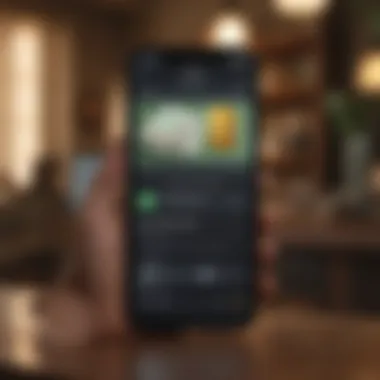

Intro
Navigating the waters of modern finance can feel like steering a ship through a storm. Cash App has quickly become a beacon for those looking to simplify their financial transactions. If you're new to the game or just looking to sharpen your skills, understanding how to fund your Cash App card is crucial. There are multiple ways to load money, each with its own set of advantages and challenges.
In this guide, we aim to demystify the process, equipping novice and seasoned users alike with the knowledge necessary to make informed decisions. Say goodbye to confusion and hello to clarity as we dive into the nitty-gritty of putting money on your Cash App card.
Key Terms and Definitions
Before we delve into the methods for funding your Cash App card, let’s clarify some essential terms. This will help you grasp the different aspects of cash management and increase your confidence while navigating this platform.
Explanation of Investment Terminology
- Cash App: A financial application that allows users to transfer money, make purchases, and receive payments.
- Fund Transfer: The process of moving money from one account to another, in this case from a bank account to your Cash App card.
- Balance: Refers to the amount of money available in your Cash App account.
- Direct Deposit: A method of electronically depositing your paycheck into your Cash App account, allowing for immediate access to funds.
Commonly Used Financial Products
- Bank Account: A financial account maintained by a financial institution that allows you to deposit and withdraw money and often earn interest.
- Debit Card: A payment card that deducts money directly from your bank account to pay for a transaction.
- e-Wallet: A digital wallet that holds your financial information and allows you to make electronic transactions.
Understanding these terms not only prepares you for using Cash App but also provides a foundation for grasping broader financial concepts.
Product Categories and Comparisons
In order to manage your finances more efficiently using your Cash App card, it's helpful to familiarize yourself with various funding options and their respective features.
Overview of Different Financial Products
When considering funding your Cash App card, you can draw from different financial products including:
- Bank Transfers: A common method where you link your bank account and transfer funds directly.
- Cash Deposits: You can add cash at various retail locations that support Cash App functionalities.
- Direct Deposits: This method allows for automatic transfers of paychecks or government benefits directly into your Cash App account.
Comparison of Funding Methods
Each method has its pros and cons. Here’s a snapshot:
| Funding Method | Pros | Cons | | Bank Transfer | Simple, quick | May take a few days to process | | Cash Deposits | Instant availability | Possible fees at locations | | Direct Deposits | Quick access to earnings | Requires employer or agency setup |
"The right choice depends on your individual preferences and financial habits. Knowing the strengths and weaknesses of each method helps to tailor your approach effectively."
As we progress through this article, we will break down the practical steps for each funding method, helping you choose what best aligns with your lifestyle. By the end, you’ll feel like you've got a financial safety net right in your pocket, ready for whatever comes your way.
Foreword to Cash App
In today's fast-paced financial world, understanding how to manage transactions effectively is more crucial than ever. With the advent of digital wallets and mobile payment systems, Cash App has made significant headway into simplifying everyday money transfer. This segment aims to shed some light on Cash App, its functionalities, and what makes it a standout choice for many users.
Overview of Cash App
Cash App emerged in 2013 as a solution to streamline payments and simplify the process of cash transfers. Developed by Square, Inc., it allows users to send and receive money with just a few taps on their phones. Cash App enables a seamless connection between bank accounts and a mobile application that operates like a digital wallet.
Among its primary features is the ability to create a Cash App balance that can be spent instantly or transferred to a bank. This balance can also be loaded directly onto the Cash Card, giving users easy access to their funds whenever needed.
For many, it's like carrying a wallet in their pocket that’s always full. This digital alternative to cash or bank transactions lowers the friction often associated with handling money, making it a popular choice for everything from paying rent to splitting dinner bills.
Purpose and Uses of Cash App Card
The Cash App card is more than just a convenient accessory; it serves multifaceted purposes that can cater to modern financial needs. First and foremost, it links directly to a user’s Cash App balance, making it simple to access funds without having to transfer money repeatedly to a bank for purchases.
Here are a few key use cases for the Cash App card:
- Daily Purchases: Users can shop at millions of locations where Visa is accepted without needing a physical wallet.
- Online Shopping: Makes it easy to shop online, allowing immediate payment from your Cash App balance.
- ATM Withdrawals: Cash App cardholders can withdraw cash from ATMs, bridging the gap between digital currency and physical cash.
"The Cash App card brings technology and fiscal responsibility together in a simple, user-friendly interface."
In essence, utilizing a Cash App card allows for much more than just casual transactions; it fosters mindful spending and financial awareness, making it an essential tool in today's financial landscape.
Setting Up Your Cash App Card


Setting up your Cash App card is the backbone of this whole financial tool. Without it, you can't really tap into everything Cash App has to offer. At its core, the card serves not just as a simple payment method, but as a gateway to hassle-free transactions, whether you're scooping up your morning coffee or splitting a bill with friends. Getting it right is crucial since it enhances your financial flexibility.
There are a few key components to consider when setting up your Cash App card. You'll need to create an account, request the physical card, and verify a few personal details. Each step not only gets you one step closer to smooth transactions but also ensures that your account is secure and personalized to your needs. Now, let's dive into what you need to do to set everything in motion.
Creating Your Cash App Account
Creating your Cash App account is like laying the foundation for your financial future.
- Download the App: First things first, go ahead and download the Cash App from the App Store or Google Play. It’s a small step that’ll unlock a whole world of digital payments.
- Sign Up: Once you open the app, you will get a prompt to sign up. You’ll need to enter your phone number or email address. Keep it handy, as you'll receive a confirmation code.
- Verification: After you get the code, you'll input it to verify your contact info. This is crucial as it protects your account from prying eyes.
- Linking A Bank Account: This step isn't mandatory, but it's highly recommended. Linking your bank account allows for easier transfers and funding for your Cash App card. Just tap on the "Bank" tab and follow the prompts to link your financial institution.
It's all pretty straightforward, but don't skip any steps. The more thorough you are in this setup process, the smoother your overall experience will be.
Requesting Your Cash Card
Once your account is up and running, it’s time to request your Cash Card. Don’t stress; it's quite simple and takes no time at all.
- Find the Cash Card option: On the app's main screen, tap the card icon to access the Cash Card request option.
- Customize Your Card: You’ll get the chance to personalize your Cash Card by adding a signature or unique graphics. Make it yours – people love seeing that personal touch.
- Submit the Order: Just hit the button to request your card, and your job's done! The card should arrive in your mailbox within a week or so.
- Activation: Upon receiving your card, you'll need to activate it through the Cash App. There’s a straightforward process laid out for activation, which simply involves scanning the QR code on the card.
In essence, setting up your Cash App card is the first step in creating a more manageable and tech-savvy approach to your finances. After you're all set, you can dive into the real fun—funding your card and enjoying a seamless payment experience.
Funding Your Cash App Card
Funding your Cash App card is a crucial part of making the most out of this versatile financial tool. It allows you to transfer money easily, make purchases, and manage your finances seamlessly. Understanding the various methods of adding funds becomes essential not just for beginners but also for seasoned users who want to optimize their experience. This section will dive into the different methods for funding your Cash App card, outlining the benefits, considerations, and all those nitty-gritty details that can often be overlooked.
Transfer Funds from a Linked Bank Account
One of the most straightforward ways to get funds onto your Cash App card is by transferring money from a linked bank account. This method is particularly popular because it’s both easy and reliable. First, you’ll need to link your bank account to Cash App.
- Open Cash App and navigate to the "Bank" tab to add your bank account details.
- Once linked, initiating a transfer can be as simple as tapping a few buttons.
Here’s how it typically works: You choose the amount you want to transfer, confirm the transaction, and voila! The funds usually appear in your Cash App balance within moments. This method is often praised for its convenience, but it’s worth keeping in mind that transfers might take longer during weekends or holidays.
Linking your bank account is the linchpin for a smooth Cash App experience.
Using Direct Deposit
Direct deposit is another effective method for adding money to your Cash App card. If you're receiving regular payments—like your salary or benefits—setting up direct deposit into Cash App can be a game-changer. To do this, you’ll want to find your Cash App routing and account number, which are essential for setting up direct deposit with your employer or financial institution.
- Head over to the "Account" section in Cash App to find these numbers.
- Provide them to your employer or use them to set up your deposit from government benefits.
One appealing aspect of using direct deposit is that some users receive their funds faster than traditional banks, sometimes a day or two ahead of schedule. However, double-check with your employer regarding deposit timing to ensure there are no surprises.
Adding Cash at Partner Locations
If you prefer a more hands-on approach, you can fund your Cash App card directly at various partner locations. Many retailers and convenience stores participate in this system. Here's how you can go about it:
- Go to a participating location, such as CVS or 7-Eleven.
- Inform the cashier that you want to add cash to your Cash App card.
- Hand over the cash along with your Cash App card or the app displayed on your phone.
Using cash to fund your account can be advantageous if you don’t have a bank account or prefer cash transactions. However, always pay attention to any fees associated with this method; they can differ from one location to another.
Receiving Payment from Others
Another method to fund your Cash App card is by receiving payments from other users. Whether it’s splitting a bill with friends or getting paid back for a recent dinner, Cash App makes it simple for users to send money back and forth. To receive a payment:
- Share your Cash App username (also called $Cashtag) with the person sending you money.
- They can enter the amount and hit send!
Once the transfer is complete, the funds will be available in your Cash App balance immediately. This method is especially handy for those who frequently transact with friends or family and want to keep funds within their Cash App ecosystem.
Step-by-Step Guide to Adding Funds
Understanding how to add funds to your Cash App card is essential for effectively managing your finances. It allows you to seamlessly transfer money, pay bills, or even splurge on something nice without reaching for cash or waiting for a deposit. This section outlines the process in an easily digestible format, breaking it down into manageable steps.
Linking Your Bank Account
The first step in funding your Cash App card involves linking your bank account. This step is crucial because it establishes a connection between your traditional bank funds and the Cash App wallet. By linking your account, you can easily transfer money to your Cash App without any hiccups.
- Open your Cash App and click on the profile icon in the top left corner.
- Select ‘Linked Accounts’ and then choose ‘Add Bank.’
- Enter your bank's routing number and your account number, ensuring accuracy to avoid errors.
- Tap ‘Verify’ to confirm your bank information.


This process usually takes just a couple of minutes, but always keep an eye out for any prompts or messages indicating if your account was linked successfully. If you encounter issues, checking your bank account status can provide insights into what went wrong.
Initiating a Bank Transfer
Once your bank account is linked, you can initiate a transfer of funds. This step is pivotal since it allows money to flow from your bank to your Cash App card, making transactions smoother.
- From your Cash App home screen, click on 'Balance' not too far from the middle of your screen.
- Tap ‘Add Cash’ and input the amount you wish to transfer.
- Hit ‘Add’ and select the account you want to withdraw from.
- Confirm the transaction, and in most cases, the money will reflect in your Cash App balance almost instantly.
It's wise to consider the timing of these transactions. While most transfers happen instantaneously, some banks may take longer, especially if you're transferring large sums. Always check for notifications showing the status of your transaction.
Using Cash at Retail Locations
If you prefer a more traditional approach, you can fund your Cash App card with cash at partner retail locations. This method is straightforward and is particularly useful if you don’t want to deal with online banking.
- Find a Location: Check the Cash App website for a list of participating stores, which often include popular retailers like Walmart or CVS.
- Go to the Register: Bring your cash and tell the cashier that you wish to add funds to your Cash App.
- Provide Your Cash App Card: The cashier will need your Cash App card to process the transaction.
- Complete the Transaction: After handing over the cash, the cashier will scan the card, and you’ll receive a receipt confirming the addition of funds.
This is an attractive option for those who may not have easy access to a bank account or prefer using cash. However, do be vigilant about any fees that might accompany these transactions, as each retailer may charge differently.
"With a bit of foresight and planning, you can keep your Cash App loaded and ready, turning it into a powerful tool for day-to-day expenses."
Adding funds to your Cash App card opens up a slew of financial flexibility. Each of these methods ensures you can keep your account funded and ready to operate whenever you need it.
Alternate Methods to Fund Your Account
Funding your Cash App card is more than merely linking a bank account or using direct deposit methods. Alternate methods to add money can be lifesavers in specific circumstances or for those who prefer not using traditional banking means. Understanding these methods is crucial as they can offer flexibility, convenience, and potentially advantageous fees.
In the fast-paced digital finance world, staying updated on these methods is vital. Alternate approaches can ensure you’re always covered when you need cash on the card, regardless of your situation.
Using a Debit or Credit Card
One of the simplest alternatives for funding your Cash App card is utilizing a debit or credit card. This method can be particularly beneficial for people who may not have a bank account linked directly to their Cash App. Here’s how it pans out:
- Linking Your Card: In your Cash App, go to the "Accounts" section and find the option to link your debit or credit card. You will need to input your card details, which is a straightforward process.
- Instant Transfers: Once linked, you can swiftly transfer funds to your Cash App balance. This capability may appeal to those who are in a hurry or require immediate access to cash without the delays that can occur with bank transfers.
- Monitor Spending: Using a debit or credit card for these transfers allows users to maintain better visibility of their spending habits, as they can easily track transactions through both the Cash App and their bank statement.
However, it's worth noting that using a credit card may come with transaction fees. So, it would be prudent to check your credit card's terms and conditions, as some institutions might treat these transactions as cash advances, bringing in additional charges.
"Choosing the right funding method is not just about convenience; it's about understanding all angles—especially the fees."
Transferring from Bitcoin
Bitcoin has become increasingly popular, and if you happen to be a holder, you might be interested in utilizing it as a funding method for your Cash App card. This process is a bit unique but straightforward:
- Enable Bitcoin on Cash App: First, ensure your Cash App is set up to handle Bitcoin. If not, you’ll need to enable this function in the app settings.
- Purchase Bitcoin: You can buy Bitcoin through the Cash App itself, or if you have Bitcoin elsewhere, you’ll need to transfer it into your Cash App wallet.
- Convert to Cash: Once the Bitcoin is in your Cash App, you can convert it to cash and add it to your Cash App balance. This feature can be advantageous, especially when Bitcoin values are high, allowing users to potentially capitalize on market fluctuations.
- Be Aware of Fees: Keep in mind that using Bitcoin for transactions may incur fees or varying exchange rates—monitor these closely to avoid unnecessary costs on your transactions.
Using these alternative funding methods can present new opportunities for managing your finances, making it easier to keep your Cash App loaded and ready for whatever your needs might be.
Exploring these avenues not only adds layers to your financial strategies but can also enhance your overall legibility and ease of performing transactions as needed.
Considerations When Funding Your Card
Funding your Cash App card is more than just a simple transaction; it’s about making informed decisions to effectively manage your finances. Understanding the nuances around this can greatly impact your overall experience with the Cash App.
Two key aspects that play a significant role when you are funding your Cash App card include transaction fees and funding limits, both of which can vary based on the methods you choose. It’s essential to weigh these factors carefully before making a move.
Transaction Fees Overview
When you think about adding funds to your Cash App card, the concept of transaction fees can sometimes feel like a fly in the ointment. Not all transactions are created equal, and understanding the cost associated with each method is vital.
For instance, if you opt to fund your card via a debit card or a bank transfer, you might find that some options come with no fees whatsoever, while others could chip away at your deposit. Here are a few scenarios to consider:
- Bank Transfers: Generally, transferring money from a linked bank account is free.
- Using a Debit Card: This method often incurs a small fee for instant transfers, especially if you want immediate access to your funds.
- Retail Locations: Adding cash at partner stores might also attract fees. It’s crucial to be aware of these costs up front to avoid any unwelcome surprises.
Understanding these fees can help you maximize the money you put on your Cash App card, ensuring that you make the most out of every dollar.
Funding Limits and Guidelines
As with any financial tool, Cash App has its own set of limits and guidelines regarding how much money you can load onto your card. This ensures that the platform runs smoothly while also protecting you from potential fraudulent activities.
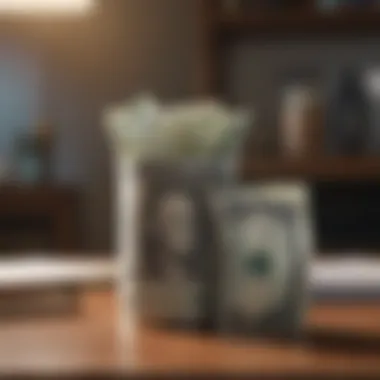

Here are some key points to keep in mind:
- Weekly and Monthly Limits: Typically, Cash App allows users to fund their accounts up to $10,000 within a seven-day period and a maximum of $25,000 within a month. It’s best to stay within these limits unless you have verified your identity, which can unlock higher thresholds.
- Continuous Funding: If you are funding your card in smaller increments, you may do so as long as you stay under the limits. This method can help you manage your finances better, especially if you’re trying to budget your spending.
- Guidelines on Source of Funds: Always use legitimate sources when loading your Cash App card. Funding from accounts that are not in your name or using suspicious methods can lead to account restrictions.
By familiarizing yourself with these limits and guidelines, you’ll not only avoid issues but also streamline your funding process.
In essence, the better informed you are about transaction fees and funding limits, the more effectively you’ll be able to use your Cash App card to meet your financial goals.
Funding your Cash App card should empower you, not become a hassle. Armed with this knowledge, you can make decisions that align with your financial strategy.
Expert Insights and Best Practices
When it comes to navigating the world of digital finance, understanding expert insights and best practices related to your Cash App card can make all the difference in your financial journey. The methods you choose to fund your card don’t just impact your account balance—they can also affect how you manage your overall financial well-being.
Maximizing the Use of Cash App
Using Cash App to its fullest potential can be a game-changer. Several features and functionalities can help streamline the process of managing your money. Here are tips you might find handy:
- Cash Boost: Take advantage of the Cash Boost offer. It’s a feature that allows you to save money at select merchants when you use your Cash Card. This can add up over time.
- Recurring Payments: Automate your recurring payments. Link bills and services to your Cash App to avoid missing due dates. Not only does this ensure you're always covered, but it also simplifies budgeting.
- Investment Opportunities: Explore Cash App’s investment feature. You can buy and sell stocks right within the app, which is a unique benefit for users looking to expand their financial portfolio. Just remember to do your research before investing.
- Peer-to-Peer Transactions: Utilize the peer-to-peer payment feature effectively. Send and receive money easily among friends or family without incurring fees.
Utilizing these features wisely can greatly enhance how you interact with your finances, giving you a more fluid experience as you go about your day-to-day activities.
Security Tips for Your Cash App Transactions
Security should always be top of mind. Keeping your Cash App transactions safe is crucial for protecting your funds. Here are several strategies to consider:
- Enable Two-Factor Authentication: Always turn on two-factor authentication for extra security. This adds a layer of protection by requiring a code sent to your phone when you log in or make significant changes to your account.
- Monitor Account Activity: Regularly check your account activity for any unauthorized transactions. If something looks fishy, report it immediately.
- Update Your Passwords: Use strong, unique passwords and change them periodically. Avoid using easily guessable information, like birthdays or pet names.
- Be Wary of Scams: Be careful with unsolicited communications. Cash App will never ask for your sign-in code or personal information via text or email. Always verify who you're communicating with.
"It's better to be safe than sorry. Taking time to ensure your account is secure pays off in the long run."
With these tips, you can navigate Cash App with confidence, fully leveraging its features while ensuring your transactions remain secure.
Addressing Common Queries
When navigating the world of digital finance, questions will inevitably arise, especially when it comes to funding a Cash App card. Most users don’t just jump in headfirst; they want to ensure they're on solid ground first. Addressing common queries is crucial because it helps demystify the funding process, giving users the confidence to manage their finances effectively. Understanding answers to these questions not only resolves immediate concerns but also equips users with knowledge for future transactions.
For instance, knowing what steps to take if your funds don’t appear can save you time and frustration. Similarly, understanding the reasons behind issues with adding funds can prevent unnecessary stress and help you troubleshoot effectively. Knowing these points allows users to set expectations and reduces the likelihood of errors that can lead to unintended setbacks.
What to Do if Funds Don’t Appear
If you find yourself in a situation where the money you transferred to your Cash App card hasn’t shown up, don't panic. First, check your transaction history to confirm that the transaction completed successfully. Sometimes, it may take a little longer than expected for funds to reflect in your account.
- Verify the Transfer: Look for confirmation notifications from Cash App. If you see a pending status for the transfer, it may take additional time.
- Check Internet Connection: Sometimes, a poor connection can lead to display issues in the app. Make sure your mobile device is connected properly.
- Restart the Application: Close the Cash App and relaunch it. This can refresh the system and possibly clear any visual glitches.
- Contact Cash App Support: If funds are still missing after performing the checks mentioned, reaching out to Cash App support can provide clarity. Be prepared with your transaction details for a smoother interaction.
It's always a good idea to track the time-frame of your transactions to better understand the typical process for funding your Cash App card.
Why Can't Add Funds?
This can be a frustrating hurdle for many Cash App users. There are various reasons one might encounter issues while trying to add money to their card. Understanding these can save you from head-scratching.
- Insufficient Balance: Ensure that your linked account has sufficient funds to cover the transfer amount.
- Bank Account Issues: Sometimes the linking between Cash App and your bank account may face hiccups. A simple solution can be to unlink, and then link your bank account again.
- Security Flags: Financial apps like Cash App often have security measures that might temporarily block transactions if they detect unusual activity. Ensure that all your account details are consistent.
- Limitations on Transactions: It's good to be aware of any funding limits imposed by Cash App. Exceeding these limits may prevent you from adding funds.
Addressing these queries not only clarifies the funding process but also helps in maintaining proper control over your financial activities within the Cash App ecosystem. By having this knowledge at hand, users can feel empowered to navigate their financial journeys with greater ease.
Culmination
As we wrap up our exploration into funding your Cash App card, it’s essential to crystallize the knowledge we’ve shared throughout this article. Understanding how to effectively add money to your Cash App is not just a matter of convenience; it's fundamentally about empowerment. When you can seamlessly move funds into your account, you open the door to flexibility and control over your financial transactions.
Recap of Key Points
Let’s quickly revisit the main methods discussed:
- Transfer from a Linked Bank Account: This direct method allows for easy and quick access to your funds without incurring extra charges.
- Direct Deposit: An attractive feature for those who prefer having their paycheck directly deposited, minimizing the hassle of physical checks.
- Adding Cash at Partner Locations: For those who prefer a more physical interaction, this method gives options through various retailers.
- Using Debit or Credit Cards: A straightforward method if you want to load cash right from your existing cards.
Above all, we also addressed some critical considerations regarding transaction fees and funding limits that could influence your choice. This comprehensive approach gives you a toolkit to select the funding method that best fits your lifestyle and needs.
Final Thoughts on Using Cash App
In today's digital age, managing finances has never been more crucial than it is now. Cash App stands out with its user-friendly interface and wide range of functionalities. Always remember that while the convenience of adding money easily is appealing, ensuring the security of your transactions should be at the forefront of your process.
Consider implementing some of the security tips discussed earlier to safeguard your financial information. As you venture into using Cash App for both personal and investment purposes, being informed and cautious can lead to smarter financial decisions.
In short, making the most of Cash App goes beyond just funding your card; it’s about integrating this tool into your financial habits while maintaining a sharp eye on your security and potential fees. With this information in hand, you are well-equipped to navigate the Cash App ecosystem confidently.



