Adobe Acrobat Pro DC vs DocuSign: Key Differences


Intro
In today's digital landscape, managing documents effectively has become a vital task for professionals across various industries. Two heavyweights in the realm of electronic document management are Adobe Acrobat Pro DC and DocuSign. This article aims to dissect these platforms, focusing on their functionalities, user cases, pricing models, and integrations. By diving into essential features such as document editing capabilities, e-signature options, and security protocols, we intend to provide clarity to users who are wrestling with the decision on which tool best suits their specific needs.
Key Terms and Definitions
To fully grasp the nuances of Adobe Acrobat Pro DC and DocuSign, it’s essential to clarify some key terms related to electronic document management.
E-Signature
An e-signature, or electronic signature, is a digital version of a handwritten signature that is used to authenticate documents. It holds the same legal weight as a traditional signature but offers a faster and more efficient process for securing agreements.
Document Management System (DMS)
A Document Management System is a software solution that helps to capture, store, and manage digital documents. It allows users to maintain organization while ensuring easy access and security.
PDF (Portable Document Format)
PDF is a file format developed by Adobe that maintains text formatting regardless of the software, hardware, or operating system used to view it. This feature makes it an optimal choice for sharing documents across various platforms.
Integration
In the context of software systems, integration refers to the ability of two or more systems to work together seamlessly, allowing data flow and functionality across different platforms.
Product Categories and Comparisons
Using both Adobe Acrobat Pro DC and DocuSign, users can streamline their document workflows in particular ways that cater to their needs. Here's a closer look at the two platforms:
Adobe Acrobat Pro
Adobe Acrobat Pro DC excels in its robust editing features, allowing users to create, edit, and convert PDF documents easily. Key attributes include:
- PDF Editing: Users can manipulate text and images within PDF files without converting to another format.
- Document Collaboration: Real-time collaboration tools simplify the editing process, enabling multiple users to work together on the same document.
- Forms and Data Collection: Users can create fillable forms and track responses efficiently, making it a popular choice for organizations that require feedback or data from clients.
DocuSign
DocuSign is primarily focused on e-signatures and offers a seamless experience for users wanting to sign documents electronically. Here are its standout features:
- E-Signature: An intuitive process for signing documents, making it particularly appealing for businesses that need fast approvals.
- Templates: Users can create reusable templates for frequently used documents, thus saving time on repetitive tasks.
- Mobile Accessibility: The platform is mobile-friendly, allowing users to access and sign documents from anywhere.
"In the race for document management supremacy, understanding the core functionalities of each platform is crucial for making the right choice judiciously."
Navigating through the capabilities of Adobe Acrobat Pro DC and DocuSign is a journey filled with diverse functionalities tailored for unique user needs. As we compare their features, pricing, and integrations in the forthcoming sections, we will arm readers with the necessary insights to make an informed decision that aligns with their document handling and digital signing requirements.
Foreword
In today’s fast-paced digital age, managing documents efficiently is paramount for both individuals and organizations. As businesses and personal practices shift more towards digital formats, tools that facilitate document management, like Adobe Acrobat Pro DC and DocuSign, have emerged as essential. This comparison aims to dissect these two platforms, providing a clear view of their distinct functionalities and advantages.
When it comes to electronic document management solutions, choosing the right tool can significantly influence productivity and workflow. The right software can streamline operations, enhance collaboration, and improve security measures. Conversely, a poor choice may lead to bottlenecks and frustrations.
Through this article, readers will explore a thorough analysis of both Adobe Acrobat Pro DC and DocuSign. From core features to specific use cases, pricing models to security measures, the insights provided here are intended not just for tech-savvy users but also for those who may be venturing into digital document handling for the first time.
"In the world of digital documents, the right tools not only enhance productivity but also empower users to manage their workflow with confidence."
By the end of this comparison, one should feel equipped to make an informed choice tailored to their needs or the demands of their business.
Overview of Document Management Solutions
Document management solutions have become a backbone for modern businesses. These tools not only help in creating, storing, and sharing documents but also ensure that collaboration can happen seamlessly, no matter where the stakeholders are located.
With options like Adobe Acrobat Pro DC and DocuSign, specifics can get a bit blurry. Adobe Acrobat Pro offers robust features aimed at comprehensive PDF handling, while DocuSign excels in electronic signing and workflow automation. Understanding both setups helps clarify which service aligns more with particular requirements.
The effectiveness of document management tools can be assessed through various lenses:
- Ease of Use: How intuitive the interface is for new users.
- Integration Capabilities: Compatibility with other tools, which can amplify their functions.
- Security Features: Because sensitive data is often at stake, it’s crucial to evaluate how each solution protects this information.
Both platforms have carved their niches, serving various industries and use cases, from contract management to educational settings. An informed decision about which tool to use can lead to greater operational efficiency and better document management practices.
Adobe Acrobat Pro DC: An Overview
Adobe Acrobat Pro DC is a significant tool for document management, especially in the digital age where seamless handling of pdfs and electronic documents has become essential for both businesses and individuals. Its features cater primarily to users who value precision and flexibility in document handling. In this section, we’ll delve into its core components, which will illuminate how this software not only fits the needs of a professional but also serves various other user categories.
Core Features
Document Creation
Document creation is a fundamental aspect of Adobe Acrobat Pro DC. This feature allows users to generate professional-looking documents from a myriad of formats. The program supports several inputs, including Microsoft Word and PowerPoint, enabling users to create PDFs effortlessly. A notable characteristic of this aspect is the ability to convert scanned documents into editable PDFs, making it convenient for those who deal with physical paperwork.
One unique feature worth mentioning is the incorporation of templates. This functionality aids users in designing documents that fit their specific needs without starting from scratch. The advantage here is clear: not only does it save time, but it also ensures consistency across documents. However, users must note that complex templates might have a learning curve, which can be a drawback for some.
PDF Editing
PDF editing in Adobe Acrobat Pro DC stands out as one of its most compelling features. Users can modify text and images within existing PDFs smoothly. One key characteristic that users appreciate is its robust editing capability that rivals other word processing applications.
For instance, adjustments can be made to layout, fonts, and graphics. A unique selling point here is the ability to add comments and annotations directly on the PDF, which is beneficial during collaborative projects. However, extensive editing might sometimes lead to formatting issues, thus requiring careful scrutiny by the user.
Collaboration Tools
Collaboration tools in Adobe Acrobat Pro DC play a crucial role in enhancing team workflows. The software allows multiple users to edit and comment on documents simultaneously, which can streamline project management. A plus point here is real-time updates, ensuring that everyone is on the same page.
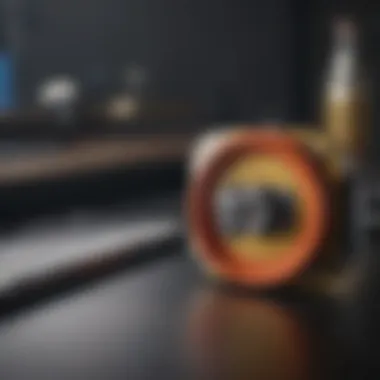

The unique feature of sharing documents via a cloud platform allows for efficiency in accessibility. Yet, users must consider that too many collaborators might complicate the feedback process, leading to communication overhead.
Use Cases
Business Applications
In business settings, Adobe Acrobat Pro DC shines brightly. It's heavily utilized for creating and managing documents, reports, and contracts. A highlight of its business applications is how it supports electronic signatures, expediting deals without the tedious paperwork. Additionally, version control is simplicity itself within the tool, making it easier to track document changes and updates.
A noteworthy feature in this context is the batch processing functions, allowing users to convert multiple documents simultaneously. The downside might include a steep learning curve for users unfamiliar with sophisticated features.
Educational Institutions
Educational institutions also benefit from Adobe Acrobat Pro DC, particularly for creating and distributing course materials. Its ability to convert classroom handouts into PDFs ensures that all students have access to the same information. One particular feature that stands out is the incorporation of multimedia, enabling teachers to create interactive documents that engage students more effectively.
However, institutions may face challenges in terms of licensing costs, which could be a constraint for smaller entities or those with budget limitations.
Personal Use
On a personal level, Adobe Acrobat Pro DC finds its place in varied scenarios—from creating portfolios to managing family documents. One notable characteristic is its user-friendly interface for individuals unfamiliar with document management tools.
This makes it a popular choice among individuals looking to organize personal papers without hassle. However, while great for occasional use, the subscription model might not seem economical for those who need it only occasionally.
Pricing Structure
Subscription Plans
The subscription plans for Adobe Acrobat Pro DC offer flexibility, catering to both individual and enterprise users. One key characteristic is the tiered approach, allowing users to select a plan that matches their usage frequency and feature requirements.
The unique aspect here is the availability of monthly or annual subscriptions, giving users the freedom to choose based on their financial readiness. However, some users may feel that ongoing costs might add up significantly over time, leading to second thoughts about the long-term financial commitment.
One-Time Purchase Options
For those preferring a more traditional approach, Adobe Acrobat Pro DC also provides one-time purchase options. This is particularly appealing for users who wish to avoid recurring fees. A distinctive feature is the ability to own a perpetual license, which can seem like a safer investment for sporadic users.
Nonetheless, the initial price point can be a hurdle for some, especially when compared to subscription models.
Integration Capabilities
Third-Party Applications
Adobe Acrobat Pro DC integrates seamlessly with numerous third-party applications, enhancing its usability across various platforms. One key characteristic is the ability to connect with tools like Microsoft Office and Google Drive, which data users rely on daily.
This integration is a boon for users who require multi-step processes without the hassle of transferring files back and forth. However, it's crucial to ensure compatibility with existing systems to avoid potential setbacks.
Cloud Storage Services
Utilizing cloud storage services is a feature that enables users to save and share documents more efficiently. Adobe Acrobat Pro DC supports several popular cloud services such as Dropbox and OneDrive. A unique highlight is the ease of access across devices, ensuring that users can retrieve documents anytime, anywhere.
However, dependency on cloud storage may raise concerns for users regarding data privacy and security, which must be weighed accordingly.
Security Features
Data Encryption
Data encryption is paramount in today's digital landscape, and Adobe Acrobat Pro DC offers robust encryption mechanisms. A key characteristic here is the ability to apply password protection to sensitive documents. This ensures unauthorized access is kept at bay, safeguarding critical information effectively.
However, users should be aware that managing these encryption settings may require technical know-how, which could challenge less experienced users.
Access Controls
Access controls are another security feature worth mentioning. Adobe Acrobat Pro DC allows users to set permissions on shared documents, determining what others can do with the files. This is a beneficial choice for teams working on collaborative projects, as it adds an extra layer of protection.
Yet, too many restrictions can hinder collaboration, so striking a balance is crucial.
Compliance Standards
Compliance standards are vital for organizations that must adhere to industry regulations. Adobe Acrobat Pro DC aligns with various compliance requirements, which is a considerable advantage for businesses in regulated sectors.
The unique aspect of this feature is that it helps businesses mitigate risks related to non-compliance. However, navigating these compliance features might require professional legal advice, adding to usability complexity.
DocuSign: A Comprehensive Guide
In the world of electronic document management, DocuSign holds a prominent position. With its intuitive interface and robust features, it has become a go-to solution for many users seeking to streamline their document signing processes. This section delves into the functionalities, integration options, and security measures that define DocuSign. Its significance in the broader landscape of document management tools cannot be overstated, as it not only enhances efficiency but also caters to various use cases in diverse sectors.
Key Features
E-Signatures
E-signatures serve as the cornerstone of DocuSign's functionality. They provide a legal and secure way to sign documents, pivotal for businesses and individuals alike. One of the key characteristics of electronic signatures is their acceptance in numerous jurisdictions, making them an appealing option for those engaged in contract negotiations. The unique feature of this aspect is its ability to facilitate remote signing without the need for physical presence, thus saving time and resources.
The advantages here are clear: speed and convenience. However, users should also consider the requirement for internet access, which could be a limitation in certain circumstances.
Workflow Automation
Workflow automation in DocuSign is a game-changer. It allows users to create automated processes for document routing and approvals. The key characteristic of this feature is its capability to eliminate manual tasks, which can drastically reduce human error and time spent on administrative work.
One remarkable element is the pre-set routes for different document types, ensuring that each document reaches the right person in the correct order. This not only enhances productivity but also ensures compliance with internal policies. The downside might be the learning curve associated with setting up these workflows, which could be a hurdle for less tech-savvy users.
Templates
DocuSign's templates offer a streamlined way to reuse frequently used documents. Their key characteristic lies in the ability to pre-fill recurring fields and set designated signers, which is crucial for businesses that deal with similar contracts regularly.


The unique feature here is how templates can save time; once created, they can be applied to future transactions with just a few clicks. This efficiency is a major draw for busy professionals, although the risk of template fatigue — where users might overlook important alterations or specifics in a reused document — is something to guard against.
Ideal Use Cases
Contract Signing
Contract signing represents one of the primary use cases for DocuSign. The platform's functionalities simplify what can often be a cumbersome process. The capacity to sign contracts quickly from anywhere makes it particularly beneficial in today’s fast-paced business environment. This feature caters not just to businesses but also to individuals needing to finalize agreements without delays.
However, users should consider that while electronic signatures are widely accepted, some specialized documents may still require traditional methods.
Legally Binding Agreements
The ability of DocuSign to facilitate legally binding agreements is a significant advantage. The platform offers an auditable electronic trail, which can be critical in legal discourse. The key characteristic of this feature is the built-in compliance with various regulations, ensuring that signed documents hold up in a court of law.
One unique feature is the standardization of practices across different team members, which minimizes legal risks associated with disjointed signing processes. Yet, it’s vital for users to understand the legal frameworks in their specific jurisdiction, as these can vary.
Remote Transactions
DocuSign thrives in facilitating remote transactions, a necessity in today's digital landscape. The ability to handle agreements from different locations ensures uninterrupted business operations. This key characteristic empowers users to conduct business across time zones effectively.
Uniquely, DocuSign enables a level of flexibility that traditional signing methods cannot, supporting businesses with global reach. Nevertheless, users must be aware of potential delays caused by network issues, which could hinder timely transactions.
Pricing Overview
Different Plans Explained
DocuSign provides various pricing plans tailored to different needs. The key characteristic is the tiered structure, which allows businesses to choose plans based on the number of users and features required. This flexibility is a major draw as it caters to small teams and large organizations alike.
A unique feature of these plans is the availability of a pay-as-you-go option, which can be particularly beneficial for businesses that do not have the need for frequent document signing. However, it’s essential to accurately assess ongoing document needs to avoid unexpected costs down the line.
Free Trial Availability
The availability of a free trial is a compelling reason for users to consider DocuSign. It allows them to test the platform's features without financial commitment. This characteristic is beneficial as it provides firsthand experience of the interface and functionalities.
One unique aspect is how eager users can sign up for a trial period, which can lead to informed decision-making. On the flip side, potential users might get overwhelmed by features if they're not careful to explore all the options during the trial, which might lead to frustration if they decide to purchase.
Integration Options
APIs
DocuSign’s APIs are a vital aspect of its service. They enable developers to integrate DocuSign functionalities into their own applications seamlessly. The key characteristic of this feature is the flexibility it provides—developers can customize workflows to meet specific business needs.
A unique strength of the APIs is how they allow for automated signing processes, increasing the speed of transactions significantly. However, utilizing APIs may require technical expertise, which could be a barrier for some users.
Popular Software Integrations
DocuSign's ability to integrate with popular software solutions is impressive. This feature enhances its utility by allowing users to work within systems they are already familiar with, such as Salesforce or Microsoft Office. The main strength here is the convenience and efficiency gained from a cohesive workflow.
A notable unique feature of the integration is how it virtually eliminates the need to switch between platforms. One potential drawback is the dependence on updates from these other software solutions, which might affect the overall performance of the integrations.
Security Measures
Authentication Protocols
Security is paramount in any document management solution. DocuSign's authentication protocols ensure that only authorized users can access and sign documents. The key characteristic is the multi-step verification process, which greatly enhances security authenticity.
The unique aspect is how these protocols adapt to user needs, offering various methods like SMS, email, or identification questions to verify signers. However, users may find that overly complicated authentication processes can lead to frustrations, particularly in time-sensitive situations.
Audit Trails
DocuSign provides comprehensive audit trails that track each action on a document. The main characteristic is transparency, as users can see who signed when and what changes were made. This is especially important in legal contexts, binding agreements in place.
A unique feature of audit trails is their ability to protect against disputes by providing clear evidence of each transaction's history. The downside may be the potential for information overload, confusing users who are not accustomed to analyzing such extensive data.
Compliance with Regulations
Regulatory compliance is a crucial concern for businesses handling sensitive documents. DocuSign adheres to various compliance standards, such as GDPR and HIPAA. This characteristic ensures that documents are handled in a legally compliant manner, crucial for industries such as healthcare.
The unique advantage here is having peace of mind knowing that signed documents meet legal standards. Yet, navigating the complexities of regulations can be challenging for some users, necessitating a solid understanding of their specific industry requirements.
This deep dive into DocuSign reveals its strengths and the specific features that make it a suitable option for various document management needs. While it excels in many areas, potential users should weigh both advantages and drawbacks to determine if it aligns with their requirements.
Comparative Analysis
In the realm of electronic document management solutions, a comparative analysis serves as a critical approach for users who wish to dissect the subtleties and breadth of features offered by various tools. By scrutinizing Adobe Acrobat Pro DC and DocuSign side-by-side, readers can discern not only the capabilities each platform brings to the table but also how those functionalities align with their specific needs and workflows. Such an analysis fosters informed decision-making, guiding users toward choosing the tool best suited to their operational requirements and budget constraints.
Feature Comparison
Similarities
Both Adobe Acrobat Pro DC and DocuSign share some core functionalities that can meet the general needs of users interested in document handling and electronic signatures. A key characteristic common to both platforms is their ability to create and edit PDF files. This similarity simplifies transitions for those who might start with one platform and then explore the other. Users familiar with PDF creation will feel at home because both solutions offer standard editing tools.
However, the unique flair of their feature sets brings advantages and disadvantages. For instance, while Adobe excels in advanced editing tools that are often required for detailed document modifications, DocuSign shines in its seamless approach to e-signatures and workflow automation, which can be more efficient for fast-paced environments.
Key Differences
Diving deeper reveals significant contrasts between the two platforms. Adobe Acrobat Pro DC is lauded for its in-depth PDF editing capabilities, allowing users to manipulate text and images in ways that DocuSign does not emphasize. This feature marks Adobe as a strong contender for users who engage in extensive document revisions, such as graphic designers or legal professionals. In comparison, DocuSign emphasizes its e-signature services, being tailored to facilitate quick signings and approvals for contracts, a critical area for businesses needing rapid turnaround on agreements.
This central focus on e-signatures establishes DocuSign as a specialized tool dedicated to streamlining the transaction process, while Adobe offers a broader suite of functions, potentially making it more versatile overall but perhaps swaying users who prioritize speed over flexibility.
User Experience and Interface


Ease of Navigation
When it comes to user experience, ease of navigation is a vital element that can significantly influence productivity. Adobe Acrobat Pro DC offers a rich interface that's designed for users who frequently work with complex documents. Its multi-layered menus might take some getting used to, but the software’s depth allows for comprehensive document management once mastered. Conversely, DocuSign’s interface is streamlined, providing a user-friendly experience tailored for quick actions like signing or sending documents. This characteristic makes DocuSign a popular choice for those who value efficiency and quick access over versatility.
Accessibility
Accessibility also plays a major role in the comparison. Adobe aims to accommodate a wide range of users by providing traditional features along with options for assistive technologies. Its commitment to accessibility can be a game-changer for teams or individuals with different needs. DocuSign, while broadly accessible, primarily targets legal compliance in its e-signature processes, ensuring all parties can easily engage regardless of technical competency.
Performance Metrics
Speed
Speed is critical in today’s fast-paced environments, and each platform approaches this aspect differently. Adobe Acrobat Pro DC can exhibit slower load times due to its extensive features. Yet, when fully utilized, the software can perform robust editing tasks efficiently once the initial load has occurred. Conversely, DocuSign prides itself on swift document deliveries and signings, allowing users to action documents almost instantaneously, which can be the tipping point for businesses needing to expedite contracts.
Reliability
Reliability is also a distinguishing factor. Adobe has a long-standing reputation within the industry, generally proving dependable for local file storage and management. On the other hand, DocuSign is well-regarded for its online system's uptime and stability in handling high volumes of e-signatures and transactions, making it a reliable choice for businesses focused on remote dealings.
Target Audience Suitability
Business Users
For business users, choosing between Adobe Acrobat Pro DC and DocuSign boils down to clarity of requirements. Those needing more than just signing capabilities will find Adobe’s extensive document management tools invaluable. It can cater to businesses with comprehensive documentation needs, offering everything from editing to archival functions. As a result, businesses seeking versatile solutions may view Adobe as a worthy investment.
Freelancers
Freelancers often find themselves on the go, necessitating practical solutions that facilitate their workflow without added complexity. DocuSign becomes a leading choice here since its primary focus aligns with the need for fast, legally binding signatures, helping freelancers seal deals without extensive document manipulations. Adobe can still serve freelancers, especially those in creative fields, but they may not need the depth of tools that Adobe offers.
Enterprises
When it comes to enterprise-level solutions, the stakes are higher. Large organizations typically require scalable tools that can both manage vast document libraries and facilitate secure transactions. Adobe offers the requisite capabilities for comprehensive document control. However, enterprises heavily focused on contracts and approvals may find DocuSign’s tailored workflow and compliance features to be the driving factor in productivity and efficiency.
In summary, this comparative analysis sheds light on various aspects of Adobe Acrobat Pro DC and DocuSign, revealing features, performance, and suitability based on user profiles. Understanding these nuances helps users navigate the landscape of document management solutions efficiently.
Customer Support and Resources
In the realm of digital document management, customer support and resources play a pivotal role in ensuring users get the most out of their software solutions. Effective support can be the difference between a seamless experience and a frustrating journey, especially when navigating through features and functionalities unique to each platform. Such resources not only assist users in tackling immediate issues but also empower them to fully leverage the capabilities of Adobe Acrobat Pro DC and DocuSign.
Support Options
Live Chat
Live chat support is a hallmark of modern customer service, allowing users to connect with representatives in real-time. This immediate access to help is invaluable, particularly in situations where users face urgent challenges. One of the key characteristics of live chat is its efficiency; responses are typically quicker than emails, often resulting in faster problem resolution. A unique feature of live chat is the ability for users to share their screens, enabling support personnel to diagnose and fix issues more effectively. However, a potential downside is that availability may vary, influencing how quickly a user can receive assistance, particularly outside of regular business hours.
Email Support
Email support remains a popular option due to its straightforwardness. With email, users can detail their issues comprehensively, allowing support teams adequate context to assist effectively. The nature of email support permits users to craft their messages at their own pace, which is a significant advantage for those who may need to carefully articulate complex problems. However, a downside is the longer response time compared to live chat, which can lead to frustration, particularly if the issue is time-sensitive.
Community Forums
Community forums serve as a valuable resource where users can exchange tips, ask questions, and share experiences. These forums foster a sense of community, helping users find solutions from peers who might have encountered similar problems. A key characteristic of community forums is the vast array of topics covered, providing insights not just from the company but also from a diverse user base. However, the quality of responses can vary, and users seeking quick definitive answers might find it time-consuming to sift through multiple threads.
Educational Resources
Educational resources significantly enhance the user experience, particularly for those new to Adobe Acrobat Pro DC and DocuSign. Such materials can bridge the knowledge gap, ensuring that both beginners and seasoned users can harness the full potential of the tools they use.
User Manuals
User manuals serve as foundational tools for understanding the nitty-gritty of software functionalities. A distinctive feature of user manuals is their comprehensive nature; they often cover everything from basic operations to advanced features in detail. This thoroughness makes them a reliable go-to resource for troubleshooting or exploring new capabilities. However, the downside stems from occasionally dense language and formatting, which might not cater well to all users' preferences for information delivery.
Video Tutorials
Video tutorials provide a dynamic learning experience, appealing to visual learners. One of the strong characteristics of video tutorials is their ability to break down complex processes into manageable steps, showcasing live demonstrations that can enhance comprehension significantly. Furthermore, videos often present information in a more engaging manner, making learning feel less like a chore. That said, the major drawback can be the variable quality of tutorials. Some may be outdated or not cover all features accurately, leaving users in the lurch if they rely solely on this medium for guidance.
In summary, customer support and educational resources are essential cornerstones when navigating document management solutions like Adobe Acrobat Pro DC and DocuSign. An array of support options and educational tools ensures that users, regardless of their experience level, can feel confident and capable in their use of these platforms.
Final Thoughts
When it comes to selecting between Adobe Acrobat Pro DC and DocuSign, the conclusions drawn from this comparison are crucial for anyone looking to streamline their document management process. Each platform carries its distinct advantages and drawbacks, making understanding one’s unique requirements essential. This section encapsulates the necessary elements to ponder upon, ensuring individuals can make informed choices that align with both personal and professional needs.
Deciding Factors
Specific Needs Assessment
A meticulous specific needs assessment is paramount in guiding users toward the tool that suits them best. This involves scrutinizing the daily operations and workflows of your environment. For instance, if your primary function is to handle extensive documentation requiring sophisticated editing, then Adobe Acrobat Pro DC will probably be the more advantageous choice. Conversely, if quick contract approvals and e-signatures are the order of the day, DocuSign's streamlined features will shine.
A key characteristic of this assessment is its adaptability. By determining what features hold the most importance, users can engage in a focused evaluation rather than drowning in the myriad of functions offered by both platforms. The unique aspect of this assessment lies in its ability to tailor solutions to specific scenarios—be it an education setting needing extensive markup tools or a legal firm prioritizing compliance and electronic signatures.
Budget Considerations
Another critical budget consideration cannot be overlooked. While both Adobe Acrobat Pro DC and DocuSign offer competitive pricing, the choice ultimately hinges on how much a user is willing to invest for specific functionalities. Adobe’s subscription model may appeal to those who require ongoing access to advanced editing tools. Meanwhile, DocuSign typically attracts users looking for cost-effective solutions for e-signatures, especially when dealing with high volumes of paperwork.
This aspect stands as a double-edged sword, for investing in comprehensive software may save substantial time that translates to cost-saving in the long run. However, for smaller teams or individual users, opting for a less feature-rich yet more affordable option can still adequately meet everyday needs.
Recommendations for Different Users
Best for Small Teams
For small teams, DocuSign often emerges as the best pick due to its user-friendly interface and efficient e-signature solutions. This platform's straightforward approach encourages rapid onboarding, ensuring team members aren’t left fumbling around unnecessarily.
A unique advantage of DocuSign is how it simplifies the workflow around document signing—users can send documents out for signatures in mere minutes, enhancing overall productivity. However, the trade-off might be the lack of advanced editing capabilities that Adobe offers, which small teams might miss if they ever find themselves needing more complex functionalities.
Best for Large Enterprises
On the flip side, larger enterprises are likely to benefit more from Adobe Acrobat Pro DC. Its strong suite of features, including comprehensive editing tools and robust security functions, aligns well with the complexity of larger scale operations. The potential integration of Adobe’s tools into existing workflows ensures that organizations don’t run into bottlenecks when processing documents.
Moreover, Adobe's long-standing reputation for security and compliance makes it a highly reliable choice for enterprises that must adhere to strict regulatory frameworks. While the higher pricing may deter smaller businesses, those at the enterprise level typically have the budget to match their needs for functionality and support.



