Understanding Cloud Storage Costs: Key Factors Explained


Intro
Understanding the costs associated with cloud storage is becoming increasingly vital in our digital age. The transition from traditional data storage solutions to cloud systems has made managing and securing information easier. However, once the shiny allure of storage capacities wears off, it's the expenses that often catch users by surprise. Getting a grip on what drives these costs can make a stark difference between a sound investment and a financial pitfall.
In this landscape, different factors come into play when it comes to pricing. Storage size, accessibility, performance, and additional services can vary widely between providers. Often, individuals and organizations dive in headfirst without a clear grasp of the financial landscape at stake. This oversight can lead to unanticipated bills and frustrations, especially as data continues to grow.
As we propose to dissect the multilayered price structures in cloud solutions, we'll equip you with practical insights and strategies to navigate this essential domain like a pro. Let's embark on this journey, bringing to light key terminologies and definitions that lay the groundwork for understanding cloud storage costs.
Prolusion to Cloud Storage Pricing
Understanding cloud storage pricing is crucial for anyone looking to efficiently manage their data, whether for personal use, business operations, or financial strategies. This section lays the groundwork for comprehending how costs in the cloud realm work, ensuring that you are making choices that align with your needs and budget.
Definition of Cloud Storage
Cloud storage refers to a model where data is stored in remote servers, accessible via the internet. Instead of keeping files on local devices or on-premises hardware, users rely on cloud service providers to house their data safely. This method not only facilitates access from various devices but also introduces flexibility in managing storage space. It's akin to having a virtual garage on which one pays rent, rather than owning the garage outright. This service has revolutionized how we store data, with major providers like Amazon Web Services, Google Cloud, and Microsoft Azure leading the way.
The appeal of cloud storage lies in its scalability. As the proverb goes, "Don’t put all your eggs in one basket," and cloud storage allows users to spread their digital eggs across numerous virtual baskets. Whether you need a few gigabytes or terabytes of storage, cloud storage enables adjustments as your requirements change.
Importance of Understanding Costs
The importance of grasping the costs involved in cloud storage cannot be overstated. It’s not just about selecting a service; it’s about making a financial commitment that can stretch over the long-run. Failing to analyze these expenses can lead to unexpected charges cropping up, much like weeds in a garden where you might not have planted seeds. Each provider has different pricing schemes, which add layers of complexity to the decision-making process.
Furthermore, understanding cloud storage costs helps in recognizing value versus price. One provider might offer the lowest initial cost, but when you dig deeper into the fine print—data transfer fees or additional features—they might not be the best fit in the long term.
Here's why it's essential to be informed:
- Budget Management: Knowing costs helps in crafting a precise budget.
- Cost Optimisation: Identifying the right service can lead to significant savings over time.
- Value Assessment: Separates true costs from potential hidden fees.
- Resource Allocation: Helps in allocating investments wisely for future scalability.
Understanding the nuances of cloud storage pricing helps individuals and businesses avoid pitfalls and optimize resource allocation, ensuring they are not just surviving, but thriving in the digital age.
Basic Pricing Models
When navigating the labyrinth of cloud storage costs, understanding the basic pricing models is like having a compass. These models not only dictate how users will be billed but also influence the overall value received from the service. Whether you're an individual looking to store your family photos or a corporation seeking to manage substantial data, grasping these fundamental structures is crucial. In essence, selecting the right pricing model can lead to significant cost savings and optimized resource allocation.
Pay-as-You-Go
The pay-as-you-go model represents a flexible approach, allowing users to only pay for the storage and resources they actually consume. Imagine you’re at a buffet but only pay for the dishes you try. Similarly, in cloud storage, if you only use a small amount of data, your bill reflects that modest usage. This model tends to be preferred by startups or businesses with fluctuating needs because it ensures cost efficiency.
However, one must tread cautiously. On the upside, it provides real-time insights into usage which can help in managing budgets effectively. Still, the downside emerges during peak usage periods—rapidly escalating charges can catch many off-guard. Thus, clear forecasting and monitoring strategies remain indispensable.
Subscription Plans
In contrast, subscription plans offer a more fixed pricing structure. Users typically pay a set fee, which may be monthly or yearly, granting access to specific storage tiers or features within the cloud environment. This model can resemble a gym membership; you pay a consistent amount regardless of whether you tamp down on equipment every day or let it collect dust.
Such plans often provide added value, like enhanced features or customer support. Consequently, they suit users with predictable storage needs who prefer the comfort of knowing their costs upfront. Yet, it’s essential to read the fine print. Terms regarding overage charges and service limits can sneak up and transform a seemingly good deal into a hidden pitfall.
Freemium Models
Then there’s the freemium model, a blend of free access with optional premium features for a fee. Think of it as a taste test in a coffee shop—free samples to entice customers, with the hope they’ll upgrade to a fancy brew later. Basic functionality is often provided without charge, allowing users to gauge the service before committing financially.
While this can be an attractive entry point, it can also lead to confusion. Many users find it easy to become dependent on free offerings, only to later discover that the necessary features come at a steep price. Additionally, in a crowded market, the features that are actually free may be quite limited, leaving users clamoring for upgrades sooner than anticipated.
Ultimately, understanding these pricing models is not just an exercise in financial literacy; it's about aligning your cloud storage strategy with your unique needs. The choices made here can have lasting implications across both personal and professional domains.
"The beauty of cloud storage lies in its versatility, but every model comes with its quirks. Navigating these models effectively is your first step towards savvy financial management in the digital space."
By carefully weighing the benefits and drawbacks of each pricing model, you empower yourself to make an informed decision that aligns with your objectives.
Factors Influencing Cloud Storage Costs
Understanding the costs associated with cloud storage is not straightforward. Many factors come into play, impacting how much you pay and what services you get. Here, we delve into the elements that can significantly sway your expenditures and how they're interlinked with your specific needs.
Storage Capacity
Storage capacity, as the saying goes, is king. It’s the first consideration most users, whether businesses or individuals, look at when assessing cloud storage options. The amount of data you need to store directly affects your costs. Providers generally offer various tiers based on data capacity, charging more for higher limits.
For instance, if you’re just saving a few photos, a smaller capacity plan might suffice. However, for businesses that handle terabytes of data daily—think video content, databases, etc.—a larger plan is unavoidable.
Moreover, it’s essential to anticipate future growth. If you expect your data needs to balloon, you might want to opt for a scalable plan, albeit usually at a slightly higher initial price.


Data Transfer Fees
A common pitfall some overlook involves data transfer fees. While many cloud storage services advertise attractive base prices, the additional fees for downloading or transferring data can add up faster than a tumbleweed in a windstorm. Each time you retrieve data, particularly from cold storage or archives, there may be charges.
Here’s where things can get tricky. Companies often charge for both uploading and downloading, and the rates might vary depending on the data volume. It's crucial to read the fine print and calculate these costs beforehand, especially if your work involves migrating a lot of data frequently.
If you’re considering several providers, comparing their data transfer rates can save you a pretty penny.
Access Frequency
Access frequency is a key element that can drive costs. Not every data access suits the same pricing model. Most cloud storages provide tiered pricing based on how often you intend to reach your files.
- Hot Storage: For data you'll access regularly, expect to pay a premium. Think of this as your day-to-day essentials—easy to grab and always handy.
- Cool Storage: If you don’t plan to touch your data much but still need access occasionally, you can save some bucks here.
- Cold Storage: For data that you rarely access, think of this as putting your winter coat away until it’s actually cold outside; while it's cheap, getting it out will cost you.
Knowing how often you'll access your data can significantly cut costs and streamline your overall budget.
Level of Security
In today’s digital landscape, securing your files isn't just a luxury—it’s a necessity. The level of security you choose will undoubtedly affect costs. Providers offer different security features, from basic encryption to advanced multi-factor authentication.
Although investing in robust security may seem like a splurge, it could save you in the long run. The fallout from a data breach can be staggering; far more expensive than paying for top-tier security measures. Think about it: the cost of restoring data, loss of customer trust, legal fees; it's enough to keep any IT manager up at night!
When comparing options, weigh the long-term benefits of security against potential risks. It might just be the wisest investment you make in the cloud.
Remember: The aim isn’t just to save money but to derive value from what you pay.
By analyzing these factors—storage capacity, data transfer fees, access frequency, and security—you’ll be better poised to choose a plan that aligns with your requirements and, importantly, prevents unexpected financial strains.
Comparison of Major Cloud Storage Providers
When it comes to cloud storage, selecting a provider can feel like being a kid in a candy store – there are numerous options, each tempting in their own way. However, it's essential to sift through the sugarcoated features and glossy promises to find the one that matches your particular needs. A comparison among major cloud storage suppliers not only helps you identify the strengths and weaknesses of each but also sheds light on how these factors might directly impact your budget and usability.
Evaluating different cloud providers allows individuals and businesses to achieve maximum value from their investment. Some might prioritize capacity, while others might put higher weight on security measures. Understanding the nuances in offerings can lead to smarter, more tailored decisions that align with specific operational requirements.
Amazon Web Services
Amazon Web Services (AWS) stands tall in the realm of cloud storage, akin to an elephant in the room. It's robust and certainly not understated. With its extensive range of options like Amazon S3 and EBS for block storage, AWS caters to casual users and large enterprises alike.
Key features you might want to consider include:
- Scalability: Easily scale your storage as your requirements grow.
- Security: Offers intricate security settings that can adapt to varied compliance needs.
- Data Management Tools: Includes powerful tools for data analysis and management.
There’s no denying that AWS can become pricey compared to some other options; however, many users find that the service quality justifies the costs.
Google Cloud Platform
Next up, we have Google Cloud Platform (GCP), a favorite among developers and data scientists. GCP presents a strong case with its high-performance storage solutions like Google Cloud Storage and Persistent Disk.
Notable aspects about GCP are:
- Integration with Google Services: If you’re deeply embedded in the Google ecosystem, that compatibility is a significant plus.
- A plethora of specialized storage options: Engage in a more user-friendly experience with flexible, granular data control.
- Data Analytics Capability: Powerful analytic tools like BigQuery make it an attractive choice for businesses focusing on data-driven decisions.
GCP tends to offer competitive pricing, especially for those with unpredictable data usage needs.
Microsoft Azure
Microsoft Azure has gained a solid reputation among enterprises navigating digital transformations. With Azure Storage, users gain access to an array of options, including Blob, File, Queue, and Table storage. This breadth shows Azure's commitment to multifunctional capabilities.
"Microsoft Azure generally stands out for organizations already using other Microsoft products."
Some noteworthy features include:
- Robust Hybrid Solutions: Allows businesses to create integrated cloud solutions across on-premise and cloud infrastructures.
- Strong Security Features: Azure encrypts data at rest and in transit, providing layers of protection.
- Active Directory Integration: A seamless solution for enterprises that depend heavily on Microsoft environments.
While Azure's offerings may appear overwhelming at first, the integration and capabilities make it an excellent choice for seasoned operations.
Dropbox
Finally, let's not forget about Dropbox, which often gets overlooked when discussing cloud storage giants. Dropbox tends to appeal more to small businesses and personal users looking for simplicity rather than extensive capabilities.


Key factors to consider include:
- User-Friendly Interface: Very straightforward to use, making it an immediate choice for many.
- File Sharing Features: Excellent collaboration tools for teams working on projects.
- Built-in Backup Options: Provides easy automatic backup of important files.
Ultimately, while Dropbox is not necessarily built for extensive enterprise needs like others mentioned, it fills a valuable niche for users wanting straightforward functionality without the bells and whistles.
As you weigh each option, consider your specific use case and how each provider aligns with your storage objectives. Knowing what each major player brings to the table better prepares you for making an informed, financial decision.
Understanding Value-Added Services
Value-added services in cloud storage are not just the icing on the cake; they often become the key elements that make one cloud service stand out from the rest. These services extend beyond mere storage to include tools and functions that enhance user experience and improve overall efficiency. By understanding these services, both beginners and seasoned investors can make smarter decisions regarding their cloud storage needs.
Here are some critical points to consider:
- Enhanced Functionality: Value-added services can significantly boost the usability of cloud storage. They often allow users to do more with their data than just store it.
- Cost Efficiency: Investing in the right value-added services can lead to long-term savings, as they help prevent potential data losses, improve workflow, and enable easier collaboration.
- User Satisfaction: A seamless experience is crucial in today’s fast-paced world. Value-added services can enhance satisfaction by making cloud storage not just a tool, but a comprehensive solution.
Backup Solutions
Backup solutions are a fundamental aspect of cloud storage that cannot be overlooked. In the digital age, data loss can happen at the drop of a hat, whether due to accidental deletion, hardware failure, or even cyber threats. Utilizing a reliable backup service can mean the difference between a minor inconvenience and a catastrophic data loss.
Consider these factors:
- Regular Backups: Many cloud providers offer automatic backup schedules, which ensure that your data is regularly updated without manual intervention.
- Multiple Versions: Some services allow you to keep multiple versions of your files, so if something goes wrong, you can roll back to a previous state without hassle.
It’s not just about having backup solutions; it’s about having the right ones that align with your needs. Look for those that offer solid security measures like encryption during backup and transfer.
Collaboration Tools
Collaboration tools are essential in a world where remote work is more common than ever. Many cloud storage providers integrate tools that enable multiple users to work on the same document in real time, making teamwork a breeze.
Here’s what to look for:
- Real-Time Editing: This feature allows team members to see changes as they happen, reducing the chances of confusion and misunderstandings.
- Commenting Capabilities: A built-in commenting feature can facilitate discussion and feedback directly on the documents, adding an extra layer of communication that can streamline workflow.
If you're considering cloud storage for a team or an organization, do not underestimate adding collaboration tools into the mix—they can seriously elevate productivity.
Integration with Other Services
Integration with other platforms is a game-changer for cloud storage users. The ability to connect your cloud storage with tools you already use can optimize processes and save you time.
Here are some points to ponder:
- Third-Party Applications: Many cloud storage services now offer the ability to integrate with third-party applications just like Google Drive does with Google Docs. This means you can access and edit your files from various locations without worrying about compatibility issues.
- API Availability: When cloud providers offer APIs, it allows developers to build custom solutions tailored to specific business needs. This flexibility can empower organizations to enhance their operational workflow significantly.
Before locking in your cloud storage solution, make sure to understand how it fits into your existing ecosystem, as seamless integration could significantly amplify efficiency and reduce redundancy.
"In the modern landscape of technology, the services that augment functionality are as vital as the core services themselves."
Investing in these value-added services, while possibly seen as an additional cost upfront, often leads to a more robust and user-friendly experience, thus reinforcing the fundamental aspects of cloud storage.
Cost-Benefit Analysis of Cloud Storage
When exploring cloud storage options, it's crucial to weigh the costs and benefits associated with these services. A thorough cost-benefit analysis helps potential users gauge whether moving to the cloud offers genuine value for their specific needs. This analytical approach not only illuminates the financial implications but also considers operational efficiencies and long-term savings.
Operational Efficiencies
Operational efficiency is often touted as one of the strongest advantages of cloud storage. By adopting these solutions, businesses can streamline their processes, enhancing productivity and reducing overhead costs. For instance, cloud storage eliminates the need for expansive physical hardware. This means less time spent on maintenance and physical security of servers. Instead, companies can redirect those resources towards areas like innovation and customer service, where they truly shine.
Additionally, cloud storage provides on-demand scalability. When a business experiences growth or fluctuating demands, the ability to adjust storage quantities accordingly can have significant effects. Whether scaling up during peak seasons or downsizing during quieter periods, it affords a level of flexibility that traditional storage methods simply cannot match.
- Remote Accessibility: Cloud solutions allow teams to access files from virtually any location with an internet connection. This opens up possibilities for collaboration across geographical barriers.
- Reduced IT Burden: Outsourcing storage needs to a cloud provider means internal IT staff can focus on higher-value projects rather than getting bogged down with routine server management.
"In harnessing cloud storage, organizations can achieve efficiency not just in costs, but in operations, putting them leaps ahead competitively."
Long-term Savings
Long-term savings associated with cloud storage should not be ignored. While it may require an upfront investment or subscription fee, the overall savings can be substantial over time. Consider maintenance costs for on-premises solutions—these can balloon, absorbing significant budget resources. When storage needs evolve, adapting existing physical infrastructure can incur high expenses. In contrast, cloud providers often bundle storage with value-added services at more affordable rates.
Moreover, cloud storage can substantially reduce costs linked to IT staffing. Companies no longer need a large in-house team for maintenance and upgrades—those are handled by the service provider, allowing organizations to redirect funds into other strategic initiatives.
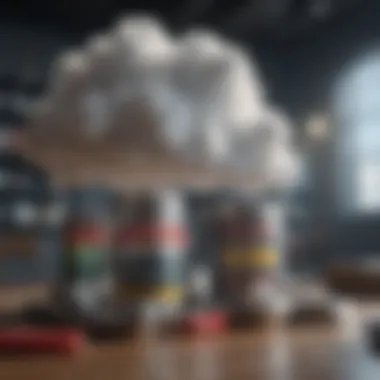

Here are key elements that contribute to long-term savings:
- Elimination of Hardware Purchases: There’s no need to invest in advanced server hardware that may become obsolete quickly.
- Predictable Pricing Models: Many cloud services offer transparent pricing structures which, when anticipated, can aid in budgeting.
- Energy Savings: With fewer physical servers, organizations may also see a reduction in energy costs related to powering and cooling equipment.
Considering these factors can help organizations make informed decisions about transitioning to cloud storage. It’s not just about immediate benefits; it’s about building a sustainable financial model for the future.
Hidden Costs to Consider
When we talk about cloud storage, the spotlight is often on the obvious costs—the subscription fees or the credit card charges that pop up each month. However, lurking in the background are the hidden costs that can catch even the savviest users off guard. Recognizing these additional expenses is crucial to managing your cloud storage budget effectively. Understanding the fine print can mean the difference between a great deal and getting weighed down by fees you didn’t see coming.
Data Retrieval Costs
Diving into data retrieval costs is like peeling an onion—you might just end up tearing up. When you need to access your stored data, some providers will charge you to actually get it out. This can vary widely depending on the provider and the type of storage solution you've selected. Imagine budgeting for cloud storage based on the monthly fee, only to find out that retrieving large files for that big presentation can snowball into a hefty sum.
For instance, services like Amazon S3 use a tiered pricing model for data retrieval where the more you pull out, the more you pay. It’s vital to factor these fees into your total cost assessment. Efficient planning and understanding your data access patterns can help avoid nasty surprise charges. You ought to ask yourself:
- How often do I need to access stored data?
- What’s the average size of the files I’ll be pulling in and out?
- Is the storage tier I've selected aligning with my expected retrieval needs?
Exit Fees
Next up are exit fees, a topic that tends to be swept under the rug until you're ready to leave the provider. Some storage vendors charge a pretty penny if you decide it's time to move on and take your data with you. This isn’t just limited to fees for transferring large amounts of data but can also include administrative fees for processing your exit.
The fine print can be particularly tricky here. Some companies may advertise low monthly rates, but they might bury exit fees in their terms and conditions. If you're contemplating a switch, inquire upfront about any potential costs. A savvy user should consider the following:
- How easily can I migrate my data?
- What charges will apply if I decide to switch services?
- Are there alternative options that provide a seamless exit without the financial burden?
Compliance Costs
Last but certainly not least, let's touch on compliance costs. For organizations managing sensitive information, compliance isn’t just a checkbox—it’s a legal obligation. Depending on your industry, specific regulations might dictate how data must be stored, accessed, and transferred. Following compliance standards can lead to increased costs; from implementing encryption to undergoing necessary audits, these expenses add up quickly.
Think of compliance as the unseen ally of your data security. It’s crucial to align your cloud storage choice with industry regulations to avoid hefty fines. Questions to ponder include:
- What compliance regulations are relevant to my industry?
- How will my provider assist or charge for compliance needs?
- Are additional investments necessary to stay compliant?
In sum, when evaluating the cost of cloud storage, don’t be too hasty to salute at the monthly fees. Dig deeper into those hidden costs to truly understand what you might end up paying in the long run. As the old saying goes, "A penny saved is a penny earned," and being aware of these hidden expenses is a step toward more prudent financial management in the cloud.
Evaluating Your Needs
Evaluating your needs can make the difference between a wise investment in cloud storage and an experience layered with unnecessary costs and headaches. It's not just about choosing a storage provider; it's about understanding how and why you'll be using the service. In the sophisticated and nuanced waters of cloud solutions, identifying your specific requirements helps clarify both the capabilities you need and the expenses you may incur. Therefore, encouraging a self-review is beneficial for any user—whether a small business or an individual.
Identifying Primary Usage
When considering what cloud storage option to go with, understanding your primary usage is essential. Do you simply need space for occasional backups, or are you dealing with large amounts of data that require frequent access?
Some common uses include:
- Regular Backups: Many individuals and businesses rely on cloud storage for data protection.
- Collaboration: Teams working remotely need a way to work together seamlessly, accessing files from anywhere.
- Data Sharing: If you often need to share files with external partners or clients, a service that provides easy sharing options is important.
By examining what your main intentions are, you can streamline your search for a provider that meets those needs without paying for extra features or storage you won't utilize.
Determining Required Capacity and Features
Once you know your primary usage, the next step is to determine how much storage you actually require and what specific features will support that usage. Going for the cheapest plan may seem sensible at first glance, but if you miscalculate your capacity needs, hidden fees could start piling up.
- Assess Current and Future Needs: Think about your current data size and how much it might grow. A good rule of thumb is to factor in at least 15-20% more than your initial calculation.
- Feature Comparison: Not all cloud storage solutions offer the same features. Some may provide better sharing tools, version control of files, or integration with other applications.
When you pin down what you really need, you not only save money but also ensure that your cloud storage choice is an asset, not just another line item on your expense report. Adapting to the cloud doesn’t mean squeezing into a box—it's about crafting a solution that breathes easy with your workflow.
Epilogue
Navigating the world of cloud storage costs can seem daunting at first, but understanding the intricacies behind pricing and associated factors is invaluable. This article highlights how cloud storage is not merely a repository for your files but an integral part of strategic decision-making in both personal and professional contexts. Assessing these costs effectively can lead to greater operational efficiency and long-term financial savings.
By breaking down complex pricing models and analyzing hidden costs, readers can make more informed decisions. It’s crucial to gain insight into how storage capacity, data transfer fees, and security requirements all play a role in the final tally of costs. This understanding helps in crafting a tailored plan that meets your unique needs—the difference can be significant when it comes to budget management.
"In the realm of technology and finance, knowledge is the key to unlocking better opportunities."
Recap of Key Points
- Pricing Models: Familiarize yourself with pay-as-you-go options, subscription plans, and freemium offerings to find what aligns best with your usage habits.
- Factors Influencing Costs: Understanding storage capacity, data transfer fees, access frequency, and security levels offer a more realistic view of what adopting cloud storage truly entails.
- Hidden Costs: Prioritize awareness of data retrieval costs, potential exit fees, and compliance expenses that could eat into your budget unexpectedly.
- Need Evaluation: Assess what you primarily use cloud storage for, along with the necessary capacity and features before diving into various plans.
Final Thoughts on Cost Management
Managing costs associated with cloud storage isn't just a matter of selecting the cheapest option available. Instead, it's about aligning the selected service with your specific requirements and anticipated growth. Users should focus on their primary needs while keeping an eye on potential scaling as their demands evolve.
Having a comprehensive understanding of value-added services can further enhance your storage experience. Backup solutions, collaboration tools, and integrations with other services should not be overlooked, as they may significantly add to the overall experience without adding dramatic increases to costs.
To achieve a sustainable cloud storage strategy, proactively monitor usage and costs, adjust plans as your needs change, and regularly evaluate the performance of your chosen provider. The ultimate goal here is to save headaches down the road while ensuring your digital assets are safe, accessible, and managed cost-effectively.



