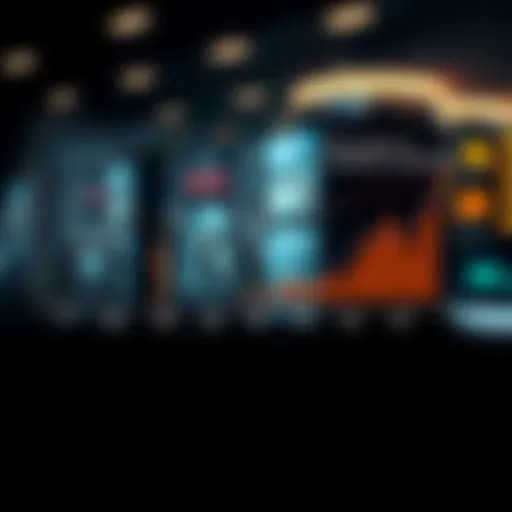Setting Up a Google Pay Account for Your Business


Intro
In the ever-evolving landscape of commerce, businesses today are continually seeking innovative ways to streamline their operations and enhance customer experience. Google Pay emerges as a frontrunner in this domain, offering a digital wallet that simplifies transactions and fosters seamless interactions. Setting up a Google Pay account for your business can seem a tad overwhelming at first, especially with the myriad of steps involved. Nonetheless, with a clear understanding of the process, this seemingly complex task becomes quite manageable.
In this guide, we will break down the essential components needed to establish your Google Pay account. We will discuss what this entails, the perks it brings along, and how to navigate potential pitfalls as you embark on integrating this sophisticated payment solution. Expect thorough insights, practical tips, and security best practices that you won't find in standard guides, ensuring that both novice and seasoned business owners can glean something valuable from these pages.
Understanding Google Pay in the Business Context
In today’s fast-paced world, businesses must adapt to evolving payment methods that meet customer expectations. Understanding Google Pay is not just about recognizing a digital wallet; it’s about grasping its potential to enhance operational efficiency and customer engagement. Google Pay serves as a pivotal tool, fulfilling the needs of a tech-savvy consumer base while integrating seamlessly into business workflows. This section explores the fundamentals of Google Pay, along with the significance of digital payments for businesses in the modern marketplace.
What is Google Pay?
Google Pay is a mobile payment system developed by Google, allowing users to make payments via their smartphones. It acts like a digital wallet, enabling businesses to accept payments without the hassle of cash and cards. With Google Pay, transactions are completed swiftly, improving the customer experience.
When merchants set up Google Pay, they can access various functionalities, such as:
- Contactless Payments: Facilitates quicker transactions in-store by simply tapping the phone.
- In-App Purchases: Simplifies purchasing processes directly through applications.
- Online Checkout: Customers can pay online without re-entering their card details, thus streamlining e-commerce operations.
This ease of use and integration opens several avenues for businesses, presenting them as contemporary and customer-oriented.
The Importance of Digital Payments for Businesses
As the business landscape shifts towards digital experiences, adopting digital payment systems, such as Google Pay, is no longer optional but rather a necessity. The advantages are multifold:
- Enhanced Efficiency: Digital payments can drastically reduce the time spent on cash handling and processing checks. This allows staff to focus more on the customer rather than payment logistics.
- Wider Customer Reach: By offering multiple payment options, including Google Pay, businesses can attract a broader audience, catering to those who prefer digital transactions for convenience.
- Increased Sales: Research indicates that faster checkouts lead to higher customer satisfaction and, ultimately, increased sales. Offering a familiar and user-friendly method like Google Pay can encourage repeat business.
- Valuable Insights: Businesses can gather valuable transaction data that can inform marketing strategies. Understanding purchase patterns aids in tailoring offers that resonate with consumers.
"Incorporating digital payment systems is not just an operational change; it's a step towards a more engaged and satisfied customer base."
Prerequisites for Creating a Google Pay Account
Setting up a Google Pay account for your business isn’t just a simple task; it’s the first step towards embracing a digital economy that’s rapidly taking shape. Understanding the prerequisites is key to ensuring that your setup goes off without a hitch. If you’re going to jump into the world of digital payments, you want to be well-armed with all the necessary requirements. This section dives deep into the specific elements that will smooth your path as you embark on this journey.
Required Documentation
Before you even think about diving into the app, it’s wise to gather all required documentation. This can vary by location and business type but here are some common ones:
- Business License: In most areas, this is a non-negotiable. Having a registered business is a must. You want to make sure authorities recognize your operation as legitimate.
- Tax Identification Number (TIN): This might also be known as an Employer Identification Number (EIN) depending on your jurisdiction. Essentially, this helps keep track of tax obligations associated with your business.
- Personal Identification: This can be a driver’s license or passport. Google needs to verify who you are to keep things secure.
- Bank Account Information: You’ll need details of the business bank account for transactions to process smoothly. This is where funds will end up after payments.
It’s more than just paperwork, it’s about laying a solid foundation. Ensuring you have these documents at hand not only expedites the process but also minimizes potential roadblocks down the line. Trust me, cutting corners here could lead to more headaches than you want to deal with.
Compatible Devices and Platforms
Now that you have the necessary documentation ready, you’re going to need the right devices. Not just any gadget can cut the mustard when you want to use Google Pay effectively.
A few key points to think about include:
- Smartphones: Google Pay is primarily an app for smartphones. You’ll need either an Android device running at least Android 5.0 or an iPhone with iOS 9 or later.
- Tablets: If you’re planning to use a tablet, ensure it’s capable of running the Google Pay app, reflecting the same requirements as the smartphones.
- Web Access: While the mobile app is essential, you might also want to access your account via web browsers. Modern browsers like Chrome, Firefox, or Safari should work just fine.
- Payment Terminal: If you’re taking payments in person, you’ll need a terminal that integrates with Google Pay. This can either be through an existing POS system that supports it or a Google Pay compatible reader.
In this digital age, having the right tech in your toolkit allows your business to run efficiently. If your devices aren’t up to the task, you could find yourself in a bit of a pickle during peak hours.
Having all necessary documentation and the right devices in place is vital. It sets the stage for a seamless experience in adopting Google Pay for your business operations.
Step-by-Step Guide to Create a Google Pay Account
Creating a Google Pay account is a crucial step for businesses looking to stay competitive in the digital payment landscape. With the increasing preference for contactless transactions, having a Google Pay account not only facilitates speedy checkouts but also provides customers with a sense of security when making purchases. Moreover, integrating this digital payment system offers businesses valuable insights into spending habits, opening avenues for targeted marketing and customer retention strategies. Let’s break down the steps involved in setting up this account to ensure you’re ready to accept payments in no time.
Accessing Google Pay
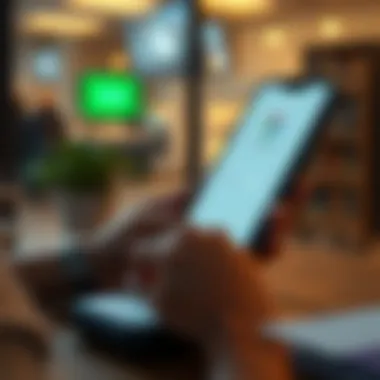

To start off, the first thing you’ll need to do is access Google Pay. This can be done through the Google Pay website or by downloading the Google Pay app from the Google Play Store or Apple App Store. Once you have it open, you’ll see a welcome screen that gives you options for signing in or creating a new account. Here are the initial steps:
- Navigate to the Google Pay website or download the app.
- Check for app updates. Ensuring that you have the latest version will make the setup process smoother.
- Select ‘Get Started’ if you’re new. Your journey begins here.
Signing Up for a Business Account
After accessing Google Pay, the next significant step is registering for a business account. This process is straightforward but requires careful attention to your business details. You need to fill out relevant information that Google Pay will use to verify your business legitimacy. Prepare yourself to provide:
- Your business name
- The type of business (e.g., LLC, sole proprietorship, corporation)
- Contact information: an email address and phone number
- Tax identification number and other required documentation
Once you fill in the required fields, click on the “Sign Up” button. Shortly after, you’ll receive a verification email. It’s important to complete this step to move forward.
Setting Up Your Business Profile
With your account now created and verified, the next step is to set up your business profile. A robust business profile not only presents your brand positively but also builds trust with your customers. Here are key points to consider:
- Logo and Branding: Upload your business logo and set any color themes that align with your branding.
- Business Description: Write a clear and concise description of your services, making it inviting and informative.
- Location and Hours of Operation: Specify where you're based and when you're operating. This helps customers locate and connect with you easily.
Making sure your profile is complete and reflects your business's ethos can generate trust among potential clients.
Linking Bank Accounts
Finally, linking your bank account is a critical step that allows you to send and receive payments directly through Google Pay. The linking process involves:
- Providing your bank account number and routing number.
- Verifying that the account is in the name of your business.
- Following the prompts for direct verification, which typically involves a temporary deposit made to your bank account that you’ll need to confirm.
It’s also worth noting that some banks might have additional requirements or offer support if you run into any issues.
By following these steps, you practically set the stage for an efficient payment processing experience. Again, implementing Google Pay can vastly improve your business operations, ensuring an easier and more streamlined way for your customers to complete their transactions.
"A good setup today means fewer headaches tomorrow."
Setting Up Payment Methods
Setting up payment methods is a crucial aspect of creating a well-functioning Google Pay account for your business. It is not merely a formality; it paves the way for efficient transactions and enhances customer satisfaction. With more and more customers leaning towards digital payments, having a variety of payment methods is essential for attracting and retaining clientele. Implementing the right payment options can streamline operations while offering customers the flexibility they desire.
Adding Payment Options
When setting up your Google Pay account, one of the first considerations should be the different payment options you can offer. You want to ensure you provide as many choices as practical to accommodate diverse customer preferences.
Some popular options include:
- Credit and Debit Cards: Adding major cards like Visa, MasterCard, and American Express gives customers the versatility they need. These cards are the most familiar forms of payment to a majority of users.
- Bank Transfers: Integrating services that allow customers to pay directly from their bank accounts can make transactions simpler for repeat customers.
- Digital Wallets: Customers increasingly use applications like PayPal or Venmo. By integrating these, you open your business to a broader audience.
Each payment option you add plays a significant role in shaping the overall customer experience. If your business supports various payment methods, it shows adaptability and customer-centric thinking. Do note that while diversity in payment options is important, ensuring you can manage these effectively is just as crucial.
Customizing Payment Settings
Once you have added the necessary payment options, the next step is to customize your payment settings to optimize the experience for both you and your customers. Personalization can differentiate your service and set the stage for repeat business.
Consider these customization options:
- Setting Default Payment Methods: Determine which payment method will be the default for transactions. This can speed up repeat purchases for customers who have a preferred payment method they use.
- Enabling Payment Confirmation Alerts: Letting customers receive alerts on their mobile devices can instill confidence during transactions. This way, they have a clear indication their payment has been received, cutting down on anxiety about financial interactions.
- Using Promotional Codes: Allowing customers to enter promotional codes at check out can help encourage sales. This is especially effective if you're launching new products or services.
In essence, customizing your payment settings is about facilitating a smoother experience that resonates with your customer base. It’s important to grab your audience’s attention, ensuring not only that they make the payment but also that they enjoy the experience while doing so.
Keep in mind: Regularly review and update your payment settings in response to customer feedback and trends in digital payment usage. This can keep your offerings modern and appealing.


By aligning your payment methods with customer expectations and preferences, you not only optimize your operations, but you also help build a more trusting and reliable brand image, ensuring you're well-positioned for growth in a competitive marketplace.
Utilizing Google Pay Features for Business Growth
In today’s fast-paced business landscape, embracing digital payment solutions isn’t just an option, it’s a necessity. Leveraging Google Pay offers a multitude of features that can catalyze business growth, streamline operations, and enhance customer relationships. With a sound understanding of these features, businesses can position themselves for success in an increasingly competitive market.
Incorporating Loyalty Programs
One of the key advantages of utilizing Google Pay is the ability to incorporate loyalty programs directly into your payment solutions. This integration not only incentivizes repeat purchases but also creates a seamless customer experience. For businesses, a well-designed loyalty program can be a powerful tool to foster customer retention.
Importance of Loyalty Programs
- Boost Customer Retention: Research indicates that it costs five times as much to acquire a new customer compared to retaining an existing one. Loyalty programs encourage repeat visits, making them a smart investment.
- Enhance Customer Insights: By tracking transactions through Google Pay, businesses can gather valuable data about customer preferences and behavior. Understanding what customers like can inform product offerings and marketing strategies.
- Personalized Marketing Opportunities: With detailed transaction data, businesses can tailor promotions and rewards to individual customer profiles, increasing the likelihood of engagement.
Implementation Considerations
To successfully implement a loyalty program via Google Pay, consider the following steps:
- Develop an Attractive Rewards Structure: Weigh the pros and cons of different reward types—points systems, discounts, or exclusive offers.
- Promote the Program: Make customers aware of the program through in-store advertising, email newsletters, or social media campaigns.
- Monitor Engagement: Regularly review participation rates and adjust your program accordingly to keep it fresh and engaging.
Analyzing Transaction Data
The financial metrics associated with a business are crucial. With Google Pay, not only do you facilitate transactions, but you also gain access to comprehensive transaction data. Analyzing this data can spotlight trends, pitfalls, and opportunities within your business operations.
Importance of Analyzing Transaction Data
- Identify Spending Trends: By monitoring transaction volumes and patterns, enterprises can discern peak buying times or identify popular products and services.
- Forecast Future Sales: Utilizing statistical analysis on past transactions enables businesses to project future sales, making inventory and staffing decisions more strategic.
- Enhance Operational Efficiency: Data analysis can highlight inefficiencies in the payment process, prompting businesses to make necessary adjustments that improve customer satisfaction and streamline operations.
Actionable Steps for Data Analysis
To effectively analyze transaction data, businesses should:
- Utilize Analytics Tools: Google provides tools that can help in assessing payment transactions. Leveraging these tools can present insights in a digestible format.
- Set Key Performance Indicators (KPIs): Identify what success looks like for your business. Is it transaction volume, customer satisfaction, or revenue growth? By having clear KPIs, you can measure the effectiveness of your Google Pay integration.
- Review Regularly: Make data analysis a routine part of your business management. Regular review ensures you stay ahead of trends rather than trailing behind.
Final Thought: Incorporating loyalty programs and analyzing transaction data via Google Pay opens doors to growth and enhances your ability to adapt to market changes. Harnessing these features is integral to driving business success in a digital-first economy.
Security Measures in Google Pay
As businesses increasingly shift towards digital transactions, it’s imperative to ensure the safety of financial data. Security measures in Google Pay are designed to protect sensitive information and build trust with consumers. Given that fraud and cyber threats are prevalent today, implementing robust security protocols is not just a legal requirement but an essential aspect of business integrity.
Understanding Security Protocols
Google Pay uses a variety of security protocols to safeguard transactions. This multi-layered approach means that sensitive data, like card numbers, is not stored directly on devices or shared during transactions. Instead, Google Pay uses tokenization to create virtual account numbers. This means that the actual card details are hidden during processing, reducing the risk of fraud.
Moreover, transactions are encrypted, creating a secure channel for data transfer. It's like sending a letter in a locked box that only the intended receiver can open. This crucial step ensures that even if data is intercepted, it will not be easily deciphered. Additionally, Google employs machine learning algorithms to analyze purchasing patterns, which can help detect unusual activity and flag potential fraud.
Managing Account Security Settings
Managing your account’s security settings is paramount to protecting your business information. Google Pay allows you to customize various security features. Start by enabling two-step verification. This means every time you or an employee logs in from a new device, a verification code will be sent to your registered mobile number, providing an additional layer of security. Remember, ignoring this feature is like leaving your front door wide open; it invites trouble.
Furthermore, it is essential to regularly update your password and ensure it complies with best practices. A strong password combines letters, numbers, and symbols, making it much harder for malicious actors to gain access. Think of your password as a gate that should be as fortified as possible.
Another critical element is monitoring account activity periodically. Google Pay provides access logs that can help track any unauthorized attempts to access your business account. If you notice anything suspicious, take immediate action, including changing your password and alerting Google support if necessary.
"An ounce of prevention is worth a pound of cure." - This saying holds true in cybersecurity. Protecting your digital assets requires ongoing vigilance and smart practices.
Common Issues and Troubleshooting


When businesses embark on their journey with Google Pay, they often face a unique set of challenges and hurdles. Understanding common issues and troubleshooting can not only ease the setup process but also enhance the overall user experience. This section highlights the importance of being aware of potential problems that could arise, the benefits of being prepared, and specific considerations that every business should keep in mind.
Addressing Account Access Problems
Account access issues can be a significant hurdle for business owners. These issues may include forgotten passwords, locked accounts, or problems with two-factor authentication.
- Forgotten Passwords: It’s quite common to misplace passwords, especially with multiple accounts to juggle. Google Pay provides a straightforward recovery process. This typically involves requesting a password reset via the registered email. However, a small hiccup can occur if the email isn’t accessible. It’s wise to ensure there are backup recovery options set up in advance.
- Locked Accounts: After repeated unsuccessful login attempts, accounts might get locked for security reasons. This is a standard protocol aimed at protecting sensitive financial information. In such cases, contacting Google Pay support promptly can help resolve the issue.
- Two-Factor Authentication: While adding an extra layer of security, two-factor authentication can also complicate access. If you change phones or lose access to your authentication app, it can lead to headaches resolving your account. Always keep your recovery codes handy to facilitate smooth access.
Payment Processing Errors
Payment processing errors can leave businesses in a tight spot, especially during high-traffic sales periods. These problems not only disrupt transactions but can also impact customer trust negatively.
- Transaction Failures: Sometimes, payments might fail due to insufficient funds or issues with linked bank accounts. It’s essential to double-check that the linked accounts are in good standing and have sufficient balance to cover the transaction.
- Technical Glitches: Technical difficulties can also rear their ugly head. This might be anything from server issues on Google's end to issues with the device being used. Keeping up with Google’s service status updates can help anticipate problems.
- Incompatible Payment Methods: If a customer tries to use a payment method or card that is not compatible with Google Pay, this will cause a disruption in processing. Businesses should ensure that they know which payment methods are supported and inform customers of accepted options.
In summary, being prepared for common issues in account access and payment processing is key for any business using Google Pay. A proactive approach not only mitigates disruptions but also fosters a reliable payment environment that customers can trust. For more insights on digital payment systems, you may want to check out resources like Britannica or Wikipedia for foundational knowledge on payment technologies.
Frequently Asked Questions
In any financial landscape, such as the one surrounding Google Pay, frequently asked questions (FAQs) play a pivotal role. These questions are essentially a gateway for businesses to clarify the nuances of setting up and utilizing Google Pay. They help demystify the process and provide essential insights that can steer users, especially beginners, in the right direction.
Understanding these FAQs fosters confidence in potential users, aligning their expectations with the reality of navigating digital transactions. Furthermore, they can highlight common pitfalls and simplify troubleshooting steps, which saves time and effort. Embarking on this digital payment journey does come with its own set of considerations. Let's explore two common queries that often arise when businesses consider Google Pay.
How to Change Account Information?
Changing account information in Google Pay is a straightforward process that allows businesses to keep their details up to date. To modify your account information, follow these simple steps:
- Open the Google Pay App: Launch the application on your device.
- Access Your Profile: Tap on your profile icon, usually located at the top right corner of the screen.
- Edit Account Details: Select the section you wish to update, such as your business name, address, or phone number. Follow the prompts to make the necessary changes. Ensure that you save these updates.
- Verification: In certain cases, Google Pay might require you to verify your identity through a code sent to your email or phone number.
This process not only helps maintain accurate information but also strengthens trustworthiness among customers. Keeping your account information current means that your payments and transactions align with your business’s present status. Don't let outdated details flounder your potential.
Can Google Pay Be Used Internationally?
When it comes to expanding your business horizons, the question of international usage arises frequently. Yes, Google Pay can be utilized internationally, but there are some nuances to consider:
- Country Availability: Ensure that Google Pay is operational in the countries where you wish to conduct business transactions. Researching the specific regions is key here.
- Currency Conversion: If your business accepts payments from international customers, be mindful of currency exchange rates and potential conversion fees that might apply.
- Supported Banks: Not all banks support Google Pay transactions globally. Therefore, check with your bank to confirm whether your account is compatible with international transactions.
Utilizing Google Pay for international transactions can streamline the payment process, making it easier for foreign customers to interact with your business. This inclusivity can yield a broader customer base and promote growth in a digitally connected world.
By addressing these common questions, businesses can navigate the landscape of Google Pay with greater ease and efficiency, unlocking the full potential of digital transactions.
The End and Final Thoughts
Establishing a Google Pay account for business isn't just about adopting a new payment method. It signifies entering a broader world of digital finance that increasingly shapes how companies operate. As consumer behavior evolves, businesses must adapt by embracing the shifting landscape of payment solutions. The simplicity and convenience of Google Pay can enhance customer interaction while streamlining operations on the back end.
By creating an account, businesses are not only keeping up but positioning themselves ahead of the curve. With digital transactions on the rise, ensuring your business is equipped with efficient payment methods is essential. The advantages of faster transactions, minimized handling of cash, and the ability to analyze payment trends can lead to informed decisions and improved customer satisfaction.
In this guide, we've detailed every step necessary for setting up a Google Pay account, which covers the prerequisites, step-by-step instructions, and best practices. Every section has been tailored to provide clarity and depth for both novices and experienced investors alike. We’ve also considered critical factors such as security and troubleshooting, which are paramount in preserving the integrity of financial transactions.
Ultimately, a Google Pay account enhances not only the transaction experience but also fosters a technologically progressive reputation for your business. Being proactive about digital payment solutions today can drive growth and longevity in your business operations. As we wrap up this guide, it's clear that the transition to digital payment isn't just a trend; it's a necessity to thrive in today's marketplace.
Recap of Key Points
- Understanding Google Pay: It's essential to grasp what Google Pay is and how it functions within a business setup.
- Prerequisites for Setup: Gather required documentation and ensure compatibility with devices.
- Step-by-Step Guidance: Follow the outlined steps meticulously to create a business account.
- Payment Methods: Setting up payment options and customizing them is crucial for an optimized user experience.
- Utilizing Features: Take advantage of loyalty programs and transaction data to foster growth.
- Security Measures: Understanding security protocols is vital for protecting your business and customer information.
- Troubleshooting Issues: Accessing solutions for common issues can mitigate disruptions in service.
- Adoption of Digital Payments: Embrace and adapt to these changes as they are the future of business transactions.
Encouraging Digital Payment Adoption
In an era that has seen countless technological breakthroughs, it's crucial for businesses to not only utilize but advocate for digital payment solutions. Google Pay stands out as a practical choice, delivering convenience and efficiency. Encouraging your colleagues, partners, and customers to embrace this form of payment can set a standard that enhances operational flow.
Here are some ways to encourage digital payment adoption within your business:
- Education and Training: Host short training sessions demonstrating how Google Pay works and its benefits.
- Promotional Offers: Consider offering discounts to customers who use digital payments. This can stimulate interest while showcasing the efficiency of the system.
- Customer Feedback: Actively seek feedback from customers about their experiences with Google Pay, which can help guide future enhancements.
- Share Success Stories: Regularly share positive experiences linked to Google Pay in newsletters or on social media, creating a narrative that fosters buy-in across your business ecosystem.
"The future of commerce lies in the seamless transactions that digital payment solutions offer. Businesses that adapt will surely thrive."
By endorsing digital payment systems like Google Pay within your business operations, you're not merely keeping pace with industry changes; you're leading the charge towards an increasingly digital future. Stay ahead, and let your business reap the rewards.