Mastering TurboTax W2 Finder: A Complete Guide
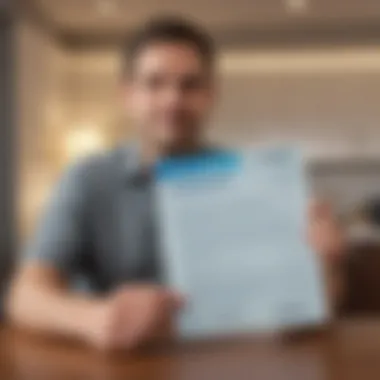

Intro
Navigating the intricate web of tax preparation can feel like a daunting task, especially when it comes to locating essential documents like the W-2 form. This is where the TurboTax W2 Finder steps in as an invaluable ally in the tax filing process. Whether you’re a newcomer feeling overwhelmed or a seasoned filer seeking efficiency, understanding how to leverage this tool can make all the difference.
The W-2 form provides crucial information about your earnings, taxes withheld, and other employment-related details. Misplacing or overlooking this document can lead to delays and headaches come tax season. Fortunately, TurboTax’s W2 Finder simplifies this task, streamlining your path to submitting accurate tax returns.
In this article, we’ll dive deep into the features and functionalities of the TurboTax W2 Finder, examining its importance in the tax preparation journey. We’ll also address the common hurdles users face and offer practical solutions, making it easier to navigate the sometimes murky waters of tax filing. Let’s get started!
Understanding TurboTax and its W2 Finder Tool
In the intricate world of taxes, understanding the tools at your disposal can make a world of difference. TurboTax, a popular tax preparation software, plays a critical role for many individuals during tax season. Its W2 Finder tool is specifically designed to simplify the often tedious task of locating W2 forms for users. This section delves into the significance of TurboTax and its W2 Finder, highlighting their benefits while navigating the complexities of tax preparation.
Overview of TurboTax
TurboTax stands as one of the leaders in the tax preparation software market. It has gained recognition for its user-friendly interface and comprehensive features. The software caters to everyone, from first-time filers to those with more complicated tax situations. With its step-by-step guidance, TurboTax simplifies the process, ensuring users don't feel overwhelmed by forms and legal jargon.
The platform offers various packages tailored to meet specific needs, whether you’re self-employed, a homeowner, or simply filing your basic return. Moreover, a significant advantage is TurboTax's ability to incorporate tax law updates in real time, which is crucial given the ever-changing nature of tax regulations. This keeps its users informed and compliant without a great deal of extra effort on their part.
What is the W2 Finder?
The W2 Finder is a unique feature within TurboTax designed to help users effortlessly locate and import W2 forms into their tax returns. For many, hunting down W2 forms can feel like searching for a needle in a haystack, especially with lost documents or incomplete information. The W2 Finder tackles this problem head-on.
It connects directly with various payroll providers, allowing users to retrieve their W2 forms without the need to dig through old paperwork. This can save time and prevent stress during the filing process. Moreover, users can upload W2 documents if they choose, making it comprehensive in its functionality. The inclusion of this tool significantly streamlines tax preparation, providing an essential service that adapts to the needs of different users.
"TurboTax’s W2 Finder bridges the gap between users and critical tax documents, making preparation less daunting."
Understanding these tools is not merely about gaining familiarity for the sake of it. It's about leveraging technology to enhance efficiency and accuracy as you prepare to meet your tax obligations. By utilizing TurboTax and its W2 Finder, filers can tackle tax season with greater confidence.
The Role of W2 Forms in Tax Preparation
Understanding the intricate relationship between a W2 form and tax preparation is crucial for anyone looking to file their taxes efficiently. W2 forms act as the primary documentation of an individual's income earned over the year. This document not only reflects monetary earnings but also includes critical details about tax withholdings, health insurance contributions, and retirement plan contributions. Thus, knowing how to interpret and utilize the information on a W2 is equally important in maximizing potential refunds or minimizing taxes owed.
In a nutshell, W2 forms serve as a roadmap for taxpayers, guiding them through what can sometimes be a labyrinthine tax process. Whether you're a novice or a seasoned filer, mastering the W2 will impact your financial outcome come tax season. It’s not simply about filling out forms; it’s about claiming what is rightfully yours based on accurate reporting.
Understanding W2 Forms
W2 forms are issued by employers to their employees annually. This form provides a clear breakdown of one's total wages, tips, and other compensation received during the year. Additionally, it specifies the taxes withheld by the employer—federal, state, and sometimes local. Each employee should receive a W2 by January 31 of the year following the tax year.
There are various components to a W2:
- Employer Details: Name, address, and Employer Identification Number (EIN).
- Employee Information: Your name, address, and Social Security Number.
- Income Information: Total earnings, Social Security wages, Medicare wages, and more.
- Tax Withholdings: Details on federal income tax withheld, Social Security tax withheld, and Medicare tax withheld.
This form consolidates important personal and financial information, making it a pivotal part of your tax documents. Understanding where this information comes from and what it entails can set you up for a smoother filing process.
Why W2s Matter for Tax Filing
The significance of W2s cannot be overstated as they directly affect how you report income to the IRS. These forms are treated as proof of income, and the IRS matches income reported on tax returns against the information provided on W2s. If any discrepancies are found, it can lead to audits, penalties, or even legal action.
In practical terms, here’s why W2s are paramount:
- Accurate Reporting: W2s ensure that you're reporting your income correctly. Filing early without your W2 can lead to mistakes that may be hard to rectify later.
- Potential Refunds: If your employer has withheld more taxes than you owe, your W2 can help to substantiate the overpayment, making you eligible for a refund.
- Social Security and Medicare Contributions: A W2 provides a record of your contributions toward Social Security and Medicare, contributing to your future benefits eligibility.
- State Requirements: Many states require W2s for income verification, which further highlights the importance of keeping these documents in order.
"Without the vital information provided by W2 forms, tax filing would be akin to navigating a ship in fog without a compass."
In summary, grasping the role of W2 forms in tax preparation can save precious time and ensure that you navigate the tax season with confidence. Whether you’re preparing to file on your own or seeking assistance, these forms will always be at the heart of the conversation.
Features of TurboTax W2 Finder
The TurboTax W2 Finder boasts a range of features designed to simplify the tax filing process. Whether you are a first-timer or have filed year after year, understanding these features can greatly enhance your experience. Let's take a closer look at some of the standout elements that make this tool valuable for every user.
User-Friendly Interface
Navigating TurboTax is a breeze, thanks to its user-friendly interface. The design is clean and intuitive, meaning users can find what they need without feeling overwhelmed.
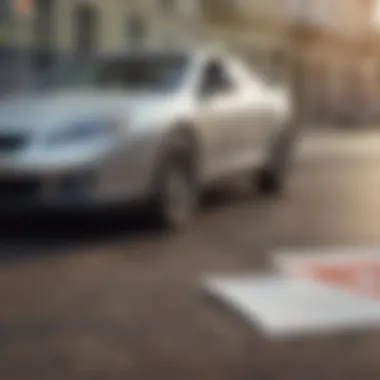

- Simplicity: The layouts are well-organized, assisting even the most tech-averse individuals in perceiving their next steps effortlessly.
- Accessibility: Tooltips and instructional icons are positioned conveniently, promoting a seamless journey through the application.
A user-friendly interface not only makes the experience enjoyable but also minimizes the risk of errors that can occur when the process feels complicated.
"A good interface makes triggers the excitement about filing rather than dread."
Multiple Access Options
Having the ability to access your W2 Finder through various platforms is another feather in TurboTax's cap. Whether you prefer using a desktop, tablet, or mobile device, TurboTax offers flexibility.
- Cross-Platform Access: Users can switch between devices without losing progress thanks to synchronized accounts. You can begin on your computer and finish on your phone, which is handy for those on-the-go.
- Multiple Import Methods: Besides manual entry, users can also utilize integrations with banks or payroll services that allow instant fetching of tax documents.
This kind of accessibility assures that most users can work with TurboTax in environments that suit them best, catering to varied lifestyles.
Direct Import Capability
One of the prominent features of the W2 Finder is its direct import capability. This not only saves time but substantially reduces the likelihood of errors during manual entry.
- Speed: Users can import W2s directly from employers or payroll services. With just a few clicks, you have your detailed records in place.
- Convenience: This feature is particularly useful during busy tax seasons when you don’t want to sift through paper documents.
By facilitating direct imports, TurboTax essentially streamlines your workflow, allowing you to focus on tax strategies rather than getting bogged down in the minutiae of data entry.
Error Checking Features
The W2 Finder comes complete with an array of error-checking features. Filing taxes can be daunting, and mistakes can lead to delays or even penalties.
- Validation Checks: The tool performs automated checks on the information inputted. If anything seems off—like mismatched numbers—TurboTax will alert you so you can correct it instantly.
- Guided Corrections: Not only does it point out potential mistakes, but it also provides guidance on how to rectify them.
Having these error-checking features creates an extra layer of confidence, ensuring that users do not overlook critical information. This fosters a thorough approach to tax filing, reducing the stress associated with potential audits or discrepancies.
How to Access the W2 Finder
Accessing the W2 Finder is a crucial step when using TurboTax. This feature simplifies locating and managing your W2 forms, ensuring that your tax preparation process is as smooth as possible. In this section, we will discuss two major aspects: creating a TurboTax account, followed by navigating to the W2 Finder itself. Each of these components leads you closer to filing your taxes accurately and on time.
Creating a TurboTax Account
To start, having a TurboTax account is non-negotiable. This account gives you access to various features of TurboTax, including the W2 Finder. Here's a rundown of steps and considerations for creating an account:
- Simple Registration: You will need your email address to get started. Just visit the TurboTax website and look for the sign-up option. Fill out the required details and voila! You have an account.
- Security Measures: Make sure to pick a strong password. Included in the registration process is the opportunity to enable multi-factor authentication, which is very important for keeping your financial information safe.
- User Profile Completion: After your account is set up, take a moment to fill out your profile. Adding details like your contact information and tax preferences helps TurboTax tailor its services to your needs.
Having an account not only opens up the W2 Finder but also allows you to track your tax returns from past years, which can be beneficial if you are looking for specific documents.
Navigating to the W2 Finder
Once your account is good to go, finding the W2 Finder is a breeze.
- Dashboard Navigation: After logging into your account, you'll land on your TurboTax dashboard. This is your command center where you can manage all your tax-related tasks.
- Locate the W2 Finder Tool: Look for a section labeled "W2 Finder". Depending on the interface updates, it might be prominently displayed. Just click on it.
- Start Your Search: After clicking to access the W2 Finder, you will be prompted to either import W2 forms or search for them directly. This option usually allows you to enter employer details or upload documents from your device, streamlining the process of gathering necessary information.
On average, users have found their W2s in less than ten minutes using the W2 Finder technology.
Being familiar with how to navigate your TurboTax account and access the W2 Finder can save you both time and stress during tax preparation. The quicker you locate your W2s, the sooner you can move onto filing your taxes accurately.
Using the W2 Finder Effectively
Navigating the world of tax preparation can often feel like trying to find a needle in a haystack. Employing the W2 Finder within TurboTax not only cuts through the noise but also elevates your overall tax-filing experience. Understanding how to utilize this tool effectively is vital. It positions you to retrieve essential tax documents seamlessly, which could translate to fewer headaches and more time back in your pocket. Moreover, getting the hang of this tool can lead to greater confidence in handling your taxes, especially if you’re new to the process.
Searching for Your W2 Forms
The search for your W2 forms can resemble hunting for a four-leaf clover. Often, these forms can be scattered among various emails or buried within your files. Here’s the good news: the W2 Finder simplifies this process substantially. When you start your search, nearly all you need is your employer’s name, and voilà! The finder does the heavy lifting, presenting relevant forms for you to review.
Just make sure that you’re using the correct spelling of your employer’s name, as even a small typo can lead to a wild goose chase. If your company has changed names or you’ve moved to a new job, make sure to use the right version. Take a moment to check if your employer has opted into digital delivery. If they have, the process can unfold rather quickly and effortlessly.
Uploading W2 Documents
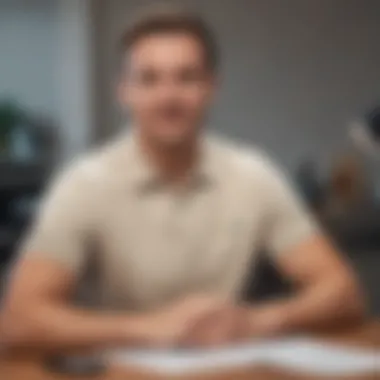

Once you’ve successfully located your W2 forms, the next step is uploading them into TurboTax. This process is straightforward, yet it’s not one to gloss over. Organize your documents first; different employers can send different versions of W2s, so clarity helps. When it’s time to upload, just tip your hat to the ease of the drag-and-drop feature available. Just simply select the file and move it safely to TurboTax, which will automatically process the data.
It’s also prudent to double-check for any discrepancies post-upload. Mistakes can happen, even in the age of technology. It's advisable to cross-reference your manual entries against your W2 for a robust verification process. This step can save you from unexpected audits or incorrect calculations down the line.
Saving and Managing W2s
Managing your W2 forms is just as crucial as finding and uploading them. TurboTax allows you to save your documents securely, which means you don’t have to worry about misplacing them later. In this age of digitalization, keeping everything organized in one spot not only eases your current filing process but also benefits future tax seasons.
Here’s how you can stay organized:
- Create Folders: Make specific folders for each tax year. This way, you can easily access past documents when you need them.
- Label Clearly: A good labeling system goes a long way. Descriptive titles make recognizing documents a breeze.
- Regular Updates: Each time new documents come in, make it a habit to upload and save them promptly.
This method offers a clear snapshot of your financial situation over the years, beneficial if you plan to apply for loans or mortgages down the road.
"The best way to predict your future is to create it."
Using the W2 Finder effectively inherently involves not just locating the necessary forms but managing them suitably as well. Taking these proactive steps can clear the path for an efficient and less stressful tax filing experience.
Common Challenges with W2 Finder
Navigating the complexities of tax filing can feel like wading through quicksand, especially when it comes to using tools like TurboTax's W2 Finder. While the tool promises a seamless experience, users can encounter stumbling blocks along the way that can lead to frustration. Understanding these challenges is vital, as overcoming them not only enhances the user experience but also ensures timely and accurate tax filings. Let's explore two of the most common challenges that users might face while utilizing the W2 Finder: locating missing forms and dealing with document upload issues.
Issues in Locating Forms
One significant barrier for many users is the difficulty in locating their W2 forms. This issue often arises from multiple sources of income or not remembering which employer issued what. For instance, a person who has worked part-time jobs may find themselves scratching their head when trying to remember which company sent out which W2. Additionally, if a user has moved recently, their previous employers might have sent W2 forms to an old address, complicating matters further.
To tackle this problem, users should start by gathering all employment details from the past year. Keeping an employment log, perhaps just a small notebook or a note on their phone, could greatly assist in locating the right forms. If the W2 is still untraceable in the W2 Finder, the best solution is usually to contact the prior employer directly. Most companies can issue a duplicate W2 form or guide the employee on how to retrieve it from their systems.
Here are a few additional tips to make the W2 locating process smoother:
- Check Multiple Channels: Employers often send W2 forms digitally through payroll services, so checking sites like ADP or Paychex could be beneficial.
- Go Back to Basics: Retrace steps by checking personal email accounts, as many employers now opt for digital W2s.
- Stay Organized: Keeping a consistent log of job changes can prevent confusion in the future.
Problems with Document Uploads
Another hiccup that many encounter is facing issues when attempting to upload W2 documents into TurboTax. The W2 Finder is set up to import W2 forms directly, which should ease the process, but it's not uncommon for users to face errors during the upload. These issues can stem from several factors, such as file format incompatibility, incorrect data entry, or merely a glitch in the system.
Have you ever attempted to upload a perfectly formatted PDF only to receive a baffling error message? This can lead to a significant time drain, pushing the tax filing rhythm off balance.
When struggling with upload issues, users can consider these approaches:
- File Format Check: Ensure the W2 is saved in a supported format, typically a PDF or an image file.
- Correct Data Entry: Double-check the information entered in TurboTax against the W2 document; even a small typo can cause confusion.
- System Refresh: Sometimes, a simple refresh or clearing the cache might resolve upload issues, as it allows TurboTax to start afresh.
"When in doubt, don’t hesitate to reach out to customer support; they can provide vital assistance when tech fails us."
Confronting these challenges might seem daunting, but proper preparation and troubleshooting can significantly enhance the experience with TurboTax's W2 Finder. Understanding and addressing these common issues ensures that tax season is less of a hassle and more about finding valuable deductions and credits.
Solutions to Challenges with W2 Finder
Navigating the labyrinth of tax filing can often feel like you're trapped in a maze with no exit in sight. The TurboTax W2 Finder tool, though incredibly useful, is not without its hiccups. This section sheds light on effective solutions to common challenges users may face, ensuring the tax tax prep process remains smooth and efficient.
Contacting Support
When you find yourself in a bind with the W2 Finder, reaching out to support is pivotal. TurboTax offers several ways to connect, ensuring you’re not left to flounder. The support team is usually reachable through their help center, phone lines, and even social media platforms like Facebook and Twitter. Here's what you can do to make this process more effective:
- Gather Your Information: Before making contact, have your TurboTax account information and relevant documents at hand. This includes your tax details and any error messages you've encountered.
- Be Specific: Clearly articulate your problem. Mentioning details like what steps you took before the issue occurred can help the support staff assist you better.
- Utilizing Chat Features: Sometimes, chatting with a representative online can yield quicker responses compared to waiting on the phone.
"It's always best to approach support relations with clarity and courtesy; they'll move mountains when your request is well-defined."
Utilizing Help Guides
TurboTax provides a treasure trove of help guides and FAQs to combat the confusion that sometimes comes with tax preparation. Delving into these resources can save you time and hassle.
- Search the Help Center: Use the search function to find articles covering topics like W2 document uploads and troubleshooting. This might show up specific solutions tailored to what you're experiencing.
- Explore Community Forums: The TurboTax community and sites like Reddit offer a platform for discussions. Often, other users share insights based on problems similar to yours, providing perspectives you may not have considered.
- Video Tutorials: Watching someone tackle the W2 Finder in real-time can demystify features. TurboTax's own YouTube channel boasts a selection of tutorials that can be quite enlightening.


In essence, being proactive in utilizing support and available guides not only ensures that you handle the W2 Finder smoothly but also cultivates a stronger understanding of how to navigate tax tools in general. The road to financial fluency can be bumpy, but leveraging these resources makes it a tad bit smoother.
Comparison with Other Tax Filing Tools
When it comes to tax season, poking around for the right tools to aid in your tax return can be quite the undertaking. TurboTax's W2 Finder stands out, and it's essential to consider how it stacks up against other tax filing tools available in the market. This section aims to shed light on the specific elements, benefits, and considerations of using TurboTax in comparison with its competitors. Choosing the right software can make a substantial difference, ensuring accuracy while alleviating some of the stress associated with tax preparation.
Pros and Cons of TurboTax
TurboTax is often touted as a leading choice for many filers. However, like anything, it comes with its share of plusses and minuses. Here's a closer look:
Pros:
- User-Friendly Design: The interface is intuitive, simplifying the often daunting task of filing taxes. You don’t need to be a financial whiz to navigate through.
- Comprehensive Guidance: TurboTax offers step-by-step guidance throughout the process, which is helpful for both beginners and those who know their way around filing.
- Robust Features: With the W2 Finder, users can easily locate and import their W2 forms. This feature alone streamlines the preparation process significantly.
- Customizability: The tool allows for tailored tax solutions, accommodating different situations like freelancing or itemized deductions.
Cons:
- Costly Options: While TurboTax offers various pricing tiers, some users find the premium versions quite pricey compared to other alternatives.
- Limited Support for Complex Situations: Although it's great for most filings, those with complex tax scenarios might find TurboTax lacking in some specific areas.
- Promotional Advertising: Users may encounter various upselling tactics, nudging them toward additional services they may not need.
Alternatives to TurboTax
For folks who are weighing their options, here are some solid alternatives worth considering:
- H&R Block: Known for its accessibility and high-quality customer service, H&R Block also offers a W2 finder tool and has several brick-and-mortar locations if you prefer face-to-face guidance.
- TaxAct: A budget-friendly option, TaxAct provides substantial features but at a lower cost compared to TurboTax. It’s a decent fit for users who don’t require extensive features.
- Credit Karma Tax: Completely free, Credit Karma Tax offers a simplified interface and covers most common tax situations—perfect for those with straightforward returns.
- Jackson Hewitt: Another alternative that combines online tools with physical locations. While their online platform is not as renowned, their flexible options can be advantageous for many filers.
Opting for a tax filing tool is not a one-size-fits-all—your personal tax situation, comfort level with technology, and budget should guide your decision.
Tips for Smooth Tax Filing with TurboTax
When it comes to tax season, having a smooth filing experience can mean the difference between stress and peace of mind. The tips outlined here are not just whimsical suggestions; they’re practical strategies that can save time and minimize headaches. This part of the guide focuses primarily on organization and accuracy, two critical pillars of successful tax filing with TurboTax.
Staying Organized
"An ounce of prevention is worth a pound of cure," and that couldn’t be more true for tax preparation. Staying organized from the get-go is essential to avoid the last-minute scramble for forms, receipts, and documents that are often tucked away in various nooks and crannies. Here are a few specific strategies to keep everything in order:
- Create a Dedicated Folder: Whether physical or digital, having a designated space for all tax-related documents simplifies retrieval when you need to file. You might consider labeling it clearly, something like "2023 Tax Prep," making it unmistakable.
- Collect Documents Promptly: Throughout the year, as you receive your W2s, 1099s, and other necessary documentation, don’t let them gather dust in a drawer. File them away immediately in your organized folder.
- Use Checklists: Lists can be lifesavers. Create a checklist of all the documents you will need based on your previous tax filings and TurboTax guidelines. This ensures nothing slips through the cracks.
"Organization lays the groundwork for efficiency; it’s the backbone of effective tax preparation.”
Implementing these tips might seem tedious at first, but they can save you a great deal of time once the deadlines loom close.
Double-Checking Information
Mistakes during tax filing can lead to delays or even audits. Therefore, double-checking information before hitting that final submit button is paramount. Consider these elements to enhance your accuracy while using TurboTax:
- Review Personal Information: Ensure that your name, address, and Social Security number are entered accurately. A typo here could lead to significant issues down the line.
- Cross-Reference W2 Information: When inputting data from your W2 forms, verify that all figures match up. Erroneous data not only increases the chances of an audit but can also result in significant adjustments to your refund or tax owed.
- Utilize TurboTax Tools: Don’t overlook the tools that TurboTax provides, such as error checking feature. It can highlight common mistakes before submission, allowing you to correct potential discrepancies.
Ultimately, double-checking your information allows you to file with confidence, knowing you've taken every reasonable step to ensure accuracy.
Final Considerations on TurboTax W2 Finder
Navigating through the myriad of tax filing tools available today can be daunting, and TurboTax’s W2 Finder stands out as a robust ally in this process. However, stepping back to examine the broader implications of using this tool lends crucial insight into its significance. The importance of keeping in mind specific elements about the W2 Finder can empower both beginners and experienced users alike to maximize their efficiency during tax season.
The Importance of Keeping Records
When tackling tax filings, organization can feel just as critical as the actual numbers on your forms. Keeping solid records of your W2 forms isn’t just a good practice—it’s essential. Here are some points worth considering:
- Evidence of Income: Records provide irrefutable proof of your earnings for the fiscal year, warding off any future disputes.
- Audit Readiness: Should the IRS come knocking, having thorough documentation can be the difference between a pleasant resolution and a messy back-and-forth.
- Future Reference: Your tax documents can help in future planning. Knowing income patterns may guide investment choices or retirement planning.
Since the W2 Finder allows for easy access and storage of these critical documents, users should feel encouraged to utilize this feature thoroughly.
Staying Updated with Tax Regulations
Tax regulations are as changeable as the weather, and the last thing anyone wants is to take a misstep due to outdated knowledge. Staying updated is paramount—here’s why:
- Tax Code Changes: Regulations can shift from year to year. Understanding the latest tax laws aids in compliance and can save you a pretty penny.
- Maximizing Deductions: New tax credits and deductions are often introduced. Staying informed means you won’t miss out on potential savings.
- Adapting Filing Strategies: With evolving laws, your filing strategy may require fine-tuning.
Keeping an eye on reliable sources, like the IRS website or finance-focused forums on Reddit, will help ensure you don’t fall into a trap of ignorance. Moreover, TurboTax itself often updates its resources and tooltips to help users stay abreast of changes, effectively supporting its clientele.
Making it a point to regularly check for updates—especially around tax time—ensures smoother, less stressful tax seasons.
In summary, the final considerations surrounding the TurboTax W2 Finder are not to be underestimated. Emphasis on keeping records and staying in touch with current tax regulations can pave the way for a more efficient, effective, and significantly less stressful tax filing experience. By adhering to these principles, taxpayers can navigate TurboTax’s features with increased confidence and clarity.



