A Guide to Sending Money to a PayPal Account
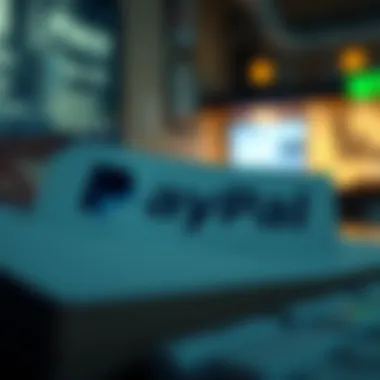

Intro
In today's digital age, the ability to send and receive money quickly and efficiently has become a necessity for both personal and business transactions. PayPal stands out as one of the most widely used platforms, offering a multitude of options to facilitate money transfers. Whether it's paying for goods, splitting bills, or sending funds across the globe, understanding the intricacies of sending money to a PayPal account can make all the difference between a smooth transaction and a frustrating experience. This guide will walk you through the essential steps involved, highlight key terms, and provide tips to navigate common pitfalls, ensuring that whether you're a newcomer or someone with experience, you're well-equipped for your next PayPal transaction.
Key Terms and Definitions
Understanding some fundamental terminology will pave the way for more effective money transfers. Here are some key terms that you might encounter:
- PayPal Balance: The amount of money available in your PayPal account. It can be used for transactions or withdrawn to your bank account.
- Linked Bank Account: A bank account that has been connected to your PayPal account to facilitate funding and withdrawals. This adds a layer of convenience.
- Transaction Fee: The charge that PayPal assesses when you send money, especially for business transactions. Knowing about fees helps in planning your finances, as they can vary based on the type of transaction.
- Instant Transfer: A feature that allows users to transfer money to a linked account almost immediately for a fee, while standard transfers usually take longer but might be free.
- Request Payment: A PayPal feature that enables users to send a request to someone else for payment, simplifying the process of collecting money owed to you.
These definitions lay the groundwork for a more comprehensive understanding of how PayPal operates, setting the stage for exploring processes and methods of sending money.
Methods of Sending Money
PayPal offers several methods to send money. Here’s a breakdown:
- Sending to an Email Address: The most common method, where you just need the recipient's email linked to their PayPal account.
- Mobile Apps: PayPal's mobile app allows users to transfer money on the go, which is particularly handy for spontaneous transactions.
- PayPal.me Links: This is a personalized link that you can share with others, allowing them to easily send money to your account.
- Direct Bank Transfers: You can fund your PayPal transactions directly from your linked bank account, streamlining the payment process.
Of course, each method comes with its own advantages and drawbacks. For instance, direct transfers might take longer but could save you on fees. On the other hand, instant payments offer convenience at a cost.
Security Measures in Place
Sending money online comes with its share of risks, which is why PayPal incorporates various security measures to protect its users.
- Two-Factor Authentication (2FA): Compulsory for an added layer of security—think of it as a double lock on your front door.
- Fraud Protection: PayPal monitors transactions for suspicious activity, safeguarding users against unauthorized payments.
- Encryption Technology: This is used to protect your financial data during transactions, ensuring that sensitive information remains confidential.
By understanding these security measures, users can feel more at ease while using PayPal, as they are equipped with the knowledge of the protections in place.
"Security is not a product, but a process." — Bruce Schneier
Common Pitfalls to Avoid
When sending money via PayPal, some missteps can lead to unnecessary complications. Here’s what to steer clear of:
- Ignoring Fees: Not being aware of associated transaction fees can lead to surprise charges. Always check the fee structure before sending money.
- Sending Money to Unknown Contacts: This can expose users to scams. Always verify the recipient's identity if it’s a transaction you're unsure about.
- Neglecting to Update Account Information: Ensuring that your account is current, from bank details to email addresses, can prevent hiccups in transactions.
To wrap things up, sending money to a PayPal account might seem straightforward, but knowing the ropes can save you from headaches down the line. Equipped with these insights on terminology, methods, security, and potential pitfalls, you're much better prepared for using PayPal in today's fast-paced financial landscape.
For further information, you can visit PayPal's official site or check out community discussions on Reddit. Summing up, understanding these aspects enhances not just your knowledge but your overall experience with digital payments.
Intro
In today’s fast-paced world, where transactions happen at the speed of light, understanding how to send money effectively is more vital than ever. PayPal, a leader in online payment solutions, simplifies the process, allowing users to transfer funds quickly and securely. Knowing how to navigate this platform can save time, avoid potential hiccups, and ensure that your hard-earned money reaches the right hands.
This section aims to lay a solid foundation for what comes next in this guide. We’ll discuss the various aspects of PayPal that are crucial for new users and seasoned veterans alike. The process of sending money via PayPal is not just about hitting a button; it involves understanding the system, ensuring your account’s security, and knowing the fees or the implications of your transactions, especially when dealing with different currencies.
By diving into the specifics, you equip yourself with the knowledge to make well-informed decisions. This isn’t just about sending cash from point A to B. It’s about learning the ropes to make the most of what PayPal offers, whether that’s sending money overseas or paying for services.
The benefits of mastering this process are significant. Firstly, it saves you from unnecessary delays and errors that could lead to frustration. Secondly, you minimize the risk of scams, which are unfortunately prevalent online. Further, understanding PayPal can unlock various features that you might not be aware of, such as sending money as a gift or splitting costs with friends easily.
So, whether you’re a newbie trying to grasp the basics or someone with a bit of experience looking to refine your knowledge, this article has got you covered. Get ready to explore the nuts and bolts of transferring funds into a PayPal account, because with the right information, you can feel confident every time you make a transaction.
"Knowledge is power, and in the realm of online payments, it keeps your funds safe."
As we proceed, we'll cover everything from setting up your PayPal account to troubleshooting issues. By doing so, we aim to provide a comprehensive understanding and confidence in managing your financial interactions through this versatile platform.
Understanding PayPal
Understanding PayPal is crucial for anyone looking to navigate the world of online money transfers effectively. It simplifies transactions not just locally but also globally, bridging the gap between different currencies and financial systems. By grasping the essentials of this digital wallet service, users can fully leverage its benefits, from convenience to security. This section aims to provide clarity on PayPal's place in the financial landscape, making it easier for novices and seasoned users alike to send and receive money.
What is PayPal?
At its core, PayPal is a digital payment service that allows users to send and receive money via the internet. Founded in December 1998, it has evolved into a primary player in the arena of online transactions. What sets PayPal apart is its ability to facilitate transactions without the need for direct bank account exchanges. Instead, users create an account associated with an email address, from which they can manage their transactions seamlessly.
Key Characteristics of PayPal:
- User-Friendly Interface: Navigating through PayPal’s platform is straightforward, which is beneficial for those who may not be tech-savvy.
- Global Reach: PayPal operates in over 200 countries, making it possible for anyone with a PayPal account to send money almost anywhere in the world.
- Currency Conversion: The service supports multiple currencies, allowing for easy transactions regardless of geographical barriers.
"With more than 300 million active accounts worldwide, PayPal has solidified itself as a staple in digital finance."
How PayPal Works
PayPal’s functionality is centered on its unique system that streamlines money transfers. Here’s how it operates:
- Account Creation: Users must sign up and create an account, which involves connecting it to a bank account or credit card for funding purposes.
- Sending Money: To send money, users only need the email address of the recipient. This eliminates the necessity to share sensitive banking details.
- Withdrawal Options: Once the funds are received, recipients have the flexibility to transfer them to their linked bank accounts or use the balance for online purchases.
This simplicity ensures a seamless experience, allowing users to focus on what truly matters: managing their finances. Moreover, PayPal employs encryption technology and fraud detection tools to enhance security, providing users with peace of mind when performing transactions.
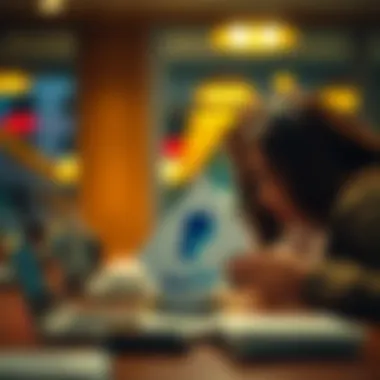
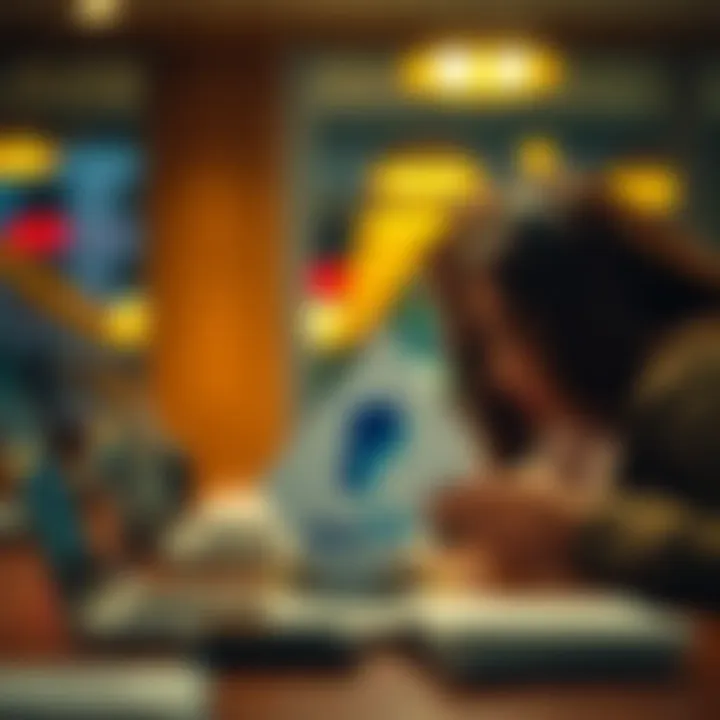
Setting Up Your PayPal Account
Setting up your PayPal account is a crucial first step in embarking on your journey of digital financial transactions. This entire process lays the groundwork for what could either be a seamless money transfer experience or a frustrating endeavor filled with hurdles. The significance of having your PayPal account in order cannot be overstated; after all, it supports all your transactions and acts as the central hub for your online financial activities.
When setting up your account, consider the following key elements:
- User-Friendly Interface: One of the appealing aspects of PayPal is how straightforward its setup process is. It allows users, regardless of their financial expertise, to dive into sending and receiving money with ease.
- Security Features: PayPal’s advanced security protocols protect your sensitive information, which should give you peace of mind as you initiate transactions.
- Global Reach: Having a PayPal account increases your ability to send or receive money internationally without much fuss. The account sets you up for a world of e-commerce opportunities.
While getting your account off the ground is relatively easy, there are essential considerations that can influence your experience.
Here are three important points to ponder before proceeding:
- Account Type: You can choose between a personal or business account. Personal accounts cater to individuals sending and receiving money, while business accounts offer enhanced capabilities suited for merchants.
- Legal Requirements: Depending on your location, there might be specific legal requisites you need to fulfill to activate your account successfully. Always check the local regulations pertaining to online financial transactions.
- Transaction Limits: Different account types have varying limits on the amount of money you can transfer or receive. Understanding these can save you a headache down the line.
Creating a PayPal Account
Starting your PayPal adventure begins with creating an account, which is a rather hassle-free process. Just visit the PayPal website or download the app, and when you're ready to jump in, click on the sign-up button. You’ll be prompted to choose between a personal or a business account.
After that, you'll fill in your details like name, email, and password. Make sure the email address you provide is current, as PayPal will send you a confirmation link there. Once you confirm your email, you will have access to your new account. Don't forget to create a strong password; it’s your first line of defense against online threats.
Verifying Your Account
Once the account is created, verification is the next piece of the puzzle. This step is not just a formality; it's a means to bolster the safety of your transactions and lend credibility to your account. PayPal may ask you to verify your identity through a couple of methods. For starters, linking a bank account or credit card is often required.
Verification can involve:
- Confirming Your Bank Account: PayPal will send two small deposits to your bank account. To complete the verification, you will enter the amounts you received back into PayPal.
- Upload Identification: In some cases, PayPal may request an ID to verify your identity.
It may take a few days for your account to be fully verified, but having a verified account makes a significant difference in your transaction limits and overall security.
Linking a Bank Account or Card
Linking a bank account or card is another crucial step in ensuring your PayPal account is functional and versatile. This step allows you to fund transactions easily and receive payments directly into your bank account.
Here’s a brief look at the linking process:
- Log in to your PayPal account and navigate to the settings.
- Choose the option to add a bank account or card.
- Fill in the required details like your account number, bank name, and routing number.
Once linked, you can easily transfer money between your bank account and PayPal. This setup not only helps in managing funds efficiently but also provides a layer of convenience when transactions need to be immediate.
As you get familiar with PayPal, always keep in mind the importance of maintaining security. Regularly update your password and review your account statements for any unusual activity.
"Getting your PayPal account set up correctly is like laying a solid foundation for a house; without it, everything built on top could come crumbling down."
In summary, setting up your PayPal account comprises multiple stages, but it’s a necessary process that opens the door to a world of financial possibilities. By understanding each step thoroughly, you ensure that your financial transactions flow smoothly, allowing you to focus on what truly matters.
Methods of Sending Money
Understanding the various methods of sending money to a PayPal account is vital for anyone looking to navigate financial transactions with ease. This topic not only highlights the steps involved but also sheds light on the benefits and considerations that come with each method. Each avenue offers distinct advantages depending on user preferences, urgency of the funds transfer, or the platform being utilized. This guide aims to elucidate the methods, ensuring that both novice and seasoned users can comprehend and leverage PayPal's diverse functionalities.
Using PayPal's Website
Using PayPal's website is often the preferred method for many users. The browser-based interface provides a set of features that are freely accessible and designed for efficient management of transactions. To initiate a transfer from the website, begin by logging into your PayPal account and navigating to the "Send & Request" tab.
- Fill in the recipient's PayPal address.
- Input the amount to be sent and choose the currency. Be aware that PayPal may display the transaction fees upfront, allowing you to review the total cost before proceeding.
- Add a note if desired, which can help the recipient understand the purpose of the transfer.
- Finally, confirm the details and hit the send button.
Remember to verify that all information entered is indeed correct. There can be minor adjustments, such as choosing personal or business payments, depending on your needs.
Using the PayPal Mobile App
The PayPal mobile app is a game changer for many people. It offers flexibility and convenience, making it possible to send money from virtually anywhere at any time. To get started using the app, simply open it and log into your account. The process is straightforward:
- Tap on the “Send” button.
- Enter the recipient's details and the amount to be sent. Like the website, you can also choose the currency and optionally add a memo.
- Slide to send, and just like that, your money is on its way. The app allows you to manage other aspects of your PayPal account, making it easier to transfer funds on the go.
One notable feature of the app is its fingerprint or facial recognition login, which adds an extra layer of security.
Sending Money via Email
Another option available through PayPal is sending money via an email address. This method is particularly useful when the recipient may not have a PayPal account yet. When utilizing email, you simply enter the email into the appropriate field on the PayPal send page.
- If the recipient does not have a PayPal account, they will receive an email prompting them to create one.
- As a sender, you can choose how much to send and in what currency.
- Similar to other methods, a note can be added, giving context to the transfer.
While this method simplifies the process, it's essential to ensure that the email entered is accurate to avoid a mishap. With this option, you lower the barriers for those new to PayPal, allowing for a broader reach in transferring funds.
Entering Recipient Information
When it comes to sending money through PayPal, entering the recipient’s information correctly is crucial. Think of it like sending a letter in the mail; if the address is wrong, it won’t reach its target. The same principle applies here. Mistakes in recipient details can lead to failed transactions, delayed funds, or worse, sending money to the wrong person.


Moreover, getting this part right helps streamline the entire process. It's like laying the groundwork for a sturdy house—if the foundation is shaky, the structure can crumble. Thus, having accurate recipient information not only aids in successful transactions but also enhances your overall experience as a PayPal user.
Locating the Recipient's PayPal Address
Finding the recipient's PayPal address is generally a straightforward task but does demand some attention. Typically, this would be the email linked to their PayPal account. Some users might have multiple addresses for different uses, so it’s vital to confirm with them directly. If you send funds to an email that’s not associated with their active PayPal account, the money will either not be delivered or be held up indefinitely.
A smart way to avoid confusion is:
- Ask directly: Don’t hesitate to reach out to the recipient and confirm their PayPal email address. It’s better to be safe than sorry.
- Check previous transactions: If you've sent them money before, their PayPal information may be saved in your transaction history, making it easier to refer back to.
Make sure that the address matches exactly, including any capital letters or dots. An incorrect email address can mean funds get lost in the digital ether, which is far from ideal.
Double-Checking Details
Once you have the recipient's address, take a moment to double-check the details before hitting that elusive "Send" button. Accurate entry is the name of the game here. Even the smallest typo can turn a valid email into a black hole, not bringing joy, but rather frustration.
Here’s a quick checklist you might find handy:
- Verify the Email Address: Ensure no additional spaces or typos have slipped in.
- Recipient's Full Name: Include that if it’s part of the transaction, making it clear who the money is for.
- Transaction Note: If applicable, add a note stating the purpose of the transfer, which can be beneficial for both parties later on.
"In any transaction, a little caution goes a long way, turning potential chaos into smooth sailing."
Taking these extra seconds to double-check can save you from a world of hassle. Remember, a successful transfer isn’t just about speed; it’s also about being meticulous. After all, in the world of online payments, accuracy truly counts.
Choosing the Amount and Currency
Choosing the right amount and currency for your PayPal transaction is crucial. It’s not just about transferring funds but doing so in a way that maximizes utility and minimizes costs. Getting this part right not only ensures your recipient gets the exact amount you intended but also avoids potential pitfalls like exceeded transfer limits and unexpected fees resulting from currency conversion. Moreover, understanding these elements can save you headaches down the road, especially if you're dealing with international transfers.
Understanding Currency Options
When sending money, you must know which currency you are using. PayPal supports a variety of currencies, so it’s essential to check what currency your recipient uses. For instance, if you’re sending money to a friend in Spain but your own account is set to USD, you will be prompt to choose a currency at the time of transfer.
Think about it this way: A person in Italy likely prefers euros, right? If you send dollars instead, they might have to go through the bother of converting it, which can lead to unfavorable exchange rates or extra charges. Therefore, stick to the recipient's local currency whenever feasible to avoid extra hassle.
Furthermore, PayPal allows you to hold balances in different currencies. Many users do not realize that they can send and receive money in various currencies without converting it every time. If you anticipate regular transactions in a particular currency, it’s worth considering this option.
Determining Transaction Fees
Transaction fees can be a sneaky little beast. They can cut into the total amount received by the recipient or even inflate the cost of sending for you. PayPal typically charges a fee based on the amount sent and the sender's country, but what many don’t know is that fees often vary based on the currency chosen for the transaction.
It's wise to take a detour and understand how fees apply to the type of transaction you’re making. For instance, sending money as a personal transaction to friends or family can come with lower fees compared to business transactions. Also, if you’re sending money internationally, fees could run higher due to currency conversion.
Here are some points to keep in mind:
- Fees on Domestic Transactions: Usually lower, often ranging from 2.9% + a fixed fee depending on the currency.
- International Transactions: Costs can rise quickly, sometimes over 4% along with conversion fees.
- Currency Conversion Fees: When converting between currencies, PayPal may impose additional fees, effectively making the exchange rate less favorable.
PayPal's fees can feel like a hidden door in a maze. Knowing where they are can help you avoid stumbling into costly surprises.
By keeping these points at the forefront, you can make informed decisions about how much to send and in what currency, aligning with your goals while avoiding pitfalls along the way. A little knowledge on this front can go a long way, setting the stage for smoother transactions in your financial endeavors.
Remember, understanding your choices in amount and currency is key to a seamless PayPal experience.
Completing the Transfer
In today's fast-paced financial landscape, the process of completing a transfer through PayPal is of utmost significance. This final step not only signifies the end of your transaction but also brings with it a sense of assurance that your funds are on the move. After navigating through several stages, from setting up your account to entering the necessary recipient details, it is crucial to ensure that every aspect of the transfer is meticulously reviewed. Mistakes made at this juncture can lead to unnecessary hiccups or even the dreaded lost funds scenario, so taking a moment to double-check everything makes a world of difference.
Reviewing Your Transfer
Before pulling the trigger on your transaction, it's important to conduct a thorough review of your transfer details. This step acts as a vital checkpoint that can save you from potential errors or misunderstandings. The common elements you should pay close attention to include the recipient’s email address, the amount being sent, and the currency selected.
Key Points to Review:
- Recipient’s Email Address: Ensure that you've typed the recipient's PayPal email address correctly. A small typo can redirect your funds to the wrong person, making recovery a complicated task.
- Amount: Double-check the amount you're about to send. Whether it's a few bucks or a larger sum, accuracy is key.
- Currency: Make sure your chosen currency matches the recipient's preferences. Sending funds in the wrong currency may incur unexpected conversion fees.
A little vigilance can prevent common mishaps, such as accidental overpayments. Moreover, it’s wise to look for confirmations or reminders from PayPal that might highlight discrepancies in the details you’ve entered. If you notice anything amiss, don't hesitate to make the necessary adjustments before proceeding.
"A good review is like a safety net; it catches mistakes before they become costly problems."
Submitting the Transaction
Once you’ve conducted a thorough review, the next logical step is submitting the transaction. This involves hitting that Pay button, which initiates the transfer process. But before you do, be mindful of the following considerations:
- Familiarize with Fees: Understand any transaction fees that may apply to your payment. Depending on the services rendered, fees can vary, and being aware of these can help you budget accurately.
- Security Confirmation: In some instances, PayPal may prompt you to complete a security check, especially for larger amounts. This could involve a text message confirmation or an email validation. Such measures ensure that only the rightful account holder is completing the transfer.
- Processing Time: Keep in mind that while PayPal is generally quick, there can be occasions where transfers might experience delays. Knowing this in advance can help alleviate anxiety over waiting periods.
In the world of online money transfers, accuracy and security are paramount. Therefore, as you hit that submit button, do so with confidence, having taken all the necessary precautions. Your funds are now on their journey to the recipient, opening doors for further transactions and exchanges.
In essence, completing the transfer is not just about sending money; it’s about ensuring every detail aligns perfectly for a smooth experience. With this understanding, you have now mastered the art of not just sending money, but doing so wisely and securely.


Tracking Your Transferred Funds
When you send money via PayPal, keeping an eye on the funds you've transferred is just as critical as the sending process itself. Whether you’re sending cash to a friend or paying for a service, knowing where your money is at any given time can save you a heap of trouble. It actually ensures that everyone is on the same page, and worries can be avoided.
Checking Transaction Status
To start tracking your funds, simply head over to your PayPal account dashboard. Here, you'll find a series of recent transactions displayed clearly. Clicking on a specific transaction allows you to view finer details about its status.
The transaction can have different statuses such as:
- Completed: The money has been successfully transferred to the recipient's account.
- Pending: The transaction is still being processed. This could take a short while, especially when the transaction involves bank transfers or weekends and holidays.
- Failed: The transaction didn't go through. It's essential to find out why and rectify any issues to ensure your next transaction runs smoothly.
Regularly checking your transaction status can provide peace of mind, making it clear if your funds have made it to their destination or if action is needed. It's like having an ever-watchful eye on your money; this attention matters when dealing with online transactions.
Receiving Notifications
Another useful aspect of tracking your PayPal transactions is the option to set up notifications. Opting in for alerts can be a game changer. This can keep you in the loop without needing to log in constantly. PayPal offers notifications via email or mobile app alerts when:
- Your payment has been successfully sent.
- A payment has been received.
- Any issues arise with a transaction you're involved in.
To adjust your notification preferences, navigate to the settings in your PayPal account. Here you can choose the types of notifications you want to receive.
"Stay informed, stay in control. Knowing the exact status of your transactions can help prevent misunderstandings and keep your finances in order."
By utilizing these tracking methods, both checking the transaction status and setting notifications, you lay down a safety net for your financial activities. Whether you’re sending money for business or personal reasons, understanding how to effectively track funds can enhance your overall experience with PayPal.
For further insights and in-depth guides, consider checking resources such as PayPal’s Help Center for additional advice and support.
Security Measures and Precautions
In a digital age where financial transactions are just a click away, the security of your PayPal account takes center stage. Sending money over the internet can be like walking a tightrope; while the convenience is appealing, one misstep could result in significant setbacks. Understanding security measures not only protects your funds but also fortifies your peace of mind. This section immerses itself in the specifics of safeguarding your PayPal account, while also shining a light on common threats you might face.
Protecting Your Account Information
When it comes to personal safety online, protecting your account information is tantamount to locking up your valuables in a safe. Here are key strategies you should adopt:
- Strong Passwords: Use a unique password that blends letters, numbers, and symbols. Avoid obvious choices like "123456" or "password". A password manager could assist in managing complex passwords securely.
- Two-Factor Authentication: Enabling 2FA adds an extra layer of protection, requiring not just your password but also a code sent to your phone or email. Basically, it’s like having a second lock on your door.
- Update and Monitor: Frequently check your account activity and change your password regularly. If something looks fishy, better nip it in the bud before it gets out of hand.
By employing these strategies, you build a strong wall around your digital wallet, making it hard for a would-be thief to breach.
Identifying Scams and Fraudulent Activities
Scams are unfortunately a common aspect of online transactions. Identifying them early can mean the difference between a smooth experience and a financial headache. Here are some red flags to watch out for:
"If it sounds too good to be true, it probably is."
- Phishing Emails: Be cautious of unsolicited emails. Legitimate companies rarely ask for sensitive information via email. If you receive a message claiming to be from PayPal asking for your details, don’t bite.
- Suspicious Offers: If someone presents an offer or a deal that seems overly favorable, it could likely be a trap. Always conduct due diligence before committing.
- Unknown Payment Requests: If you receive a payment request from someone you don’t know, ask questions immediately. You don’t want to be the victim of a scammer’s game.
Recognizing these red flags will put you steps ahead in preventing fraud. Awareness is your first line of defense—stay alert, and your finances will be safer.
In sum, understanding the security measures and the tactics used by fraudsters plays a vital role in the overall PayPal experience. By adopting preventative practices and fostering a vigilant mindset, you can navigate the world of online money transfers with increased assurance.
Common Issues and Troubleshooting
When it comes to handling money transfers, especially through platforms like PayPal, understanding the common issues and knowing how to troubleshoot them can be quite beneficial. This section addresses two main problems that users often encounter: failed transactions and delayed transfers. By navigating these common hurdles, users can ensure smoother experiences and minimize frustration.
Failed Transactions
Failed transactions can throw a wrench in your plans quicker than you can blink. When you attempt to send funds, you might find that the transaction doesn’t go through as expected. There are a few reasons why this could happen:
- Insufficient Funds: This is the most straightforward cause. Always ensure you’ve got enough balance in your linked account.
- Incorrect Recipient Information: If you the email address or PayPal ID of your recipient, the transaction will face a hiccup.
- Account Verification Issues: Sometimes, PayPal may reject transactions if your account isn’t fully verified. No one likes to jump through hoops, but this step can ensure your security.
- Security Flags: PayPal can be overly protective. If they detect suspicious activity, they may block certain transactions as a precaution. It's akin to a security guard refusing entry if something looks fishy.
If you encounter a failed transaction, start by checking these elements. You might also receive an error message indicating why the transaction couldn’t proceed. PayPal’s help center can be a handy resource in resolving specific error codes. Moreover, many users have found success by contacting PayPal customer support directly for guidance.
"It’s better to resolve issues calmly than to expect problems to solve themselves."
Delayed Transfers
Delay can be painful, particularly if you expect the funds to be instantly transferred. While PayPal is known for speedy transactions, there are instances of delayed transfers. Understanding when and why these delays occur can make all the difference.
- Bank Processing Times: If you send money from your bank account, it might take a little longer to clear. Bank transfers can sometimes take an extra couple of days for processing.
- Payment Method Matters: Transactions funded by credit or debit card usually appear more quickly than those coming from a bank account. This could be due to additional steps involved in processing.
- Time Zone Differences: If you’re sending money internationally, a significant difference in time zones can cause delays, especially if the transaction crosses over different banking days.
To keep track of delayed transfers, check the transaction details in your PayPal account. PayPal typically sends updates on the status through email or within the application itself. If you notice a transfer that seems to be taking longer than it should, you might want to reach out to PayPal for further clarification. Staying informed can keep stress at bay during these delays.
The End
To wrap things up, understanding how to send money to a PayPal account encompasses much more than merely clicking a few buttons. It's a skill that blends knowledge of the platform, awareness of fees, and an understanding of security measures. In this guide, we have traversed the landscape of transferring funds, highlighting the ease with which users can accomplish this task while being mindful of key considerations.
One of the crucial elements discussed is the importance of double-checking recipient information. When you’re sending money, even a small mistake can lead to significant issues. Did you know that typos in an email address linked to PayPal can potentially lead you to send funds to the wrong person? It’s like trying to send a letter to a neighbor but accidentally delivering it to the stranger down the street. Always verify those details before hitting send.
We also touched on the nuances of transaction fees. Knowing how those fees add up can help users make informed decisions about how much to send and under what circumstances. For instance, sending money internationally or using a credit card often incurs higher fees compared to transferring directly from a bank account. Depending on your situation, the fees can be a make-or-break factor.
Moreover, security was a focal point in this guide. The digital era, while incredibly convenient, has its fair share of risks. Safeguarding personal information, recognizing scams, and implementing recommended security settings are not just advisable; they're essential. For anyone who has ever felt that twinge of uncertainty about sending money online, being equipped with the right knowledge can offer peace of mind.
"Knowledge is power when it comes to managing finances online."
For more insights on financial transactions and digital wallets, check out Wikipedia or Britannica.



