Mastering Tax Preparation: TurboTax & 1099 Insights
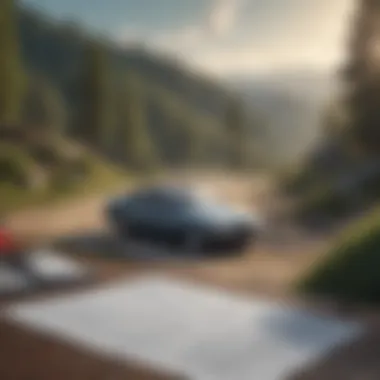

Intro
Tax preparation can feel like navigating a minefield, especially when it comes to understanding the various forms and software at your disposal. One of the crucial pieces of the puzzle for many taxpayers is the 1099 form. If you’re like a lot of folks, you might wonder exactly what a 1099 is and how TurboTax can make your tax filing process smoother.
With the ever-evolving financial landscape, being equipped with the right knowledge can be the difference between a tax refund and a tax bill. This article aims to shed light on how TurboTax simplifies the complexities associated with 1099 forms, which are vital for reporting income from sources outside of traditional employment.
Key Terms and Definitions
When diving into the world of tax preparation, it is essential to familiarize yourself with the key terms that pop up often. A solid understanding of these terms not only enhances your comprehension but also boosts your confidence when using software like TurboTax.
- 1099 Form: This form is used to report various types of income other than wages, salaries, and tips. It covers payments made by banks, dividends, and freelance earnings.
- Self-Employment Income: If you earn money through gigs or freelance work, this income typically falls under the 1099.
- Tax Deductions: These are expenses that you can deduct from your taxable income, lowering the overall tax bill. They can include business expenses, certain medical costs, and more.
Knowing these terms can give you a clearer view as we proceed further into the article.
Importance of the Form
Understanding the significance of the 1099 form is pivotal. Many people don’t realize that even if they didn’t receive a traditional paycheck, they still have tax obligations.
Here’s what you should keep in mind:
- Freelancers and Gig Workers: If you did work as a freelancer or participated in the gig economy, your earnings would likely be reported via a 1099 form. Ignoring this can lead to underreporting income, which can have nasty implications later.
- Who Issues the 1099?: Various entities, including clients and financial institutions, are tasked with sending out the 1099 form. It’s critical to keep track of these documents to ensure accurate reporting.
"Being informed is the best strategy to ensure compliance and avoid common pitfalls in tax preparation."
Utilizing TurboTax for Forms
TurboTax offers a suite of features that cater specifically to users who need to work with 1099 forms. As helpful as it can be, there are some tricks to using it effectively. Here’s how:
- Guided Steps: TurboTax provides a step-by-step walkthrough that can be beneficial even for those who might not be tax-savvy.
- Automatic Data Import: If clients send you a 1099 electronically, TurboTax usually allows an automatic import of this data, which reduces errors.
- Deduction Tracking: The software can help you track potential deductions related to your business expenses, ensuring you maximize your refund.
The End
Navigating the tax landscape can be daunting, but platforms like TurboTax are designed to help you through it, especially when armed with your understanding of forms like the 1099. The key is to stay informed and organized. By grasping these concepts, you stand to not only simplify your filing experience but also ensure compliance with tax regulations. Keep an eye out for the sections that follow, as they will delve deeper into best practices and common challenges associated with tax preparation.
Understanding TurboTax
Tax preparation can be a bit like trying to navigate a jungle; it’s often complex and fraught with pitfalls. That’s where TurboTax comes into play, serving as a reliable guide through the unruly landscape of tax filing. Understanding TurboTax is crucial, especially when dealing with forms like the 1099. This software is designed for both novice taxpayers and seasoned financial buffs, offering a way to file taxes efficiently while ensuring compliance with the ever-changing tax regulations.
TurboTax simplifies the process of tax preparation with user-friendly features that guide users through various tax scenarios. With its intelligent interface, it helps clarify what deductions you might be eligible for, which can prove to be a boon in maximizing your tax return.
Overview of TurboTax Features
TurboTax comes packed with a host of features that are tailored to suit diverse tax situations. For starters, it offers a personalized approach, where users answer a series of questions, and the software tailors its recommendations based on your specific situation. That way, whether you’re a freelancer, a business owner, or somewhere in between, TurboTax can provide applicable guidance.
Some noteworthy features include:
- Live Support: Users can access real-time tax advice from certified tax professionals, offering peace of mind during filing.
- Deductions Finder: The software scans through tax records to find favorable deductions, saving users time by not having to hunt through all data manually.
- eFiling Guarantees: TurboTax often promises that your taxes will be filed accurately and on time, minimizing the chance of issues with the IRS.
- Integration with Financial Software: Linking TurboTax with other financial applications can streamline data importation, allowing you to file taxes without repeating data entry.
By combining these features, TurboTax provides a comprehensive suite that not only helps in filing but also in understanding one’s tax situation better.
Benefits of Using TurboTax
Using TurboTax comes with numerous advantages, the most significant being convenience. When tax season rolls around, the last thing anyone wants is to wrestle with piles of paper and complicated forms. TurboTax cuts through that clutter.
Here are a few benefits that stand out:
- User-Friendly Interface: The design is intuitive, making it easy to follow along even for someone who isn’t tech-savvy.
- Accessibility: You can use it from the comfort of your home at any hour, perfect for those with busy schedules.
- Accurate Calculations: Automated calculations minimize the risk of human error, a common concern during tax preparation.
- Step-by-Step Guidance: Users appreciate the clarity of navigation through complicated tax scenarios, which can be the difference between correct filing and costly mistakes.
"TurboTax effectively demystifies tax preparation, serving as a valuable ally for individuals anxious about filing their returns."
In short, TurboTax not only simplifies the tax process but also reduces anxiety. Given the complexity of tax laws and the importance of getting it right, utilizing friendly technology to navigate through these waters is a critical step in maintaining financial health.
The Importance of Forms
When we step into the realm of tax preparation, the importance of 1099 forms cannot be overstated. These documents act as a bridge between income earned and the tax obligations that arise from it. Especially in a world where freelancers and gig workers are on the rise, understanding how these forms function is paramount.
1099 forms essentially report various types of income other than wages, salaries, or tips. This means that if you’ve freelanced, earned interest on a savings account, or were involved in any income-generating activity that doesn’t involve traditional employment, the 1099 form is likely the one you’ll encounter.
Notably, these forms not only help the IRS track income but also serve as a record for individuals—ensuring that every penny made is accounted for. Being aware of the 1099 forms applicable to your financial situation will make tax time less daunting and can prevent future headaches with potential audits.
Types of Forms
1099-MISC


The 1099-MISC form has been a mainstay in the tax world for years. It’s primarily utilized to report miscellaneous income, which includes earnings from services performed by non-employees. If you’ve completed an odd task for someone or provided freelance services, this is the form that will likely document that payment.
One of the remarkable characteristics of the 1099-MISC is its versatility. It encompasses a wide range of income types, be it rent payments, royalties, or other types of compensation. Its flexibility makes it a beneficial choice for many, especially small business owners and self-employed individuals, who often receive several 1099-MISC forms throughout the year.
However, there are some disadvantages. One key drawback is its broader categorization of income. This can sometimes complicate things for those who might forget to report smaller amounts, which could snowball into issues with the IRS if not carefully tracked.
1099-NEC
Introduced as a separate form recently, 1099-NEC specifically focuses on non-employee compensation. If you’ve engaged in a gig economy role, say as a freelance writer or a consultant, the businesses or individuals you worked with must issue this form if they paid you $600 or more within the tax year.
The primary advantage of using the 1099-NEC is its clarity. It streamlines the reporting of payments to independent contractors and significantly reduces the ambiguity found in the 1099-MISC. Not only does it simplify things for businesses, but it also ensures that recipients understand their earnings better.
While its introduction is welcomed, the downside is that many people might not be up-to-date with these changes. This knowledge gap can lead to both professionals and payers misreporting, thus creating confusion and errors in tax filing.
1099-INT
Another significant player is the 1099-INT. This form is issued by financial institutions to report interest payments to individuals. If you've earned any interest from bank accounts, certificates of deposit, or bonds, this is the form that will inform you of how much you should report.
The key characteristic of the 1099-INT is that it focuses solely on interest income, providing a clear reflection of what you’ve gained through your financial products. This makes it easier for taxpayers to accurately report their income on the tax return, as they have a dedicated document that correlates directly to interest earnings.
The downside, though, is that taxpayers must keep an eye on the threshold. If your interest income is below $10, you might not receive a 1099-INT, leading some individuals to overlook their responsibility to report such amounts. It’s essential to understand that every little bit counts in the eyes of the IRS.
When Do You Receive a ?
Receiving a 1099 can seem like a daunting task if one is not well-prepared. Typically, these forms are sent out by the end of January following the tax year. For instance, if you earned money throughout 2023, you can expect to see your 1099s arrive by the end of January 2024.
Businesses are obligated to send out 1099 forms to individuals who have met the required payment thresholds, ensuring that everyone is on the same page regarding what they earned. Keeping an eye on your mailbox during this time is a good practice because not receiving a 1099 doesn’t automatically exempt you from reporting that income.
Filing a Using TurboTax
Filing a 1099 using TurboTax is an essential process for anyone who has received certain types of income outside of traditional employment. This is particularly significant for freelancers, contractors, and those who earn interest or dividends. Understanding how to accurately file a 1099 ensures that you remain compliant with tax regulations while also keeping everything organized and straightforward.
TurboTax provides a user-friendly platform that simplifies the complexities often associated with tax preparation. Its step-by-step guidance can help even the most inexperienced taxpayer navigate through the filing process seamlessly. Moreover, with TurboTax, the potential for mistakes is reduced, which helps safeguard against costly penalties that can arise from reporting errors.
Step-by-Step Guide to Filing
1. Gather Your Documents
Before you start using TurboTax, collect all necessary documents related to your income. This includes any 1099 forms you've received, as well as additional financial statements. Solid preparation always makes the process easier.
2. Log Into TurboTax
Access your TurboTax account. If you don’t have an account yet, you will need to create one. Be sure to select the version suited for your tax needs—some versions offer complete functionalities while others might limit options.
3. Start Your Tax Return
Begin a new tax return for the relevant tax year. TurboTax will prompt you with a series of questions aimed at determining your tax situation.
4. Enter 1099 Information
When prompted, input the required information from your 1099 forms. This often includes the payer's name, the total income reported in that tax year, and your taxpayer identification number. TurboTax's interface provides easy-to-follow prompts to ensure that no details are overlooked.
5. Review and Confirm
Once you've filled out the necessary fields, TurboTax will allow you to review the entered information. Take your time with this. A second look can prevent many headaches later on.
6. Submit Your Return
After confirming that everything looks correct, proceed to submit your return. TurboTax guides you through the e-filing process, which is typically faster than filing paper forms.
Utilizing TurboTax's Interface
TurboTax's interface is designed with the user in mind, providing a clear layout that encourages efficiency and precision. Here are some features that enhance the filing experience:
- Intuitive Navigation: The layout is straightforward, allowing you to move through different sections with ease. Common terms are used, which reduces confusion
- Helpful Prompts: As you input information, TurboTax offers tips and clarifications—these can be handy if you're unsure of how to categorize income.
- Error Checking: TurboTax conducts a series of checks to verify the accuracy of your information. You'll be alerted to potential discrepancies, minimizing the chance of mistakes being overlooked.
- File from Anywhere: It doesn't matter if you’re at home or on the go; you can use TurboTax across various devices, making it accessible with an internet connection.
Using TurboTax to file your 1099 forms not only streamlines the process but also contributes to a sense of confidence in your tax filing abilities. With the right steps and understanding of the interface, you'll be well on your way to filing with accuracy and ease, setting a solid foundation for your financial records.
Common Challenges When Using TurboTax
When embarking on the journey of tax preparation with TurboTax, it's crucial to recognize that the path may not always be smooth. While the software is designed to simplify the tax filing process, there are challenges that users might encounter. Understanding these hurdles is key, as it allows taxpayers to navigate confidently through the complex landscape of tax preparation. These challenges are not merely technical issues or trivial missteps; they can have significant implications on filing accuracy and overall tax compliance.
Technical Issues
Technical issues can be the bane of any user trying to file their taxes through TurboTax. From slow load times to unexpected crashes, these problems can lead to frustration and delays. Users often find themselves grappling with network connectivity problems or software updates that refuse to cooperate. For instance, a sudden glitch during the submission process might result in half-filled forms or loss of important data.
Why is this important? Because technical snags can disrupt the flow of tax filing and might compel individuals to rush through their entries out of concern for deadlines. Here are a few common technical issues that users encounter:
- Application freezes: What a hassle it is when just as you are about to submit, the app suddenly decides to freeze.
- Lack of compatibility: Some operating systems may not play nicely with the latest TurboTax versions, leading to potential data loss.
- Improper updates: Updates that do not install correctly can lead to a malfunction of essential features.
To counter these issues, TurboTax provides a range of troubleshooting options and guidance, but planning ahead and ensuring your system is up to date goes a long way. Backing up files before attempting major updates can also prevent data from going missing when things go awry.
Data Entry Errors
Data entry errors stand out as another significant challenge when utilizing TurboTax for tax preparation. Even a small typo can cause large headaches down the line. Taxpayers often find themselves second-guessing their inputs, riddled with anxiety over potential mistakes: Did I misspell my Social Security number? Did I enter my income amount correctly? These seemingly minor errors can lead to discrepancies that could trigger audits or other compliance issues.


The risks involved are serious. The IRS is vigilant about discrepancies, and any inconsistencies could raise flags.
Here’s a breakdown of common data entry pitfallss:
- Transposed numbers: Accidentally flipping two digits in a number can flip your tax refund into a tax bill.
- Missing forms: Not all income might be accounted for, especially from 1099 forms.
- Incorrectly reported expenses: Dizzily entering amounts in the wrong sections can mean either leaving deductions unclaimed or worse, claiming them incorrectly.
To mitigate these risks, a meticulous review of all inputs before final submission cannot be overstated. Utilizing TurboTax's built-in checks can help catch numerous common input errors, but a thorough personal review adds another layer of assurance.
"In tax preparation, attention to detail is not just important—it's vital."
In summary, recognizing the common challenges when using TurboTax fosters a better understanding of one's own filing process. With awareness of technical issues and data entry errors, taxpayers can proactively refine their approach, ensuring accuracy and compliance while easing the overall stress of filing taxes.
Best Practices for Accurate Filing
When it comes to filing taxes, especially with forms like the 1099, even a small mistake can lead to larger complications down the line. Therefore, understanding and implementing best practices for accurate filing is vital. Not only does it sow the seeds for a smoother filing process, but it also helps in avoiding unwanted tax scrutiny and penalties. Here, we explore key practices you can adopt to ensure that your tax filing is as precise as possible.
Double-Checking Information
Before hitting that final submit button, it's crucial to double-check all entries. It might seem menial, but taking a moment to review everything can save you a heap of trouble. Check your name, Social Security Number, and the details on your 1099 forms. You need to ensure that every line reflects the numbers you received from your payers or clients accurately.
- Confirm Identification Numbers: Make sure all identification numbers, including your own SSN and your client’s or employer’s EIN, are correct.
- Verify Reporting Amounts: Go through the amounts reported carefully. If you received multiple 1099s, validating each one becomes ever more important.
- Cross-Reference with Documentation: Check your entries against your bank statements or any other income records you have on hand.
By doing these checks, you will not just prevent mistakes but can also dispel doubts about your financial data. A clearly stated number is much better than a confusing approximation.
Understanding Tax Implications
Understanding the tax implications of what you report can have long-lasting effects on your financial future. Reporting income accurately isn't just about avoiding issues with the IRS; it's also about ensuring you are not paying more tax than necessary or missing out on deductions you might qualify for.
- Know What Counts as Income: It's essential to familiarize yourself with what is considered taxable income. Not all forms of income are treated the same.
- Explore Deductions and Credits: Certain expenses can be deducted, which reduces the overall taxable amount. Not keeping track of these could lead to a heavier tax burden.
- Awareness of Filing Status: Your filing status, whether single, married, or head of household, can greatly impact your tax situation. Recognizing which category you fall into can change the deductions and credits you are eligible for.
By grasping these tax implications, you can navigate the filing process more confidently.
Understanding your filing not only prepares you for the present but plants seeds for future tax strategies.
In summary, adhering to best practices in tax filing, especially when dealing with 1099 forms through TurboTax, is not merely a good measure; it’s an absolute necessity. From double-checking your information to understanding the broader tax implications, each practice contributes toward a more efficient and stress-free tax season.
Understanding Income Reporting
Income reporting is a cornerstone of the tax preparation process. Understanding this concept is vital for anyone who engages in financial activities that generate revenue. Whether you’re a freelancer, contractor, or an entrepreneur, how income is reported can directly impact your tax obligations and potential refunds. Reporting income accurately is not just about compliance, it’s about understanding your financial landscape, which can pave the way for future investments and better financial planning.
What Counts as Reportable Income?
When it comes to income reporting, delineating what counts as reportable income is crucial. It’s not just a matter of knowing your salary; various forms of income can qualify as reportable, including but not limited to:
- Wages and Salaries: Traditional jobs where employees receive a paycheck fall into this category.
- Self-Employment Income: This includes earnings from independent contracting and freelancing, which often necessitate the issuance of a 1099 form.
- Interest and Dividends: Money earned on savings accounts or investments must also be declared.
- Rental Income: Should you rent out property, that income is reportable as well.
- State Tax Refunds: Any refund you receive may also fall into this category depending on your previous year's deductions.
It’s important to note that even if you didn’t receive a formal report, such as a 1099, you’re still legally obligated to report this income. Failing to declare income can lead to complications, including audits and penalties.
Consequences of Underreporting
Underreporting income is a misstep that can lead to serious ramifications. Understanding this aspect of tax preparation is paramount, particularly since the IRS employs sophisticated systems to track income discrepancies. Here are some potential consequences of not reporting all income:
- Penalties and Fines: The IRS may impose financial penalties for failing to report income accurately. This can be a steep price to pay for negligence or oversight.
- Interest on Unpaid Taxes: Should underreporting lead to an owing balance, interest will accrue on the unpaid amount.
- Audits: A failure to report income can trigger an audit, which is both stressful and time-consuming.
- Legal Consequences: In severe cases, intentional underreporting may lead to criminal charges, which can have long-lasting implications for both personal and professional life.
"Honesty is the first chapter in the book of wisdom." - Thomas Jefferson
In summary, recognizing what constitutes reportable income and the consequences of failing to report it properly is essential for a smooth tax preparation experience. Compliance with income reporting rules not only helps avoid legal trouble but also enhances understanding of personal finances, ultimately leading to informed decision-making.
Navigating TurboTax's Support Resources
When venturing into the world of tax preparation, especially with tools like TurboTax, it’s essential to have support resources at your disposal. Relying solely on self-guided navigation can sometimes leave you in the weeds. Particularly for users tackling 1099 forms for the first time, solid support channels can make or break the experience. The good news is that TurboTax offers a wide array of resources tailored to help you tackle problems and answer queries.
Accessing Help within TurboTax
TurboTax’s interface includes built-in support to ensure a smooth user journey. For starters, users can find a robust FAQ section right within the software. Each question in these FAQs is typically matched to common user errors and queries, ranging from how to begin filing a 1099 to addressing discrepancies found during data entry.
Additionally, the Search feature is invaluable. By typing keywords or phrases, users can pull up specific guidance or explanations that relate to their particular situation. This way, if you find yourself scrambling for answers about which 1099 form to use, it’s as simple as a few taps on your keyboard.
Furthermore, TurboTax employs a live chat option, which connects you directly with an agent who can help clarify your concerns. While browsing through the software, keep an eye out for chat bubbles that pop up. These often guide you toward obtaining real-time answers, providing a lifeline if you get stuck in a tax-time bind.
External Resources for Troubleshooting
While TurboTax's internal help features are handy, sometimes you need a broader perspective. Several external resources can be tapped into for further assistance. Community forums, like those on Reddit, can provide real-world insights into peculiar or challenging problems.
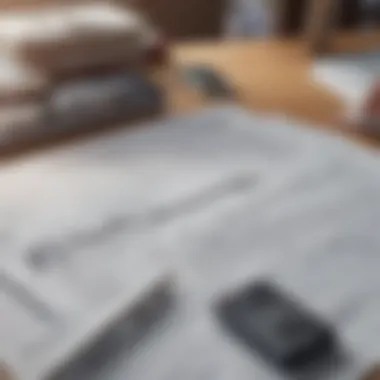

"Navigating tax preparation can feel overwhelming, but tapping into the wisdom of the crowd through forums can turn confusion into clarity."
Professional tax blogs often dissect TurboTax features and user experiences. They not only provide explanations but also share tips that are often absent from official resources. Websites such as Wikipedia and Britannica can give foundational knowledge about taxation, ensuring you have the context needed.
Moreover, TurboTax also has an engaging presence on social media platforms like Facebook, where you can find tips, ask questions, and sometimes even participate in live Q&As hosted by tax professionals. Engaging with these communities can fill gaps in your understanding and offer fresh perspectives that enhance your overall filing experience.
Overall, having multiple avenues for support is crucial. Whether you opt for in-software help, community forums, or hands-on resources provided via social media, the key is to ensure you feel equipped to tackle your tax preparation tasks confidently.
Final Steps After Filing
Once the dust settles after filing your taxes, it's vital to focus on what comes next. The steps following the submission might seem trivial, but they’re integral in ensuring that your tax filing process is complete, secure, and organized. This section sheds light on confirming your submission and the nitty-gritty of maintaining comprehensive records, which are crucial for future financial activities.
Confirming Submission
After hitting the "submit" button on TurboTax, don’t just sit back and relax. This is the moment when you need to confirm that your submission went through without a hitch. Double-checking that your 1099 forms have been filed correctly could save you a heap of trouble down the road. TurboTax usually provides a confirmation email or a notification reflecting your tax submission. Keep an eye out for this as it serves as proof that you met the filing deadline.
Here are a few pointers on how to ensure everything is in order:
- Check for Confirmation Codes: TurboTax often generates a confirmation number post-submission. Seek this out in your account or the notification you received.
- Monitor for Updates: Stay alert for any emails from the IRS or TurboTax regarding your filing status. These updates can be key in spotting any hiccups early.
- Log into Your TurboTax Account: Access your account to review filed documents. This will help you verify that your return has indeed been processed.
"A stitch in time saves nine." As the saying goes, taking these few moments for a thorough check can prevent complications later.
Record-Keeping Practices
Just because you’ve filed your taxes doesn’t mean it's time to toss all documentation in a drawer. Establishing sound record-keeping practices is important for various reasons, including audit preparedness and personal financial management. The IRS recommends keeping tax records for at least three years, but extending this can be beneficial.
Here's how you can approach record-keeping:
- Organize Your Documents: Divide your records into categories—income, expenses, filed forms, and correspondence with the IRS.
- Consider Digital Copies: Scanning paper documents and storing them on a secure cloud service can ease your mind when it comes to accessing information quickly.
- Keep a Backup: A second backup copy is often more useful than one. Whether it’s an external hard drive or another cloud service, redundancy helps protect you from accidental loss.
In maintaining these documents:
- Capture All Sources of Income: Include all 1099s, W-2s, and any other earning records, since they play a role in determining what you owe or any refunds you might expect.
- Document Every Expense: Analog receipts or digital tracking, everything contributes to accurate reporting.
In summary, the final steps after filing are anything but insignificant. They play a crucial role in ensuring your tax affairs run smoothly throughout the year and pave the way for informed financial decisions.
Year-End Tax Preparation
Year-end tax preparation is an essential aspect of managing your financial well-being. As the calendar winds down, the need for diligence and organization becomes paramount. This process not only determines your tax liability but also ensures you are well-prepared for future financial decisions. A thorough understanding of year-end tax tasks allows for better planning and possibly even savings on your tax bill.
Financial Documentation Review
One of the primary components of year-end tax preparation is the review of financial documents. This often involves gathering all relevant paperwork, a step that can be daunting if approached casually. Important documents include your W-2 forms, various 1099 forms, receipts, and any relevant investment statements. The assembly of these documents is not merely a chore—it's a foundational step that can streamline your return preparation.
- Types of Documents
- Income Statements: W-2s for employees and all applicable 1099 forms for independent contractors or other income.
- Expense Documentation: Receipts, bills, and proofs of payment for deductions you plan to claim.
- Investment Statements: Records of buy/sell transactions, dividends, and interest earned.
Once you gather these documents, the next crucial step is to double-check their accuracy—mismatched figures can lead to headaches down the line, especially if they require correcting and resubmitting information.
The Benefits of Staying Organized
Proper organization at year-end ensures that you can maximize tax deductions and credits. An organized taxpayer stands to benefit more fully from write-offs, which are essential in reducing taxable income. Staying organized doesn't only benefit your tax outcome; it also reduces stress during what can often feel like a chaotic time of year.
"Preparation is the key to success"
— whether in business or in tax filing, being ready makes a world of difference.
Staying Informed on Tax Changes
Tax laws are not set in stone; they can shift like quicksand underfoot. One of the most important things in year-end preparation is to stay informed on changes to tax codes that may affect your filing. This can include alterations in tax brackets, new credits or deductions, and updates on penalty fees.
- Key Resources for Staying Updated:
- IRS Website: The Internal Revenue Service updates its site regularly to inform taxpayers about the latest changes.
- Financial News Outlets: Following reputable sources, such as Bloomberg or CNBC, helps capture the nuances of tax updates.
- Tax Forums: Online communities on platforms like reddit.com often discuss tax changes and their implications in real time.
Understanding these changes can empower you to take full advantage of your eligible deductions and credits. Failing to stay updated can yield severe consequences, including owing more than expected or missing deadlines due to misunderstood requirements.
In addition to these resources, seeking advice from a tax professional may also be prudent. They can provide tailored insights based on any complexity in your financial situation. By making year-end tax preparation a priority, you set the stage for a more favorable tax season.
Closure
In summing up our exploration of TurboTax and 1099 forms, it is clear that navigating tax preparation does not have to be an overwhelming endeavor. The intertwining of these two elements plays a crucial role in ensuring that taxpayers can file with accuracy and confidence. TurboTax, as a digital platform, streamlines the often-complex process of preparing tax returns, making it more accessible for individuals across the spectrum of financial literacy. The 1099 form, pivotal in reporting various types of income, strengthens the framework of compliant tax filing.
Summarizing Key Insights
To encapsulate the key insights, a few points stand prominent:
- User-Friendly Interface: TurboTax offers a straightforward user experience which simplifies the process of inputting data for 1099 forms. This feature is particularly beneficial for those unfamiliar with tax filing principles.
- Diverse 1099 Types: Understanding the different types of 1099 forms is imperative. Each variation, whether it's 1099-MISC for miscellaneous income or 1099-NEC aimed specifically at non-employee compensation, has its own implications for tax liability.
- Importance of Accuracy: Double-checking information before submission helps in avoiding common pitfalls that can lead to complications or discrepancies later on.
These insights underscore both the advantages and responsibilities tax filers have when using TurboTax to report income through 1099 forms. Keeping these considerations in mind will help in avoiding future issues.
Encouragement for Financial Preparedness
Lastly, it is essential to foster a mindset of financial preparedness. Tax season can creep up like a thief in the night, and being unprepared can lead to undue stress. Here are a few ways to bolster your readiness:
- Regularly Review Financial Records: Keeping tabs on income sources and ensuring that any payments received are properly documented will help ease the filing process.
- Stay Updated on Tax Regulations: Tax laws change more often than one might expect. Being aware of such changes can mean the difference between a smooth filing process and a headache.
- Utilize Resources Wisely: Take advantage of the support and guidance available through TurboTax as well as external forums such as Reddit and general tax-related articles on Wikipedia.



