TurboTax vs. TaxAct: A Comprehensive Comparison
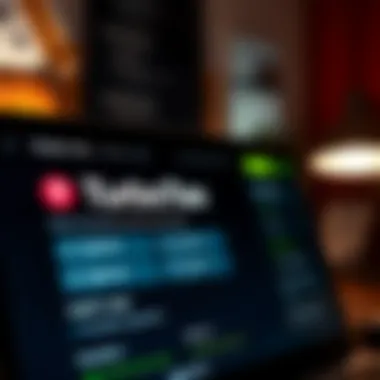

Intro
When tax season rolls around, many people find themselves grappling with the prospect of preparing their taxes. The choice of tax software can significantly affect the experience and outcome. Two major players in this space are TurboTax and TaxAct, both of which offer a range of features designed to simplify the process. By comparing these two platforms, users can equip themselves with the necessary insights to determine which software aligns best with their individual needs.
Understanding tax preparation software is crucial, as it can either facilitate or complicate the filing process. As such, this article dives into the core aspects of both TurboTax and TaxAct, analyzing their features, pricing structures, user interface, and support options. Through this comprehensive examination, we intend to provide clarity for users, whether they are seasoned tax filers or new to the annual ritual of filing.
With the complex web of tax laws and deductions, a good tax software can make significant headway in demystifying the process. The right tool will not only help in filing but also potentially lead to greater savings. Let’s turn the page to explore some key terms that may come into play throughout this discussion.
Intro to Tax Software
Choosing the right tax software can feel like trying to find a needle in a haystack. With options abound, understanding the nuances of each software solution is crucial for effective tax filing. Tax season brings a flurry of confusion as paperwork and regulations pile up. The right software can streamline this process, reducing both stress and time spent on filing taxes. In today's world, where every penny counts, ensuring you're using a solution that maximizes deductions and minimizes errors is integral.
Selecting the best tax software isn’t just about ease of use; it encompasses a multitude of factors from pricing to feature set and customer support. Making an informed decision hinges on your specific requirements—be it straightforward personal filings or more complex tax situations involving investments and business income. So, knowing what’s on the table is key in navigating the tax landscape effectively.
As we dive deeper into the market, TurboTax and TaxAct rise to the occasion as two heavyweight contenders. This article will dissect both platforms, comparing their features and functionalities to help you make the best choice for your financial flying needs. You certainly wouldn’t want to end up in a quagmire at tax time just because you picked the wrong tool, and that's why we're here—to illuminate the path ahead and equip you with the insights you need.
Importance of Choosing the Right Tax Software
The choice of tax software can determine not just your filing ease but also your potential tax refund. Picking the wrong software could lead to missed deductions, filing mistakes, or even delays in getting your refund. The stakes are high: convoluted policies, ever-changing tax laws, and the intricacies of personal finance can overwhelm anyone. Hence, it becomes ever essential to find a solution that aligns with your financial situation.
Some software excels in user interface design, making it easier for novice users. Others might offer robust support options for intricate tax scenarios. Given these variables, aligning your software choice with your requirements ensures a smoother experience.
Overview of TurboTax and TaxAct
TurboTax and TaxAct offer unique approaches to tackling the annual tax grind, each catering to different user needs. TurboTax, often seen as the premium brand in this realm, tends to showcase an intuitive interface and extensive support resources. Its comprehensive features make it suitable for users with complex tax situations or those who simply want peace of mind during tax season. The user-friendly layout and step-by-step guidance can ease the nerves of even the most anxious filer.
On the other hand, TaxAct is not without merits. It generally appeals to budget-conscious consumers, providing solid functionality at a lower price point. While some may argue that it lacks the bells and whistles of its pricier counterpart, it compensates with straightforward tools that address basic filing needs efficiently.
In the sections that follow, we’ll peel back the layers further, examining how these two platforms stack up against each other in various categories. This comprehensive look will empower your decision-making process as you gear up for the ever-daunting task of filing taxes.
Feature Comparison
When considering tax software, the feature comparison between TurboTax and TaxAct stands as a cornerstone of decision-making. The features provided by each platform can make or break the user experience, significantly impacting how efficiently one can file taxes. From user interface design to specific functionalities, every aspect should be weighed against individual needs. The right software not only enhances productivity but also brings peace of mind during a typically stressful time of the year.
User Interface and Experience
The user interface is the first point of engagement for any tax software. TurboTax offers a sleek and polished platform, aiming to guide users through every step with ease. It employs a question-and-answer format, making navigation intuitive for both novice and seasoned users. In contrast, TaxAct takes a simpler approach. It may not have the same level of polish, but its layout is straightforward, making it easier for those accustomed to tax prep.
- TurboTax: The design focuses on user-friendliness, instilling a sense of confidence with its visual cues and progress trackers. Users can see where they are in the filing process, which can be comforting amidst the complexity of tax forms.
- TaxAct: While less visually appealing, many appreciate its no-frills approach, allowing quick navigation without flair. Users who prioritize function over form may feel more at home in TaxAct's environment.
Available Plans and Packages
Each software has structured its plans differently, catering to varying user needs. TurboTax provides multiple tiers: Free, Deluxe, Premier, and Self-Employed. This tiered structure means there’s a level for nearly everyone, but some may find the Free version lacks essential features.
TaxAct, on the other hand, is generally considered more cost-effective. It also has a Free version, plus Plus, Premier, and Self-Employed plans. Users often note that while TurboTax’s higher tiers pack in features, TaxAct offers many capabilities at a lower cost, making it a popular choice for budget-conscious individuals.
- TurboTax Key Plans:
- TaxAct Key Plans:
- Free: Basic forms only
- Deluxe: Maximum refund, includes all deductions
- Premier: Investment properties and stocks support
- Self-Employed: Business expense items detailed
- Free: Simple returns
- Plus: Essential support, more features than free
- Premier: Home owner features and credits
- Self-Employed: Common business scenarios handled
Tax Filing Features
TurboTax excels in helping users navigate complex tax situations, particularly when it comes to investments or self-employment. The software leverages a powerful algorithm to provide tailored advice on tax savings and credits. This personalization can be invaluable, especially for users with diversified income streams.

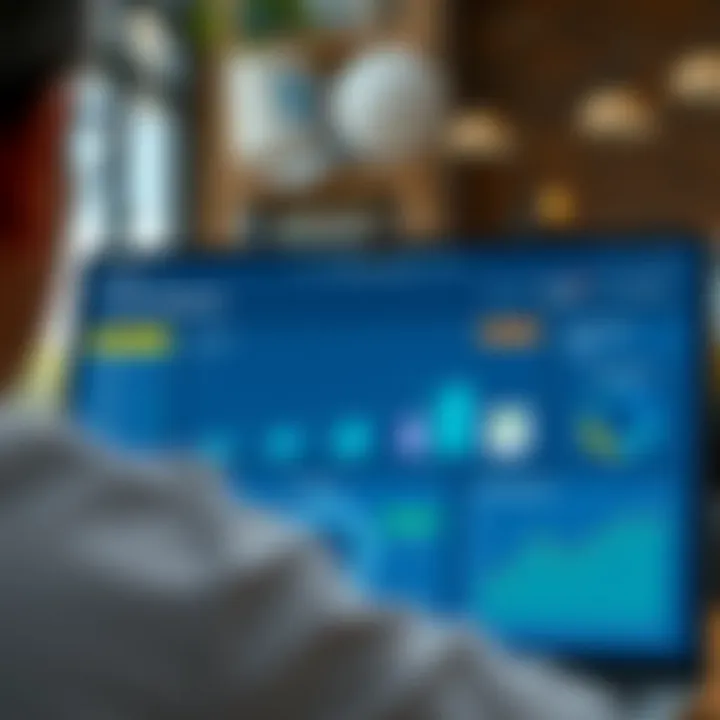
TaxAct offers solid tax filing functionalities but may lack some of the advanced features that TurboTax boasts. However, it still provides straightforward pathways for filing that many users find sufficient for their needs.
- TurboTax: Known for its depth in tax features, it supports various forms and has built-in audit assistance. Users often appreciate its proactive suggestions to maximize refunds.
- TaxAct: While it’s not as loaded with fancy tech, TaxAct covers the basics very well, providing a clear and concise filing process suitable for most users.
Deduction and Credit Support
When it comes to deductions and credits, TurboTax arguably stands out. Its software intelligently prompts users about potential tax breaks they may qualify for. This reassurance is particularly beneficial for users unfamiliar with what may be available.
TaxAct also offers great support for deductions but may not prompt with the same effectiveness. Users will still find a comprehensive coverage of credits, although they may have to know what to search for.
- TurboTax Highlights:
- TaxAct Highlights:
- In-depth questions to uncover potential deductions
- Continuous updates with the latest credits
- Provides deduction possibilities
- Good reference materials to guide selections
Importing Financial Data
Data import can be a game-changer for users, especially those juggling documents from multiple financial institutions. TurboTax shines with its ability to import W-2s and 1099 forms directly from various employers and banks, saving users considerable time and effort. It also features integration with several other platforms, enabling a smooth transition of data.
TaxAct, while capable of data imports, doesn’t have as extensive a network of partners as TurboTax. However, its manual entry feature is straightforward and offers suggestions based on the financial data entered, which can still ease the process for some users.
- TurboTax Import Features:
- TaxAct Import Features:
- Supports extensive partnerships for easy imports
- Smart import features minimizing manual work
- Manual data entry
- Suggestions based on user inputs to assist with filling out forms
Pricing Structure
Understanding the pricing structure of tax software is pivotal for anyone considering tax preparation options. The cost is not just about the purchase price; it encompasses various factors that can affect users' overall tax-filing experience. It's important because it influences both immediate expenses and the long-term value of what you receive. Thus, grasping the nuances around the pricing can help you make a more informed decision.
When it comes to TurboTax and TaxAct, several specifics need to be considered:
- Different Plans: Each software offers various plans tailored to different user needs, from simple tax situations to more complex filings.
- Hidden Fees: Users might encounter additional costs for state filings or premium features.
- Promotions and Discounts: Often, these companies may offer discounts that could significantly lower your final cost if you catch the right deals.
- Customer Support and Features: The level of support and features included can vary signficantly by price plan, and weigh heavily on overall satisfaction.
By carefully diving into the costs associated with both TurboTax and TaxAct, users can better align their choice with their financial capabilities and filing needs.
Cost Analysis of TurboTax
TurboTax's pricing structure is well-rounded but might provide a shock to the wallet for some. The software often boasts a higher price tag than competitors. For instance, its Basic plan starts at around $60, which is primarily for simple tax returns, while its Deluxe plan, often recommended for most taxpayers, can run close to $80. If you need to file with more complexity, such as renting properties or self-employment income, the Premier plan can reach up to $90 or more.
A common concern is about the add-ons. For instance, if you have investment income or own a business, expect to pay for those extra capabilities separately. Add $40 or so for state filings, and you could find yourself nudging past $150 quite especially if you opt for the maximum capabilities TurboTax offers.
Cost Analysis of TaxAct
TaxAct, on the other hand, takes a different approach. It typically undercuts TurboTax on price, starting with its Free plan which offers basic features. Moving to their Deluxe plan, users can expect to pay around $25, and $50 for those that require support for rental property or investments with the Premier plan. And yes, there are still state filing fees to consider, but they often hang around a modest $20.
The value is often realized when comparing what you get versus the price. TaxAct provides solid features for a much lower cost, making it appealing for users looking to save cash without sacrificing quality.
Value for Money Consideration
When weighing value for money, one must look beyond sheer pricing. It's about how much bang you get for your buck. TurboTax, while pricier, brings a slew of features and a polished user experience that some may find worthwhile. It's designed for folks who are less comfortable with tax processes and want hand-holding through the whole mess. However, you may wonder if the extra dollars are justified given the potential to simplify your tax filing.
On the flip side, TaxAct proves to be a robust option that delivers great value for most ordinary users. Those who do not require extravagant assistance or numerous premium features often find that TaxAct meets their needs while freeing their wallets.
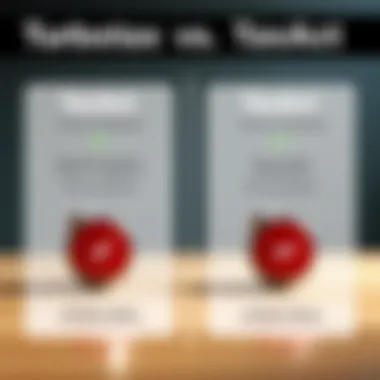
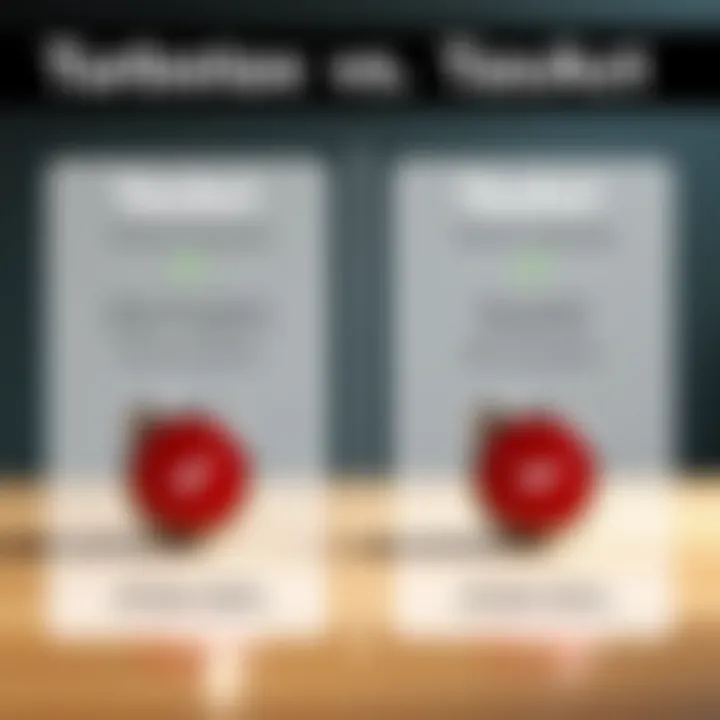
Ultimately, the decision about which software represents better value for money takes personal situations into account. Are you a seasoned filer who can navigate alone? Or do you prefer having robust support, even if it comes at a premium?
"Choosing your tax software is like picking a tool; make sure it fits the job without breaking the bank."
Consider exploring more at TurboTax and TaxAct. These links lead to updated pricing and features that can further support your decision.
Customer Support Evaluation
When it comes to tax preparation, it's not just about having the right features or a friendly interface. The extent and quality of customer support offered by software programs like TurboTax and TaxAct can make or break the user experience. In the high-stakes world of taxes, where errors can lead to costly consequences, having reliable support is crucial. Here, we will dissect how these two platforms measure up in terms of their customer service offerings.
Availability of Support Channels
Both TurboTax and TaxAct provide a variety of support options to cater to the needs of their users. Understanding how these support channels function can help users choose the software that promises not just to file taxes but to support them as they navigate the often complex terrain of tax regulations.
TurboTax offers a comprehensive support system that includes:
- Live Chat: Users can engage in real-time conversations with representatives, which is especially useful for immediate concerns.
- Phone Support: TurboTax provides several tiers of phone support, depending on the level of service chosen. This means users can get one-on-one assistance for more intricate issues.
- Community Forums: Along with direct support, TurboTax has community-driven forums where users can post questions and get answers from fellow users.
- Extensive FAQs and Help Articles: Their online resource center is packed with articles covering a wide range of common tax topics and software questions.
On the other hand, TaxAct also offers various channels:
- Email Support: Users can send inquiries via email and expect a response within a few business days.
- Live Chat: Available during certain hours, this feature lets users get quick help without picking up the phone.
- Knowledge Base: TaxAct maintains a knowledge base full of tutorials and articles to assist users with their questions.
Having multiple ways to seek assistance can provide users with a sense of reassurance, knowing that help is just a click or a call away.
User Experiences with Help and Guidance
User experiences often dictate the overall sentiment about software, especially when it comes to customer support. For TurboTax, a lot of users share positive anecdotes about their swift and effective assistance. Many have noted that the representatives are knowledgeable and that responses received via chat or phone were clear and thorough, leading them to feel more confident in their tax-filing decisions.
"TurboTax was my lifesaver last tax season. The chat support was available when I needed answers and helped me avoid expensive mistakes!"
Conversely, there are also murmurs of frustration, particularly regarding wait times during peak filing periods. Many users have reported that, while the options are there, it can be challenging to access immediate assistance when too many users are reaching out for help at the same time.
Meanwhile, TaxAct users often commend the simplicity of their support channels, finding their email responses helpful but sometimes lengthy. The live chat features garnered affirmations for being pleasant and responsive, but some users encountered issues where the solutions offered fell short of resolving their problems.
In summary, evaluating customer support is not just about the availability of channels, but about the real experiences users encounter while seeking help. Knowing what others have gone through can paint a vivid picture of what you might expect from each service, and if that's a deal-breaker for you, it could greatly influence your choice between TurboTax and TaxAct.
For more insights, you can check community discussions on platforms like Reddit where users often share their experiences regarding tax software support.
Security and Data Privacy
In a world where online transactions are as casual as a stroll in the park, the significance of security and data privacy cannot be overstated when dealing with sensitive financial information. Tax preparation software is entrusted with vast amounts of personal data, ranging from Social Security numbers to bank account details. With the rise in identity theft and cybercrimes, it becomes imperative to understand how TurboTax and TaxAct safeguard our information.
In 2021 alone, over 1.5 million Americans fell victim to identity theft, underscoring the heightening urgency for robust security measures in every digital platform handling personal data.
Utilizing secure tax software not only protects against potential breaches but also offers users peace of mind during what can already be a stressful time of year. This section aims to delve into the specific security features employed by both TurboTax and TaxAct, shedding light on how each platform responds to the ongoing challenges of data privacy and security breaches.
Security Measures in TurboTax
TurboTax, a well-established name in the tax preparation landscape, has put significant emphasis on fortifying its security protocols. One aspect that stands out is their multi-factor authentication feature. This adds an extra layer of security by requiring users to verify their identity via an additional method, such as a text message or email confirmation, when logging in. It's like adding that double lock to your front door—better safe than sorry.
Another noteworthy feature is their data encryption practices. TurboTax employs 256-bit encryption, which is a level of encryption that scrambles your data, making it nearly impossible for unauthorized users to access it. Additionally, the software continuously monitors for suspicious activity, ensuring that user accounts are safe from potential threats. If anything seems amiss, TurboTax promptly alerts users to take necessary actions.
Moreover, users can rest easy knowing TurboTax doesn't store sensitive financial data without purpose. Once your tax return is filed, TurboTax deletes the data it no longer needs, reducing the window of opportunity for potential breaches.
Security Measures in TaxAct
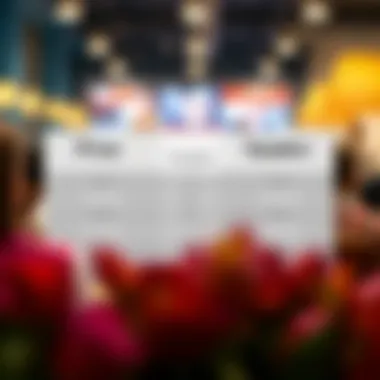
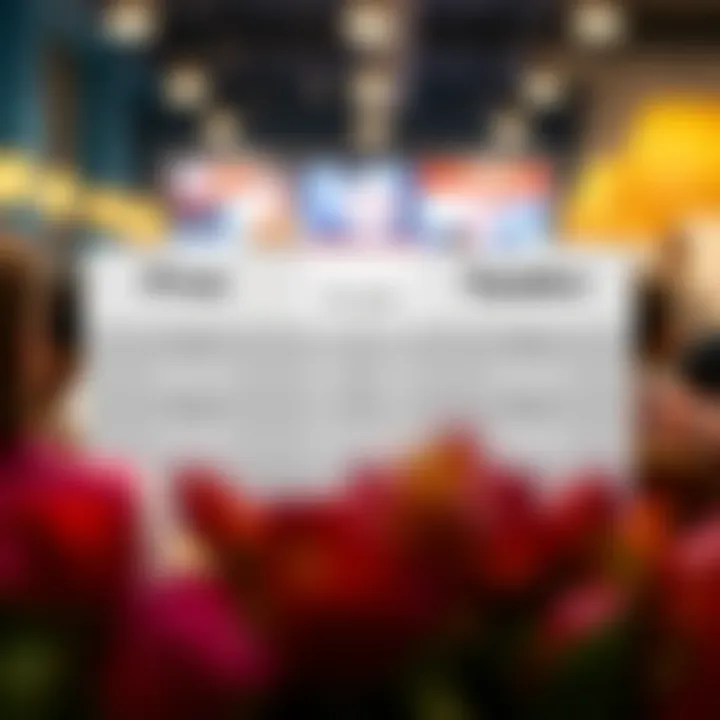
On the flip side, TaxAct also prioritizes security, incorporating several meticulous measures to protect user data. Their password strength indicators encourage users to create strong, unique passwords, and they recommend that users change passwords periodically, akin to changing the combo on a safe to maintain security.
TaxAct also utilizes SSL (Secure Socket Layer) technology, which encrypts the connection between user devices and the TaxAct server. This helps shield sensitive data exchanges, allowing users to file taxes without the nagging worry of prying eyes intercepting their information. Similar to TurboTax, TaxAct stays proactive by scanning for any unusual account activity and notifying users when warranted.
Further, TaxAct takes transparency seriously. Users can access discussions about their privacy policy readily, which illustrates how their information is collected and safeguarded. Ultimately, this builds a level of trust that is critical when selecting a tax software solution.
User Reviews and Feedback
In the sea of options for tax software, user reviews provide a lighthouse guiding potential customers through the murky waters of choice. When it comes to comparing TurboTax and TaxAct, feedback from actual users is a goldmine of insights. User experiences can reveal not only the strengths and weaknesses of each platform but also highlight features that may be pivotal to some and irrelevant to others. Understanding user feedback empowers individuals, whether they are seasoned investors or novice tax filers, to make a decision based on actual performance in real-world scenarios.
Positive Experiences with TurboTax
TurboTax users often rave about the platform’s intuitive interface. Many report how easy it is to navigate through the software, making even complex tax situations feel manageable. One user mentioned, “I loved the step-by-step guidance—felt like having a personal tax consultant on speed dial.” This sense of support can be particularly reassuring for those who might feel daunted by tax season.
Furthermore, TurboTax’s extensive library of resources seems to strike a chord with users. They appreciate the educational materials available, from articles to forums. A common sentiment is that the software educates users along the way, which helps them not only file their taxes but also understand the process better going forward.
Negative Experiences with TurboTax
On the flip side, some TurboTax users voice their frustration regarding pricing. A significant number have pointed out that while the initial fee may seem reasonable, hidden costs can quickly accumulate, particularly for those requiring more advanced features. One user lamented, “I started with the basic package, but by the time I finished, I’d spent twice as much for features I thought were included.” This scenario has led to dissatisfaction and the feeling that TurboTax may not be the best choice for those on a budget.
Moreover, there are also reports about customer service delays. Some users expressed disappointment over long wait times for support, which can be frustrating in a crunch—everyone wants to get things sorted quickly during tax season.
Positive Experiences with TaxAct
TaxAct, on the other hand, tends to score points with users for its affordability. Many have highlighted the excellent cost-value ratio compared to its rivals. A happy user remarked, “I was able to file my taxes without breaking the bank, and I didn’t feel like I was missing out on major features.” This is particularly appealing to those who want a straightforward, budget-friendly solution without sacrificing quality.
Users also often comment on the straightforwardness of the filing process. One user mentioned, “The simplicity of TaxAct made it easy for me to fill out my taxes. I wasn’t overwhelmed by unnecessary jargon.” This accessibility can be a boon for first-time filers.
Negative Experiences with TaxAct
However, it’s not all sunshine and rainbows with TaxAct either. Feedback includes mentions of a less-than-ideal user interface, with some individuals finding it less intuitive than TurboTax. Comments such as, “The layout felt cluttered, and it was hard to find what I needed,” emerged frequently. A confusing user experience can hinder the process instead of helping it.
Another recurring issue brought up by TaxAct users is the lack of in-depth support. While live chat options exist, some reviewers have noted that the availability of knowledgeable representatives can be sparse. This can leave users stranded when they really need assistance, especially when dealing with complicated tax scenarios.
In summary, user reviews reveal a crucial narrative about both TurboTax and TaxAct, presenting a balanced view of each software's merits and pitfalls.
For more insights and discussions, check out: reddit.com and wikipedia.org.
Final Thoughts and Recommendations
Choosing the right tax software is not just another chore on your to-do list; it can make or break your experience during tax season. As we've explored the ins and outs of TurboTax and TaxAct throughout this article, it’s clear that each platform has its own sweet spots and pitfalls. The importance of this section is to peel back the layers and reflect on the specifics that might sway your decision one way or the other.
In the end, understanding your individual needs is crucial. Both options provide helpful features, but what works for one person may not click for another. Is it user experience you're after, or are you more focused on getting the best bang for your buck? This section serves to consolidate all the information we've gone through, so you can weigh the benefits and considerations more effectively.
Which Software is Right for You?
Finding the right match between TurboTax and TaxAct is like trying on a pair of shoes. You can read all the reviews and specs, but at the end of the day, the right choice depends on your specific situation and preferences.
- If you value a robust interface and extensive resources, TurboTax might appeal to you more. They offer numerous tutorials and guides that can be helpful.
- On the other hand, if budget is your main concern, TaxAct comes in strong with lower prices while still providing solid functionality.
Consider the complexity of your tax situation. For simple returns, either platform should suffice, yet if you’re working through items like investments or self-employment, TurboTax may provide more useful tools. Your personal comfort with technology should also play a big role in this choice.
Culmination on TurboTax vs. TaxAct
To wrap it all up, it’s abundantly clear that both TurboTax and TaxAct have their victories and weak points. TurboTax shines in areas like customer support and ease of use, offering a seamless experience that many users appreciate. However, the price point can be a stumbling block, especially for those on a tight budget.
TaxAct, while more affordable, also comes with features that may satisfy the average user without the frills. The balance of affordability and usability can be quite appealing.
So weigh your priorities. If cost effectiveness trumps everything else, go for TaxAct. But if you’re looking for a more polished user experience, TurboTax takes the cake. In the final analysis, it boils down to personal requirement that makes your tax filing journey smooth or a rocky road.
Ultimately, the best choice will always be the one that aligns with your needs and preferences. Take your time, review the features, and don’t hesitate to reach out to their support for any clarifications.
For more information on each software, you can check their official websites: TurboTax and TaxAct. More resources include Wikipedia, which provides a broader context on tax preparation software, or even user discussions on Reddit for firsthand experiences.



