Utilizing Zelle with TD Bank: A Comprehensive Guide
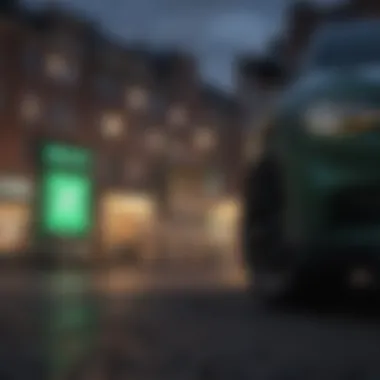

Intro
In today's digital age, the way we conduct financial transactions has evolved significantly. Instant payment solutions like Zelle offer a convenient option for users to send and receive money swiftly and securely. When integrated with reputable banks like TD Bank, Zelle enhances this experience, combining speed with the reliability of established financial institutions. Understanding how to leverage Zelle effectively within the TD Bank framework can greatly facilitate your banking activities and simplify everyday transactions.
This article aims to guide readers through the process of utilizing Zelle with TD Bank. We will cover essential topics, like setting up your Zelle account, navigating transactions, security measures, and troubleshooting guidance. Whether you are a beginner in digital payments or a seasoned user seeking to refine your understanding, this comprehensive guide will equip you with the knowledge needed for effective financial management.
Key Terms and Definitions
Understanding specific terminology is crucial when dealing with payment platforms like Zelle. Below are some key terms related to Zelle and banking with TD Bank:
- Zelle: A digital payment network that enables users to send and receive money using only an email address or mobile phone number.
- TD Bank: A well-known bank in the United States and Canada that offers various financial services, including integration with Zelle for peer-to-peer transactions.
- Peer-to-Peer Payment: A service that allows individuals to transfer funds directly to each other without going through traditional banking institutions.
- Transaction Limits: The maximum amount a user can send or receive through Zelle within a specific period of time.
- Authentication: The process of verifying a user's identity to protect against fraud during transactions.
Understanding these terms is essential for effectively utilizing Zelle within the context of TD Bank. The clarity these definitions provide will enhance your comprehension of the guides that follow.
Setting Up Zelle with TD Bank
Setting up Zelle is straightforward when banking with TD Bank. The process begins by accessing your TD Bank account through their mobile app or website. Once logged in, you should locate the section for Zelle; this may be found under the "Payments" or "Transfers" tab.
Steps to Set Up Zelle:
- Access Your TD Bank Account: Log in through the mobile app or official website.
- Find Zelle: Navigate to the Payments or Transfers section.
- Enroll: Choose to enroll and enter the required information, such as your email or mobile number.
- Confirm: Verify your identity through SMS or email confirmation.
After these steps, your Zelle account will be linked to your TD Bank account, allowing for effortless transactions.
Making Transactions with Zelle
Below is a simple guide on how to send and receive money using Zelle:
Sending Money:
- Open Zelle Through TD Bank: Access the Zelle feature in your bank's app.
- Select Recipient: Enter the recipient's email or mobile number.
- Enter Amount: Specify the amount you wish to send.
- Review and Send: Check the details and confirm the transaction.
Receiving Money:
- Notifying the Sender: Inform the sender of your email or mobile number associated with Zelle.
- Prompt Notification: You will receive a notification once the funds are sent.
Transactions using Zelle are usually instantaneous. However, it is advisable to always confirm transaction limits to ensure proper transfer amounts.
Security Considerations
Engaging with digital payment systems raises concerns about security. When using Zelle with TD Bank, keep the following measures in mind:
- Two-Factor Authentication: Enable this setting for added protection during login.
- Monitor Accounts: Regularly check your bank and Zelle accounts for suspicious activity.
- Use Trusted Networks: Avoid public Wi-Fi when making transactions.
Using Zelle through a trusted bank like TD Bank significantly minimizes risks associated with online payments.
Troubleshooting Tips
If you encounter issues while using Zelle, here are some common troubleshooting steps:
- Connection Issues: Ensure your internet connection is stable.
- Payment Declined: Check for sufficient funds and confirm recipient details.
- Account Locked: Contact TD Bank's customer service for assistance.
With a deeper understanding of Zelle and its functions, users can utilize this tool effectively in conjunction with TD Bank, making everyday financial transactions more manageable and efficient.
Understanding Zelle
Understanding Zelle is critical for users who want to integrate this digital payment system into their banking activities, especially with TD Bank. Zelle stands out as a pioneering service that simplifies peer-to-peer money transfers. Users appreciate its speed and convenience, making it a preferred choice for quick payments, whether for splitting bills or sending money to family.
Zelle operates directly within a user's existing bank app, minimizing the need for additional downloads or complicated setups. This article will explore various aspects of Zelle, detailing its features, functionality, and operational mechanisms to illustrate its relevance in the contemporary financial landscape.
What is Zelle?
Zelle is a digital payment network that allows users to send and receive money quickly and securely. It connects directly with a bank's mobile app, creating a seamless user experience. Launched in 2017, Zelle has gained significant traction among users of various financial institutions, primarily due to its ease of access and the speed of transactions. Funds transferred via Zelle typically arrive almost instantaneously, which distinguishes it from traditional banking methods.
Key Features of Zelle
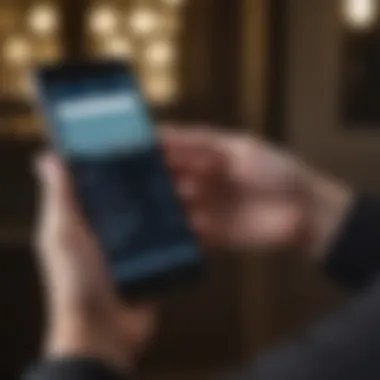

Zelle comes equipped with several key features that enhance its usability:
- Instant Transfers: As mentioned, Zelle enables users to send money that typically arrives within minutes to the recipient's bank account.
- User-Friendly Interface: Its integration with TD Bank's mobile app provides a familiar environment, promoting ease of use.
- No Fees for Users: Most users enjoy the benefit of zero transaction fees, making it an economical option for everyday transfers.
- Wide Acceptance: Zelle is widely accepted among many major banks and credit unions, broadening its accessibility.
These features contribute significantly to Zelle's growing popularity, allowing users to make transactions with confidence and without financial worries.
How Zelle Works
Zelle's operational mechanics are straightforward, ensuring users can easily navigate the system. Here’s an outline of how it works:
- Registration: To use Zelle, a user must register through their bank's app. They typically provide an email address or phone number linked to their bank account.
- Sending Money: To send money, users select a recipient from their contacts or manually input the required details. They then specify the amount and add any notes if desired.
- Receiving Money: Once money is sent, the recipient receives a notification via email or text message. If the recipient is already registered with Zelle, funds appear in their account immediately.
- Security Protocols: Zelle employs security measures to protect users’ data and transactions, included within TD Bank's robust online security framework.
Understanding these steps ensures a smooth experience when using Zelle with TD Bank, paving the way for effective financial transactions.
Intro to TD Bank
Understanding TD Bank is crucial in the context of utilizing Zelle effectively. TD Bank provides a solid foundation for digital transactions, making it easier for users to adopt modern banking solutions. Its integration with Zelle enhances the overall banking experience. Users can enjoy quick and seamless transfers, which align with today’s fast-paced lifestyle.
Overview of TD Bank
TD Bank, officially known as Toronto-Dominion Bank, is one of the largest banking institutions in North America. With a strong presence in the United States, it is well-known for providing a wide array of financial services. The bank emphasizes customer service and convenience, which are key factors in attracting both personal and business clients. At TD Bank, customers often find that the banking processes are tailored to their needs.
The organization operates branches across multiple states, allowing greater accessibility for its customers. This network enhances the brand's reliability and fosters trust among users. TD Bank focuses on community involvement and aims to engage with customers through various initiatives.
TD Bank's Digital Banking Services
In an age where digital solutions are becoming the norm, TD Bank offers several digital banking services. These services include mobile banking, online banking, and the integration of innovative payment solutions like Zelle. Customers can conveniently manage their accounts anytime, anywhere, via the TD Bank mobile app.
Benefits of TD Bank's Digital Services:
- Accessibility: Customers can access their accounts 24/7.
- Ease of Use: The user interface is designed for simplicity, making it intuitive.
- Security: TD Bank employs strong security protocols to protect user information.
- Transaction Features: The app offers features like bill payment, fund transfers, and balance monitoring.
By providing these services, TD Bank not only enhances its customer experience but also prepares its clients for using applications like Zelle more effectively. This implementation is vital for users who prioritize digital convenience in their financial activities.
Setting Up Zelle with TD Bank
Setting up Zelle with TD Bank is a crucial step for individuals seeking to streamline their payment processes. Zelle simplifies digital payments, allowing users to send and receive money quickly and easily with just an email address or phone number. Integrating Zelle with TD Bank enhances the user experience, combining the convenience of digital transactions with the reliability of a well-established financial institution. This section will discuss essential elements, benefits, and considerations related to setting up Zelle.
Eligibility Requirements
To use Zelle with TD Bank, users must meet certain eligibility criteria. These requirements are integral in ensuring that the service remains secure and efficient.
- TD Bank Account: Users need to hold an active TD Bank checking or savings account. This requirement ensures that users have direct access to their funds and simplifies the transaction process.
- Mobile Banking App or Online Banking: Users must have TD Bank's mobile banking app or access to online banking services. This allows users to initiate and manage Zelle transactions directly from their accounts.
- Age Requirement: Users should be at least 18 years old to open a TD Bank account and utilize Zelle.
- US Residency: Zelle is available only to users who reside in the United States. International users do not meet eligibility.
These eligibility criteria help protect both the user and the bank from fraud and misuse of the system.
Step-by-Step Setup Process
Setting up Zelle with TD Bank is a straightforward process, designed to allow users to begin using the service quickly. Below is a step-by-step guide to assist users in their setup journey.
- Download the App: If you haven't already, install the TD Bank mobile app on your smartphone from the App Store or Google Play.
- Log in to Online Banking: Open the app and log in using your TD Bank credentials. If you do not have an account, you must create one first.
- Navigate to Zelle: Once logged in, locate the Zelle feature on the home screen or within the menu. It may be listed under "Send Money" or similar options.
- Register for Zelle: Follow the prompts to enroll in Zelle. You may be asked to provide your email address or phone number, which will be linked to your Zelle account.
- Verify Your Information: TD Bank may send a verification code to ensure that the contact information provided is accurate. Input the code to finalize your enrollment.
- Link Your Bank Account: If required, select your TD Bank checking or savings account that you want Zelle to use for transactions.
- Acceptance and Confirmation: After completing the above steps, review the terms and conditions for Zelle usage, and confirm your acceptance. You should receive a confirmation revealing you are now set up to use Zelle with TD Bank.
"Setting up Zelle is an entry point to modern banking, making transactions more efficient than ever."
With these steps completed, users will be ready to start sending and receiving money using Zelle through their TD Bank account. This seemingly simple setup process significantly enhances convenience in financial transactions.
Making Payments Using Zelle
Making payments using Zelle is a significant aspect of integrating Zelle with TD Bank. It not only enhances the user experience but also simplifies the process of sending and receiving money. With an intuitive interface, Zelle enables users to transfer funds swiftly and safely. Understanding the mechanics of making payments is essential for both beginners and seasoned users alike.
The primary benefit of using Zelle lies in its speed. Transactions are often completed within minutes, providing a convenient solution for urgent payments. Additionally, the service eliminates the need for physical checks or cash, streamlining the financial transaction process for the user. This is particularly advantageous in an increasingly digital world where quick transactions are preferred.
However, it is also important to be aware of certain considerations when using Zelle. Users must ensure they are sending money to the intended recipient and are aware of the potential for fraud. Understanding how to verify transactions and manage payment limits plays a key role in safeguarding personal finances while using Zelle.
Initiating a Payment
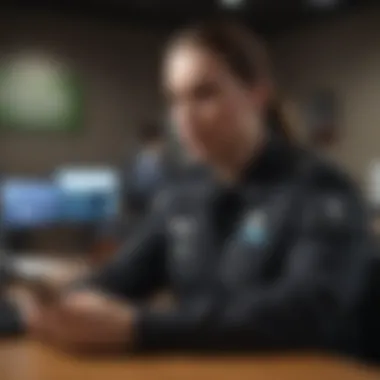

Initiating a payment through Zelle with TD Bank is straightforward. Users need to log into their TD Bank mobile app or website and locate the Zelle section. From there, the steps are simple:
- Select the Recipient: Input the email address or phone number of the person you want to send money to. Ensure that they are registered with Zelle.
- Enter the Amount: Specify the amount you wish to send. Always double-check this amount to avoid mistakes.
- Add a Message (Optional): You may include a brief note explaining the transaction, which helps the recipient identify the purpose of the payment.
- Confirm and Send: Review all details before confirming the payment. Once you’re sure the information is correct, finalize the transaction.
After the payment is initiated, the recipient will receive a notification, and funds will typically be available almost instantaneously.
Managing Payment Limits
Zelle imposes certain limits on transactions to enhance security and reduce the risk of fraud. These limits may vary based on whether the payment is done through the mobile app or through online banking. It's essential to be aware of these limits to manage your transactions effectively.
- Daily Limits: Zelle users typically have a limit on how much they can send within a 24-hour period.
- Monthly Limits: There may also be a cumulative limit on the total amount that can be sent each month.
Users should check directly with TD Bank to get the specific limits applicable to their account. If you ever find the need to send a larger amount, consider discussing options with customer service for possible adjustments or alternatives.
Payment Confirmation and Tracking
After a payment is completed, Zelle provides various methods to confirm and track transactions. Confirmation can be done immediately after sending the money. Users will receive a notification confirming the transaction details, including the recipient and the amount sent.
To keep track of payments over time, users can:
- Check Transaction History: Regularly review the transaction history within the Zelle section of the TD Bank app.
- Enable Notifications: Opt-in for push notifications to get real-time updates regarding sent and received payments.
In case there are any issues with the payment, such as if the recipient does not receive the funds, users can reference this history to manage disputes or inquiries.
For best results, always keep your payment records organized. This helps in addressing any discrepancies that may arise later.
By understanding the whole process of making payments through Zelle, users can unleash the full potential of their banking activities with TD Bank.
Receiving Payments via Zelle
Receiving payments through Zelle is a crucial aspect of utilizing this service effectively. Understanding how funds are transferred to your account can enhance your experience as a user. Zelle allows for quick transactions directly between bank accounts, eliminating the need for checks or cash. This immediacy provides considerable convenience, especially in today’s fast-paced environment.
Receiving Funds: Process Overview
To receive funds using Zelle, the first step is to ensure that the sender has your correct email address or mobile number linked to your Zelle account. Here are the steps involved in receiving a payment:
- Sender Initiates the Transaction: The person sending money will input your email address or phone number in their Zelle app.
- Notification: You will typically receive a notification via email or text message, informing you of the incoming payment.
- Funds Transfer: Once the sender confirms the payment, the funds are transferred to your TD Bank account almost instantly, assuming they are also using Zelle.
This swift process makes Zelle a reliable choice for personal transactions, whether splitting a bill or receiving payments for services. Moreover, the integration with TD Bank means you might not need to take any additional steps to access your funds.
Withdrawal of Received Payments
With Zelle, withdrawing received payments can feel seamless. Since the funds go directly into your TD Bank account, there is no need for complex withdrawal procedures. Here’s how it generally works:
- No Additional Steps: Once you receive a payment, the balance in your bank account will reflect the additional funds immediately. This eliminates waiting times typically associated with other payment services where you might have to withdraw funds from a separate app.
- Accessing Funds: You can use your TD Bank debit card or access your account via online banking to manage these funds however you see fit.
Security Measures for Zelle Users
Understanding security when using Zelle with TD Bank is crucial for protecting your financial information and transactions. As with any digital payment system, users need to be aware of potential risks such as fraud and identity theft. However, TD Bank implements strong security measures, and by following best practices, users can significantly minimize their vulnerability in digital transactions. This section will delve into the specific protocols in place as well as actionable steps that users can take to enhance the security of their Zelle usage.
Understanding Security Protocols
TD Bank and Zelle have established a set of robust security protocols designed to safeguard user transactions. These protocols include encryption, two-factor authentication, and real-time alerts to detect suspicious activities. Encryption ensures that all data transmitted between your device and the bank is encoded, making it difficult for unauthorized individuals to access sensitive information.
Two-factor authentication adds another layer of protection by requiring users to verify their identity through a secondary method, such as a text message or an email. This way, even if someone obtains your login credentials, they will not be able to access your account without the second form of verification.
Real-time alerts play a significant role as well. When a transaction is initiated or certain account activities occur, users receive immediate notifications. This feature empowers users to act quickly if they notice anything unusual. Overall, understanding these protocols enhances users' confidence and ensures a safer experience with Zelle.
Best Practices for Secure Transactions
While security measures are in place, users can also take proactive steps to ensure the utmost security during their transactions with Zelle. Here are some best practices to consider:
- Use Strong Passwords: Make sure your online banking password is complex, combining letters, numbers, and special characters.
- Regular Account Monitoring: Frequently check your account statements and transaction history for any unauthorized activity.
- Be Wary of Phishing Attempts: Do not click on suspicious links or share personal information through emails requesting sensitive data.
- Update Software: Keep your devices' operating systems and apps updated to protect against security vulnerabilities.
- Set Up Account Alerts: Besides the real-time alerts from TD Bank, setting up custom alerts can help you monitor transactions more effectively.
- Enable Location Services Cautiously: When using Zelle, be mindful of transaction locations and only use secure networks. Avoid public Wi-Fi for banking activities.
Following these best practices significantly reduces the risks associated with digital transactions. Users should remain vigilant and informed about evolving security threats to protect their personal and financial information effectively.
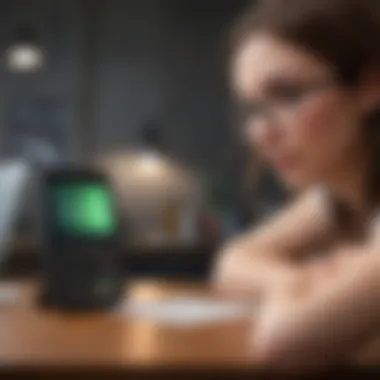

"A proactive approach to security is the best defense against unauthorized access to your financial assets."
By applying both the inherent security protocols from TD Bank and these best practices, Zelle users can navigate their transactions with confidence. Understanding these measures can empower users to take control of their financial well-being in a technology-driven landscape.
Common Issues and Troubleshooting
Understanding common issues and troubleshooting is essential for smooth operation when using Zelle with TD Bank. Even though Zelle is designed to make transactions quick and easy, occasional hiccups can occur. Recognizing these problems and knowing how to address them can save users time and frustration.
Effective troubleshooting helps maintain confidence in the payment system. Many users may encounter challenges during the setup phase or while trying to execute transactions. Addressing these issues can ensure that users maximize their experience with Zelle and TD Bank.
Troubleshooting Setup Problems
When setting up Zelle through TD Bank, some users may find themselves facing setup problems. Common causes include incorrect login details, outdated banking app versions, or failure to meet eligibility requirements. Here are a few tips to assist users in overcoming these obstacles:
- Verify Account Information: Ensure that the correct email address or phone number is registered with Zelle. Inaccuracies can impede the setup process.
- Update the Mobile/Banking App: Make sure that the TD Bank app is up-to-date to avoid compatibility issues with Zelle.
- Check Eligibility: Confirm that your bank account qualifies to use Zelle services. Some accounts may have restrictions.
If issues still persist after these checks, consider uninstalling and reinstalling the app. This action can often correct overlooked glitches.
Addressing Payment Disputes
Sometimes, payment disputes arise after transactions are initiated. This can create concern for both senders and receivers. Knowing how to address such disputes is crucial for maintaining a positive experience. Here are several steps to consider:
- Contact the Recipient: In many cases, a simple conversation with the recipient can resolve the issue. Communication can clarify misunderstandings regarding payment amounts or timing.
- Review Transaction Details: Users should examine the transaction history to ensure that the payment was processed correctly. All relevant details, such as amount and date, should match.
- Utilize Customer Support: If direct communication does not solve the problem, contact TD Bank’s customer service. They can provide insights into the status of the transactions and any further actions that may be needed.
- Document Everything: Keep a record of communications and transaction details. Documentation can be vital if escalation is required later.
Addressing payment disputes promptly can enhance trust and satisfaction with the service.
By understanding the common issues and having a plan for troubleshooting, users can navigate the Zelle platform more effectively. This knowledge can truly enhance the financial experience.
Comparative Analysis of Zelle with Other Payment Solutions
Understanding payment solutions is essential in today’s digital economy. When choosing the right method for transferring money, users often compare various services like Zelle, Venmo, and Cash App. Each platform has unique features and functionalities. This comparative analysis will help users understand the strengths and weaknesses of Zelle in contrast with its competitors, ultimately guiding their decision-making process.
Zelle vs. Venmo
Zelle and Venmo both serve to facilitate money transfers, but they have distinct characteristics. Zelle is embedded within the banking framework. It allows users to transfer money directly from one bank account to another instantly. The primary advantage of Zelle lies in its speed. Transactions typically occur within minutes, and the service does not hold any balance like Venmo does.
On the other hand, Venmo operates more like a social media platform. It integrates social features, allowing users to share transactions and comments with friends. Venmo also provides a unique way to manage funds by keeping a balance within its app, which can be used for payments. The speed of transactions can vary based on whether the user is transferring money to a bank account or within the app.
Some key points to consider:
- Transaction Speed: Zelle offers near-instant transactions compared to Venmo’s longer transfer time, especially when transferring to a bank account.
- Usage: Zelle is more straightforward for those who prefer direct bank transfers. Venmo is appealing for users who enjoy the social aspect of sharing transactions.
- Fees: Both services are typically free to use, but Venmo can charge fees for instant transfers.
Understanding these differences is vital for users trying to maximize their financial activities.
Zelle vs. Cash App
Zelle and Cash App offer a variety of features tailored to different user needs. Cash App allows users to send and receive money, but it also includes a broad range of other functionalities, such as buying and selling Bitcoin and investing in stocks. Zelle, in contrast, maintains a narrower focus on the transfer of funds between bank accounts.
One of the strengths of Cash App is its flexibility. Users can spend directly from the app, utilizing a Cash Card linked to their account. Additionally, Cash App allows money to be sent to individuals who do not have the app, unlike Zelle, which requires both parties to have the service.
Consider these aspects when evaluating:
- Investment Options: Cash App stands out with its integrated stock and Bitcoin trading features.
- Payment Flexibility: Users can easily spend cash directly through their Cash Card.
- User Base Requirements: Zelle is limited to users with participating banks and thus may not be as widely accessible as Cash App.
Final Thoughts on Using Zelle with TD Bank
When considering the overall experience of using Zelle with TD Bank, it is essential to recognize the alignment between convenience and security. This seamless integration allows users to swiftly transfer funds while benefiting from the reputable banking infrastructure that TD Bank provides. Proper understanding of this service can significantly enhance users' banking routines.
One of the primary advantages of using Zelle is how it streamlines transactions. There are no delays associated with traditional methods like checks. Users merely need to enter the email or phone number of the recipient, and the money is transferred almost instantly. This immediacy caters well to individuals who prioritize efficiency in their financial transactions, making Zelle a sensible choice.
Additionally, Zelle's incorporation into TD Bank's digital services enhances user confidence. With measures in place to protect users' financial data, along with the ability to quickly address any issues through TD Bank's customer service, consumers can feel more secure.
However, it is also important to understand the limitations. There are transaction limits that may not meet the needs of all users. This could be crucial for those who frequently engage in larger payments. Understanding these limitations and aligning them with personal needs can help users manage their finances more effectively.
"In today's fast-paced world, the ability to make quick, secure payments can greatly enhance your financial management capabilities."
Benefits of Integration
Utilizing Zelle within TD Bank comes with distinct benefits that make it worthwhile. These benefits include:
- Speed of Transactions: Funds are transferred almost instantly, enabling urgent payments.
- Ease of Use: The user interface is straightforward, which minimizes troubleshooting and facilitates quick learning for new users.
- No Fees: Most transactions do not incur any charges, making it a cost-effective solution.
- Secure Transactions: With TD Bank's security measures in place, users can conduct transactions with greater peace of mind.
- Accessibility: Zelle is available to anyone with a U.S. bank account, broadening the usability among diverse user groups.
Altogether, these advantages present substantial value to users, ensuring that using Zelle with TD Bank is not just beneficial but also enhances overall financial management.



